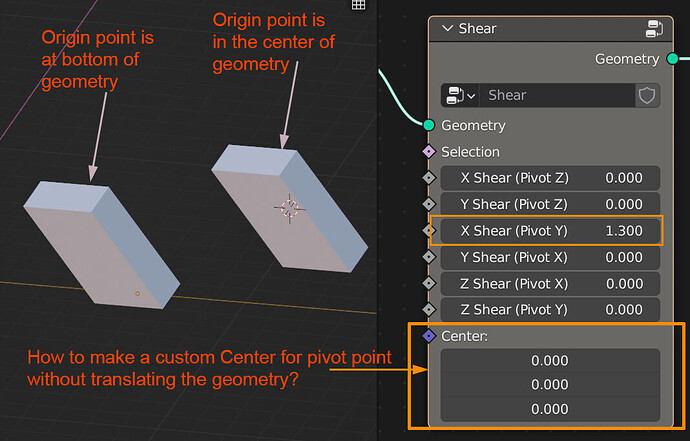Hi,
I’m trying to make a Shear node group. It already works well based on the pivot point (origin) of the geometry, but I’d like to be able to change that pivot point (the socket callet Center in my node group) in an “invisible” manner, without moving the geometry with a Transform node. I tried using the Vector Rotate but couldn’t make it work…
Here’s the example file:
Shear.blend (2.4 MB)