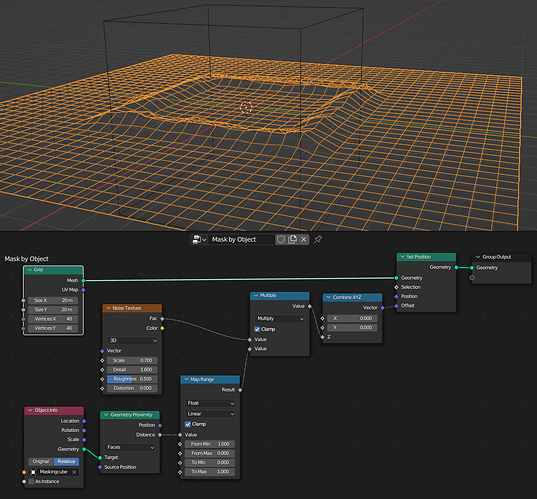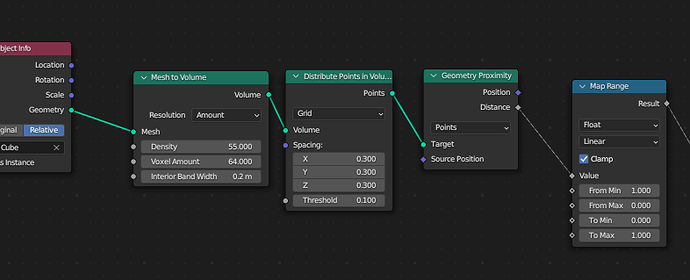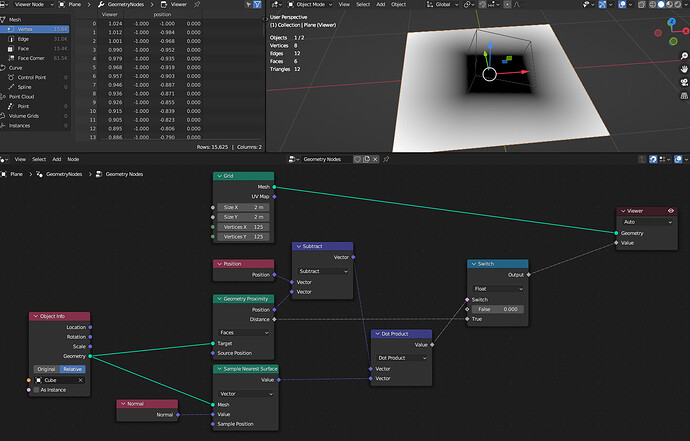Hi,
in geometry nodes I am looking for a handy way to mask a noise-driven displacement with another object. Goal should be: Move the masking object around to control the area of the displacement (which is much more handy than dealing with weight paints as maks).
I’ve made my way through to setting up a proximity mask (a mask, driven by the proximity of the masking object to the displaced object). Feel free to check out my node tree in the screenshot. This works to some extend, especially with 2D-Objects like a plane there is no problem. But as soon as I add a threedimensional objects, like a cube as a masking object, the inner parts of the cube do not contribute to the masking effect (which is mathematically correct as there is no given proximity at the innter positions). You can see the effect in the 3D viewer of the screenshot.
Is there any way to also let the interior of the masking object contribute to the masking effect? So that not only the edges, but also the whole volume of the object act as a mask. Any suggestions would be very welcome ![]()
I don’t know, if my approach is the right way for this. I’m happy to try other solutions as well ![]()
Thank y’all
if the mask object is something like a cube or a cylinder you could use a raycast node and check the “is hit”
Or maybe something like this?
2 Likes