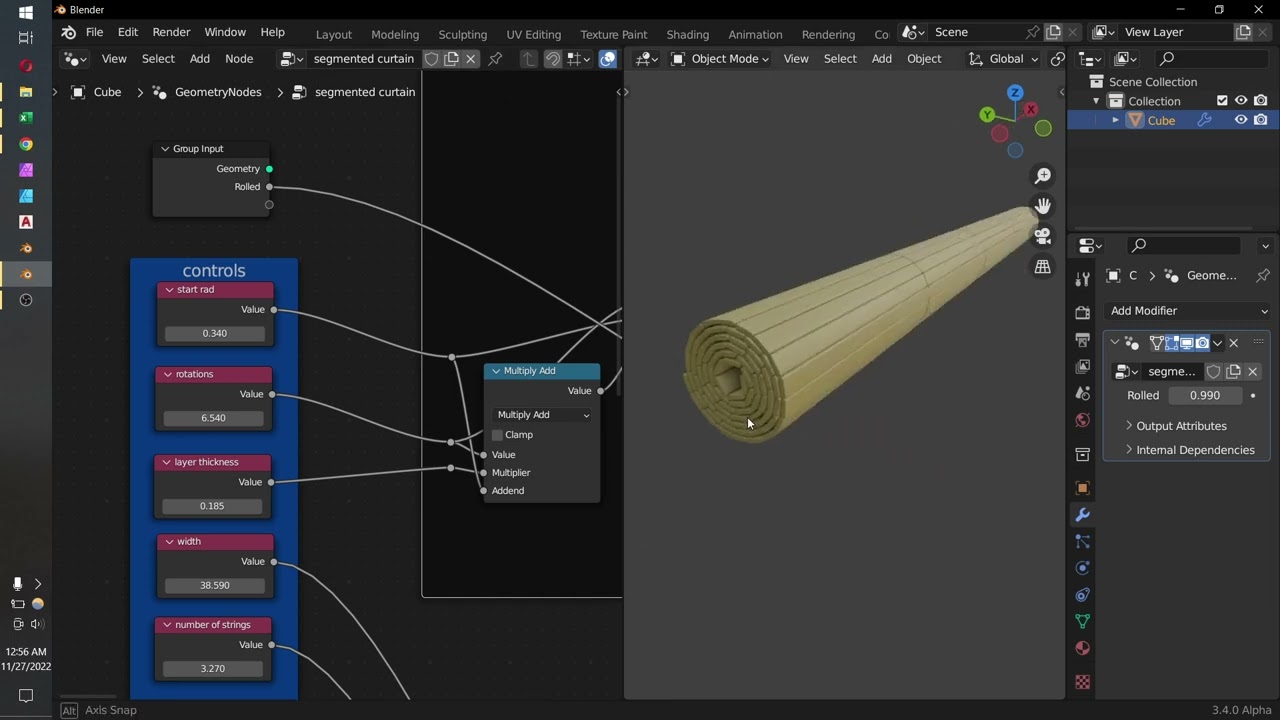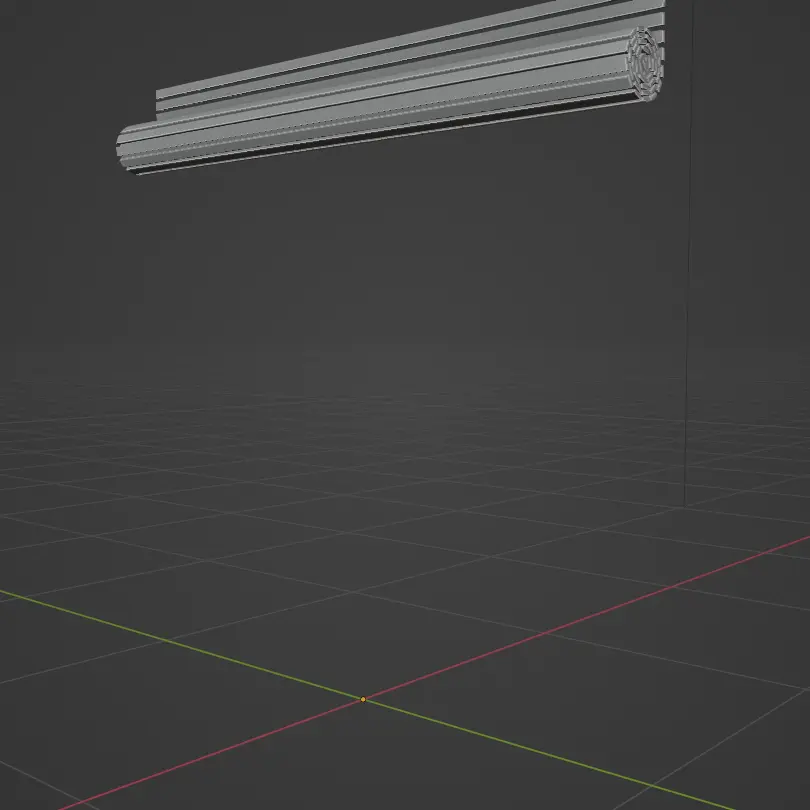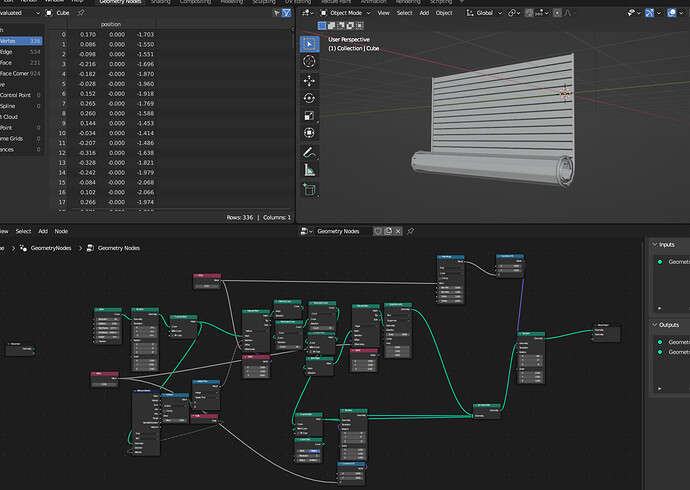Anyone know how to make this entirely procedurally?
This isn’t quite 100%, it’s lacking the pull strings to raise and lower the curtain, but it covers the basics:
rolling screen.blend (926.0 KB) - CC0 license
It’s so fascinating looking at how someone else approached the same problem. I had a wad of nodes for rotating the spiral to align with the end point as it moved, but you just made the inner radius larger than the outer radius, which is waaaay cleaner, haha.
I had a try, went the wrong route with an edge split, ended up with a stretchy cartoon look to the unrolling,
then came here to see it solved!
We really need a website/repository for sharing procedural node setups such as these!

Jeah not really… Its not grouped that well and the good things are hidden behind bad threads…
Sure, but even so, there have been many attempts at aggregating node-groups and they all die after a while because the effort of curating is generally underestimated.
This site has been the most consistent at providing gems for you to discover, but you do have to do a bit of digging and be proactive with who you follow. ![]()
Nodegroups are so specific too, it can be hard to index/categorize them.
From the numbers of these great quality node groups nearly 0 people find them soo…
Blenderartist is for specific problems in blender and sharing art or maybe discussing the direction of sculpting in blender…
“category” is too limited. We’d need a website with a robust tagging system, detailed descriptions, video demos, versioning for the node groups themselves and also clearly indicating which version of Blender the node group works with. Would also be good if each entry had a comments section where people could ask for help or propose improvements. The author could implement those improvements and publish a new version under the same entry, keeping all older versions also available. This node stuff is literally programming and should be treated as such. github?.. but if blend files are binary there wouldn’t be much benefit to using gitbub probably.
Off-topic rant about categorization in the asset browser
Off Topic: I’m really unimpressed by the “catalog” category thing in the Asset Browser.
I don’t need a folder heirarchy. I don’t need categories and sub-categories. I need tags and descriptions and a url to the page where I downloaded the asset from and the ability to full text search the tags and descriptions.
I need every sub-level of the catalog hierarchy to have its own “unassigned”.
I need to be able to search all Library folders at the same time.
Most importantly I need there to be a “Current File’s Folder” entry that shows all assets from all files that are in the same folder as the currently open file.
Another thing I really need is the ability to list assets grouped under the file name of the .blend they are in.
If I’ve got 100 assets named “door” and 25 assets named “door knob” and 112 assets named “window-something” and 56 assets named " something-window, but I want to find the door, doorknob, and window from the file named “Bilbos-Hobbit-Hole.blend”, it would be so much easier if I could group the assets by the file name of their source file.
Instead, I have to think of a naming convention and name the assets in the file in a way that is best for using with the Asset Browser but annoying for using within that file.
It’s fine when the only thing in the file is 1 asset but annoying when you take an old project and turn a few dozen objects into assets instead of extracting each of them to a new file.
Most importantly I need there to be a “Current File’s Folder” entry that shows all assets from all files that are in the same folder as the currently open file.
In such a situation you wouldn’t have any catalogs to show so grouping the “nearby assets” by blend file name would be useful here.
I think the asset browser conversation is a little off topic for this thread, but worth starting a new thread for. (or possibly bumping an existing thread about the asset browser)
On topic though, Does that roller blind solution work for you?
You asked for a solution to particularly challenging issue, and you got 3 people to spend collectively hours to help you out, and you didn’t even respond to any of them.
I don’t mind helping out, particularly with interesting issues like this one, but if the help isn’t received, it feels a bit like a waste of time. Also, quite frankly, it doesn’t really seem like you wanted a tutorial so that you could learn how to do it. It seemed more like you wanted this dynamic asset. Next time, post your request in volunteer work, because that’s what it ended up as.
Yeah, sorry. I’m trying to look through them and gain understanding of what the nodes are doing. I wasn’t actually expecting anyone to help like this so fast. The dream was I’d put this idea out there and somewhere in the next few months a youtube video about something similar would magically appear.