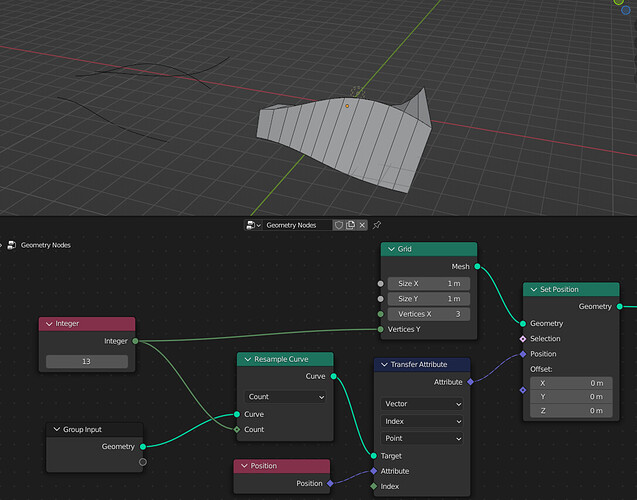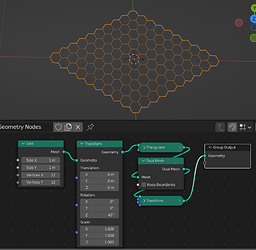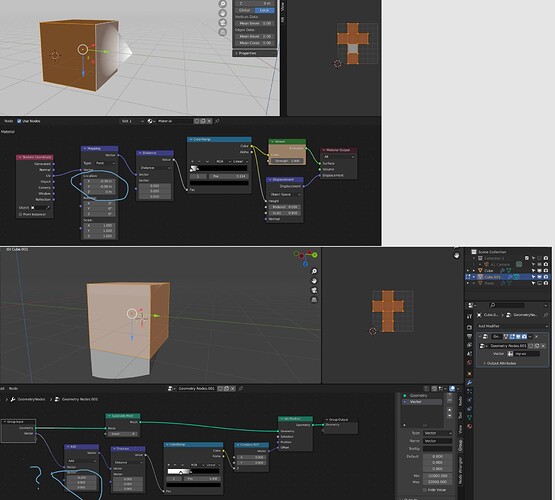Thanks for sharing this setup! When the two curves are joined, pts Crv A 0,1,2 and Crv B 0,1,2, do they become A0, B0, A1, B1, A2, B2 or A0,A1,A2,B0,B1,B2? Trying to understand the order of things.
If I understand your question correctly, the index of the points of the second curve starts after all the points in the first curve (based on the order they are connected to the join geometry node) ie the second sequence you mentioned.
Thank you so much for the explanation! This is getting quite exciting! This is with three curves, and I tried to see whether Tissue would work with the “curves” object output, and it does as I guess even though it’s still a curve object, it contains mesh data as well! So I can tessellate the resultant mesh like any other mesh!
Do you guys know if there is a plan to support bones (armature) object in geometry nodes?
Hello, dear friend! I’m impressed that you were able to use three curves to create the mesh, I tried to do that, but I didn’t really succeed. Could you please share a screenshot of your nodes so that I can study this and be inspired. Thanks!
It’s the same example as @Xeofrios showed. In this case all three curves are part of the same object. And the order matters. I did the first one, duplicated it in edit mode, and then again.
How can I make this Bouncing text effect?
The Video is from here…
Approximately in the middle of the page (MORE THAN WORDS)
EDIT:
DNorman has provided a beautiful example.
Assuming you know the basics of feilds, you can drive the x and y scale of the letters by the cos and sin of time. There also seems to be some variation between the individual letters
Hi Xeofrios,
many thanks for your answer.
I’m afraid not, Geometry Nodes Newbie.
Do you have a link or a basic scene for an beginner?
I recommend Erindale’s tutorials for beginners:
After that, you can experiment with other things.
All of the text is based on the string to curves node, which inputs a string, and outputs a set of splines shaped by the defined font.
To scale them, you can use the scale instances node, or realize the instances and use a set position node.
When you have found out how to scale the instances, the trick is animating them.
Take a value node, and in the number input, type #frame. Your value node will now match the current frame. Use a math node set to sine, and you will get a bouncing effect. If it’s too fast, use a multiply node to adjust it.
Thanks for the link, Zorro_Weaver.
Let’s see if this gets me anywhere.
I have a question myself, maybe I just forgot but I can’t seem to remember any way to make 3D text? Perhaps they are just using a solidfy modifier.
They probably used a solidify modifier. That’s the most elegant method as of now.
If you have to do it in the nodetree, you can use your text as the profile of a curve line. Make sure to tick “fill caps”.
Amazing! This brings it closer to 3dsmax’ bend modifier - which still isn’t the best, but the custom origin alone is extremely useful. Ideally all deformation modifiers in Blender should get a version with a custom origin setting.
By the way, there is a rewrite of the 3dsmax bend modifier called tyBend, which add’s the ability to subdivide the mesh where the bend occurs. That way you could just stack a bunch of these modifiers for things like an origami animation, without the need to slice your mesh beforehand. Do you think this feature could be added to your Geometry Nodes version?
I did a very super simple billboarding system for trees on large environment…really nothing comparable to something like Alpha Tree addon.
Anyway…I did this system and in my scene I have several cameras that I’ve bound the cameras to some markers.
Is there a way to input as camera orientation for the billboards rotation, the active camera for every frame marker?
I don’t think there’s an official way to do it currently, but it’s possible with python, and I made a custom Camera Info node for @BD3D 's extra nodes pack. It has an option to use the active scene camera, which gets updated every frame.
https://gfycat.com/thornytangibleeel
Here’s the link:
https://raw.githubusercontent.com/DB3D/ExtraNodes/main/extra_node_camera_info.py
To download it, just right-click, save page as, and save the .py file somewhere. Then you can then just install it like any other addon.
One thing to note is that the node will only work for people who have it installed, so it’s not so great if you want to share the blend file afterwards.
I’d also recommend checking out the other nodes, as some of them can be quite useful:
Thank you; I am new to GN and trhis is what I was trying to do and getting nowhere. The canyon looks great I will post an image when I get the texturing right.
UV Map import into Geometry Nodes
Hi, like displacement in Shader Nodes, where I can navigate along the xy (uv) coordinates of the mapped object surface and to move the displacement along the mesh:
I would like to do the same in Geometry Nodes, but importing the UV map as an attribute doesnt seem to work this way. (Or just taking the imported uv-map as new positions doesnt really give the UV map.) Is there a solution for Blender 3.0 onwards? Thanks for help.
Check out this topic: