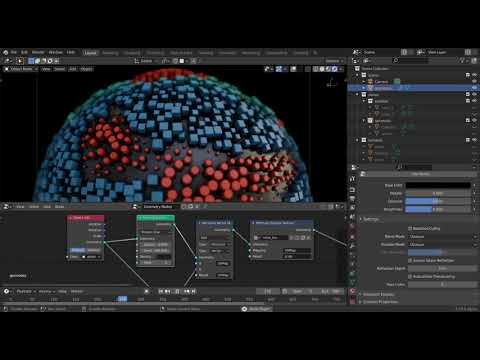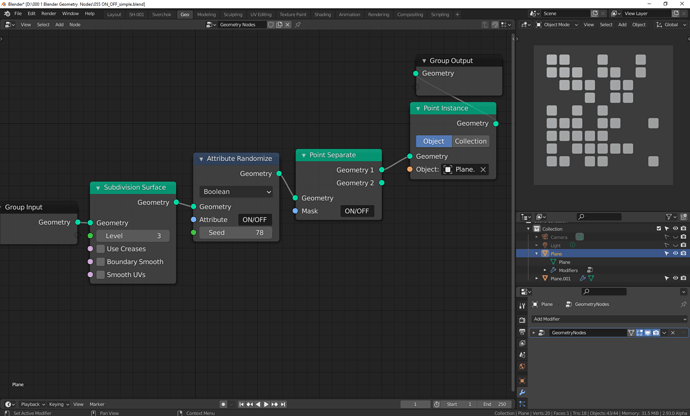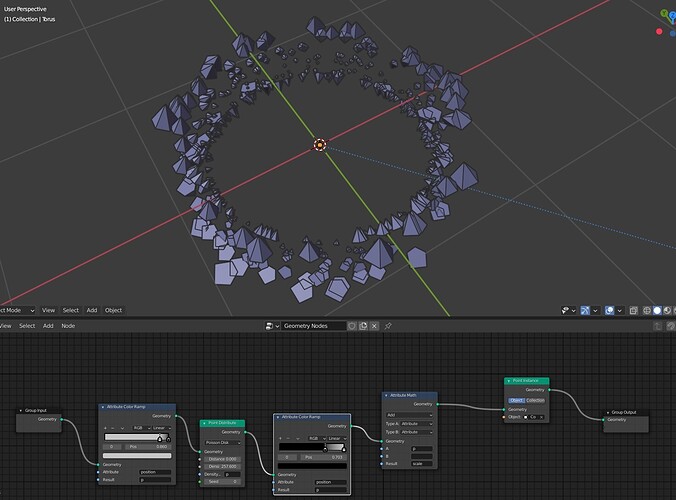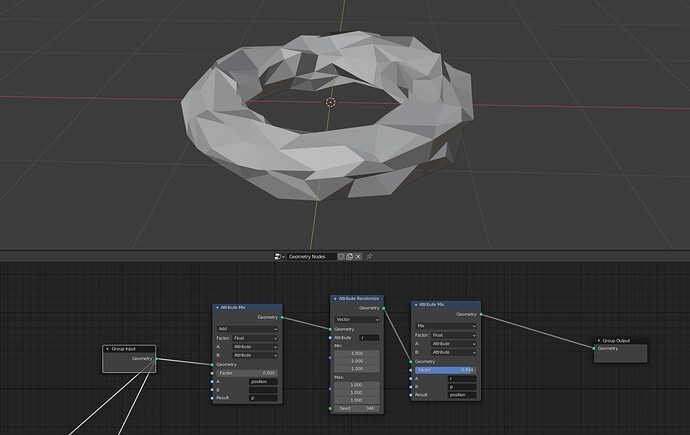yeah I guess it’s a possibility, but since I had no idea what I was doing, I thought I’d ask 
So, I’m trying to recreate a scene of mine using Geometry Nodes, this is how it’s going. ![]()
I have one question. Is it possible to select a geometry and use a specific material for that geometry? If I need my pillars on the image above to have different colors than the rest, is it possible?
New sample texture node has been committed!
https://developer.blender.org/D10121
Also volume support is in development:
Exploring some of the mograph possibilities with procedural noise driving attributes. This setup can also be adapted for general scattering purposes. Project file can be downloaded in the video description.
It is almost hypnotizing to see such advanced motion graphics working perfectly in Blender and not in Cinema 4D. This is compounded by the slick presentation made possible with Eevee.
Yes, having procedural textures drive the scale of scattered objects gives what appears to be a fractal effect, all that is missing is the remesh modifier being able to see the result of the geometry nodes and make it into a solid volume.
Yeah, the combination of geonodes and eevee is going to draw in a lot of the mograph crowd as the toolset matures. I have used C4D professionally for many years, and could see the big potential in geonodes from the start.
At this stage it is feeling a bit like a mashup of Houdini and C4D, which is a pretty cool middle ground to aim for. C4D is very easy to get cool effects quickly, but it can feel very “canned” by the nature of it’s tools and you can hit the ceiling pretty quickly. Houdini can do anything if you have the knowhow, but I think the geonodes approach will be easier for generalists, especially as you will be able to mix destructive and procedural workflows.
Even at this early stage with the limited number of nodes available, I can pull off some tricks shown here that are difficult to do in C4D. Plus Blender has much better realtime performance than C4D with 50,000 instances flying around. Eevee also makes it look much sexier in the viewport or for quick basic renders(which is often all you need for many broadcast jobs). Will be amazing by the time the nodal system is more mature, and eevee has raytracing and hopefully viewport compositing. Good times ahead 
I have an idea for “Attribute Merge” node which will allow to insert some components of one vector or color attribute into components of another similar attribute. It allow to chose two attributes as operands and one result attribute. And it has a mode selector dropdown allowing to chose one of six variants: [x1_y1_z2]; [x1_y2_z2]; [x2_y2_z1]; [x2_y1_z1]; [x2_y1_z2]; [x1_y2_z1]. Similar for RGBA color attributes.
That sounds sound, I’d be super curious to know a real world example for this kind of operation ? Isn’t that a bit like an interpolation but with select channels ?
Indeed, vector and color interpolation with ability to lock certain channels is better than what i described.
Volumes can now be generated from points
Attribute Math node, can now do all of the normal math operations
I don’t have account to say that on “geometry-nodes-squad” chat, so i say it here. Currently they discussing adding signed distance support to not yet merged “proximity” node for finding inside and outside vertices. I think it is better to just allow output all data which this node finds on the mesh (closest point, its normal on surface) as optional result attributes. Then users can find direction of normal from this information if it really will be needed.
FYI, you can also discuss it with the devs here https://devtalk.blender.org/t/geometry-nodes/16108
They reply quite often.
Does anyone know of a page or a post that publishes the currently implemented attributes and the future attributes considerations?
Anyone knows when displacement type of edits will be available?
Sad but true.
Multiple point instance nodes can neither be used in the same geometry nodes modifier nor in another geometry node modifier that comes after the first one. it seems like we are back to the particle modifier. I hope these point instances can be implemented as real vertices at some point, or a way to convert to regularly accessible data structure would be very helpful.
Also the geometry nodes modifier can’t access the point positions of the particle modifier.
Here is a sample for how to use the Attribute Color Ramp. It is interesting that I needed to put the second color ramp node after the point distribute one. It would have been nicer if the point distribute node could sample the underlying attributes before spawning the points.
Currently implemented attributes should be in the documentation. I’ve tried to find them there without luck. Probably this page is still in progress. I think @HooglyBoogly is writing this part of documentation.
About consideration of using new attributes. I would try to find such information on work board of Geometry nodes project.
Yeah, the manual undergoing some technical changes as far as I know so it hasn’t been updated in the past few days. Hopefully it won’t be long before it’s updated.
Are there any plans for some kind of debugging (a debug node maybe) features like Houdini has? One can see all the properties avail on a mesh in Houdini for instance.
Another use case:
Here is a way to randomize your mesh vert positions. We need to use intermediary attributes to hold temp data because there does not seem to be a way to modify attributes in place. The Attribute Randomize node just fills the attribute with random values, it is not an implicit attribute multiplier type node therefor one cant randomize vertex positions with that one directly.