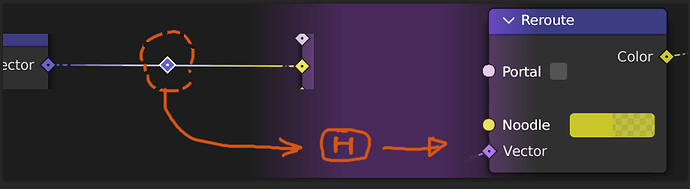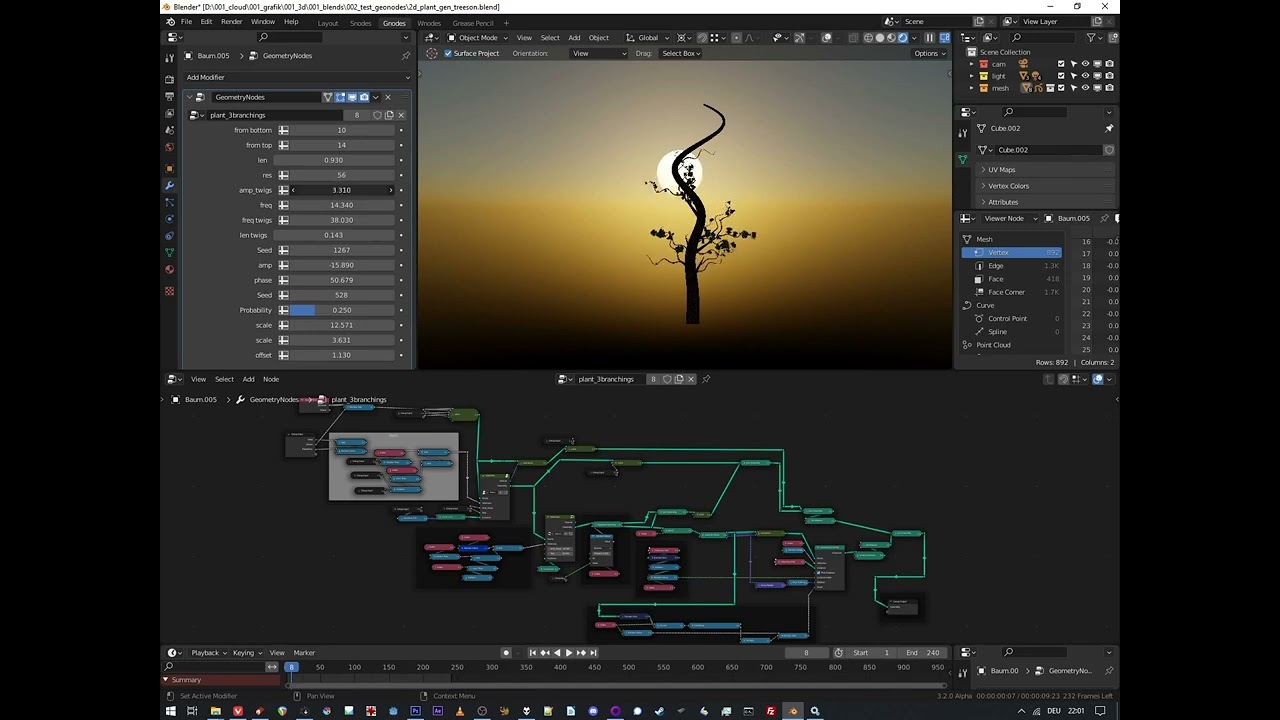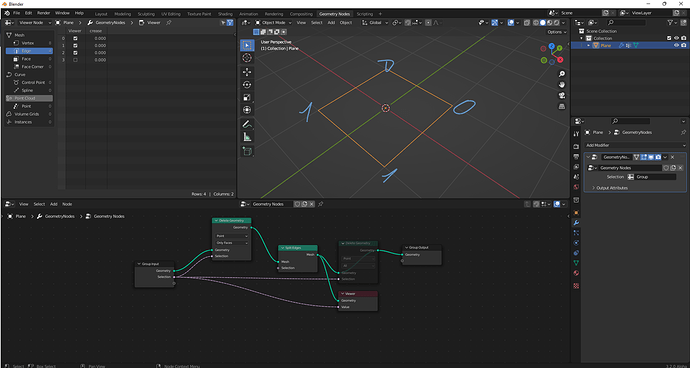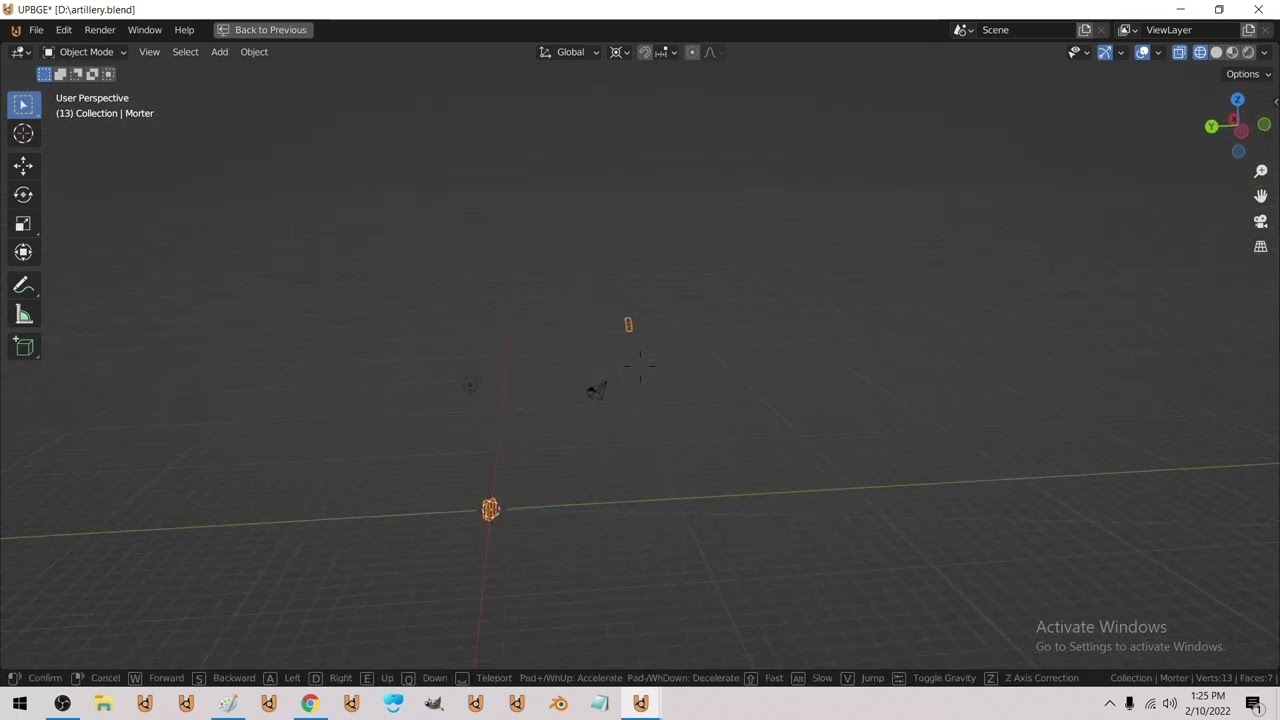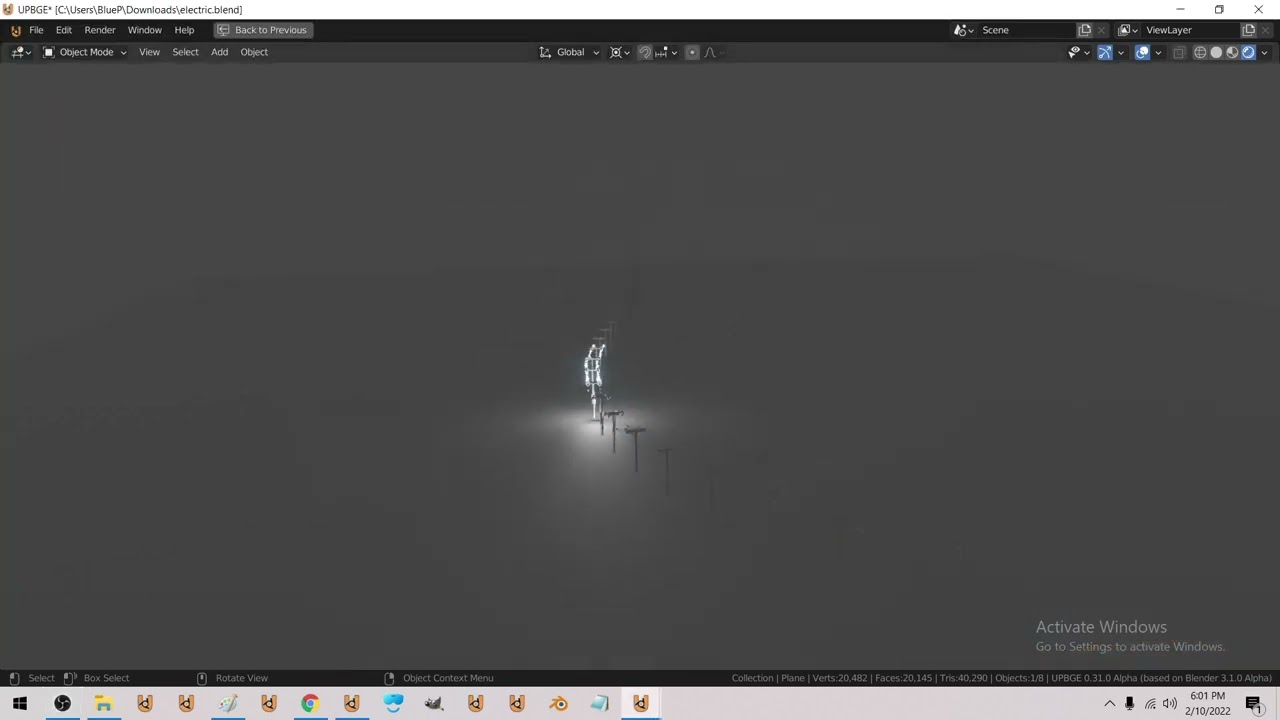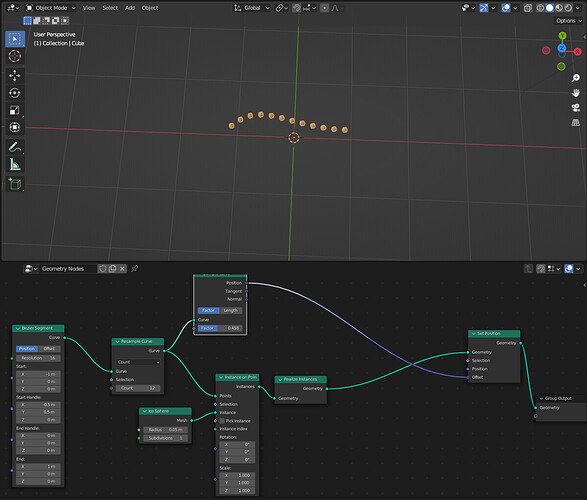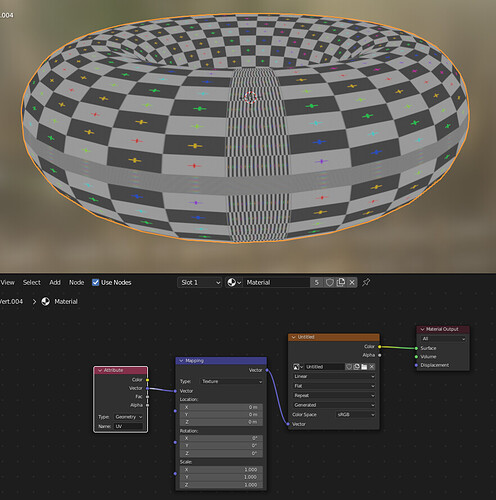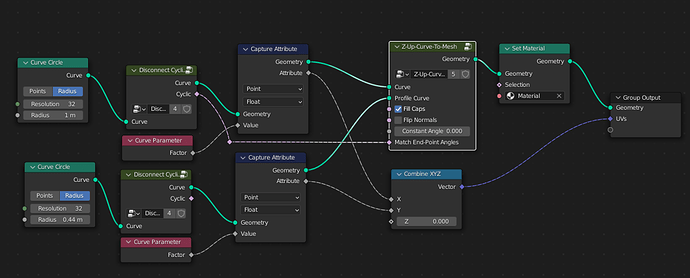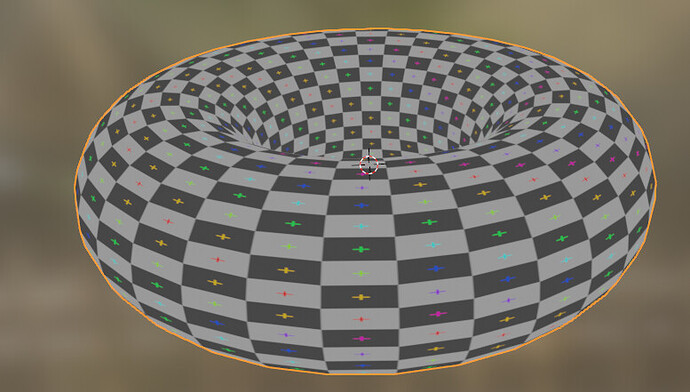Oh alright. I’m not sure what that entails.
maybe if portals were finally added… this would ease a lot of pain regarding noodle noise. I made proposal on the dev forum, how it could work
Nope. Its currently not possible to render instance attributes but is expected to be soon.
Additionally, an option in the overlay panel could highlight portal connections for debugging purposes.
That way, you will never lose where the original connection is.
I love the current system,
I only need UV tools and inset, matrix math node,
And armature bone matrix input.
A* would be nice too
That seems a bit extreme, and it might get a bit messy when changing multiple reroutes. I’d rather just have those options in the props panel.
yeah, I am just thinking out loud. N-Props panel might do the job.
I just had this crazy idea of going 3D. Think of the node view as a matrix circuit board that you could rotate to view the backside and then see the portaled noodles with the main nodes visible only with x-ray. now we stack those boards on top of each other to get a hierarchical view of the node groups. Think node editor going dwarf fortress 
well, that might be not so practical, I know…
but give me at least a 2d cursor, so nodes from the paste buffer won’t end up a mile away from where I am looking at.
Thats a nice one indeed!
what happened to it? please! make it so…
Hi. can u help me plz. I need delete edge with vertex group. but how can I check all points in edge be in vg and only this edge delete.
As u can see 3 edges have VG but only one of them have all vertex in group.
Hello, guys. Is there any way to make all the instances to follow the curve shape using the Sample Curve Factor? They all move along as one mesh, not each one related to its own position along the curve.
Any help would be appreciated.
One way is to move the spline points along the curve, taking the instances along with them. Check here on Stackexchange, in Robin Betts’ answer the setup for 3.1 works nicely for me.
Yeah, amazing. It worked!  Thanks!
Thanks!
Hi… Just an update on disconnect-cyclic-curve… Some work went into making it work with Cyclic Beziers, but in the meantime, on top of giving me the ability to generate low-poly mobius geometry from any curve:

…I can also use it to sort out UV Mapping issues with cyclic curves…
Normally, if you just map the curve parameter and plug it into the Shader editor you get this weird disconnect:
(… which is related to the curve twist issue I mentioned before)
(Which you normally get for this kind of set-up (but without the disconnect node-group shown here)):
With the disconnect, it is similar to a edge-split before the curve-to-mesh and the resulting UV maps look proper:
…very WIP, and I had to do what I felt was duplicate work to get my custom curve-to-mesh to “line-up” the disconnected curve after-the-fact…
Just wondering if I’m crazy for doing all this work or if there is a simpler way to generate UVs from curves?
Thanks.
I’ve seen this in a bug report,
I think you have to work around as you do for now until this is fixed, and/or better UV management made their way into geometry nodes…