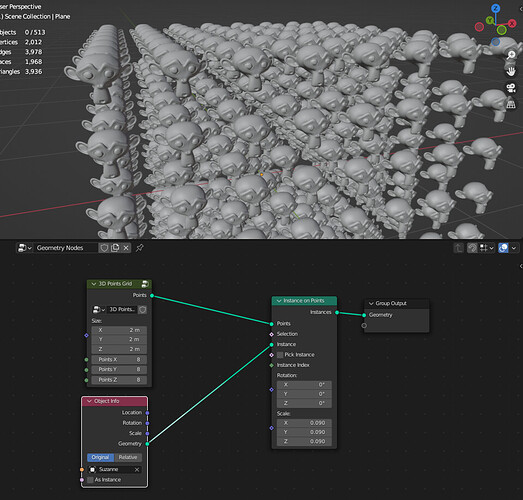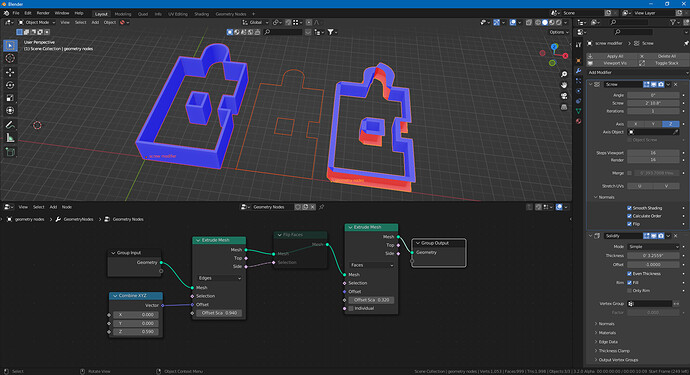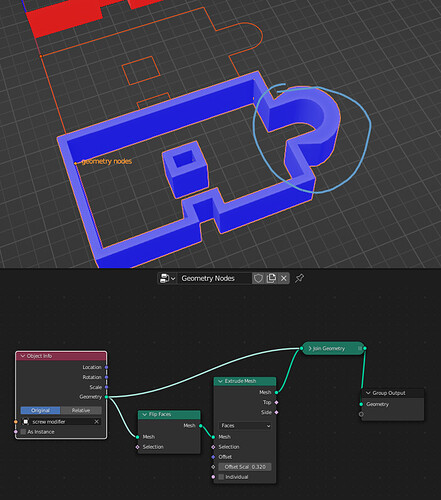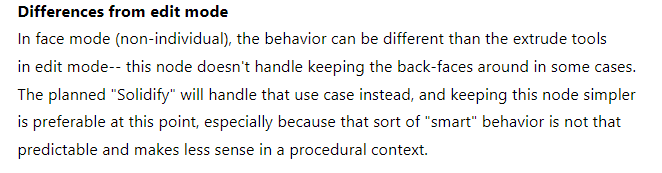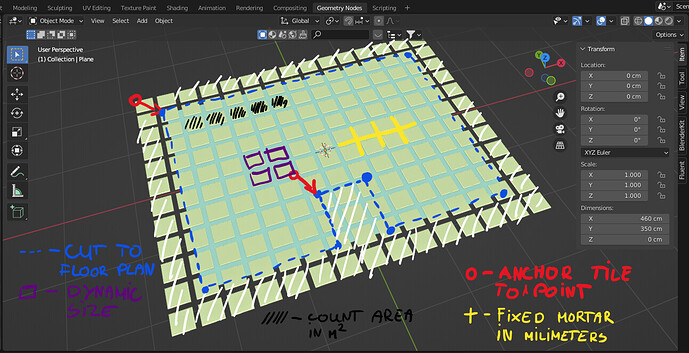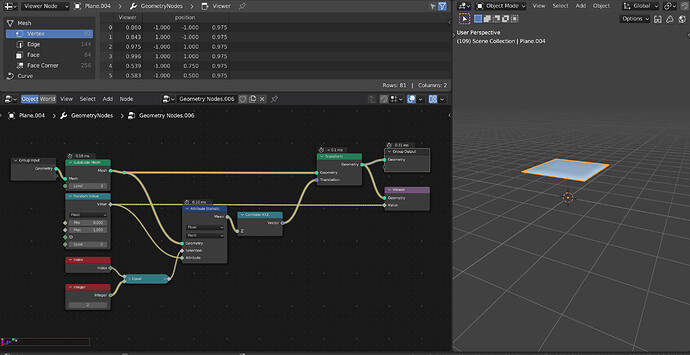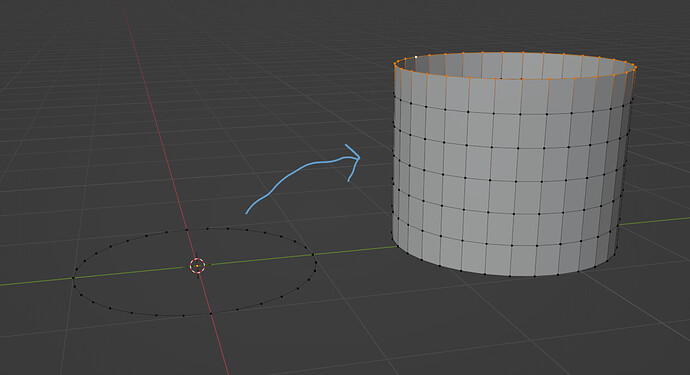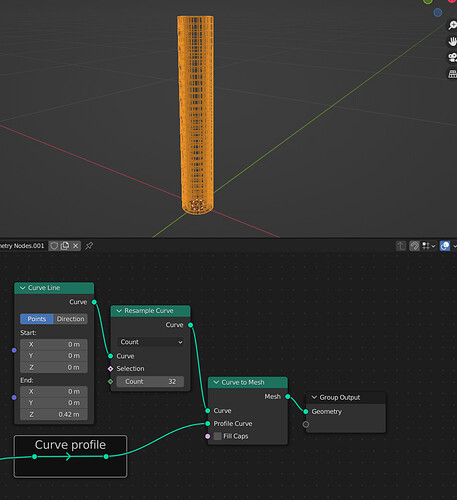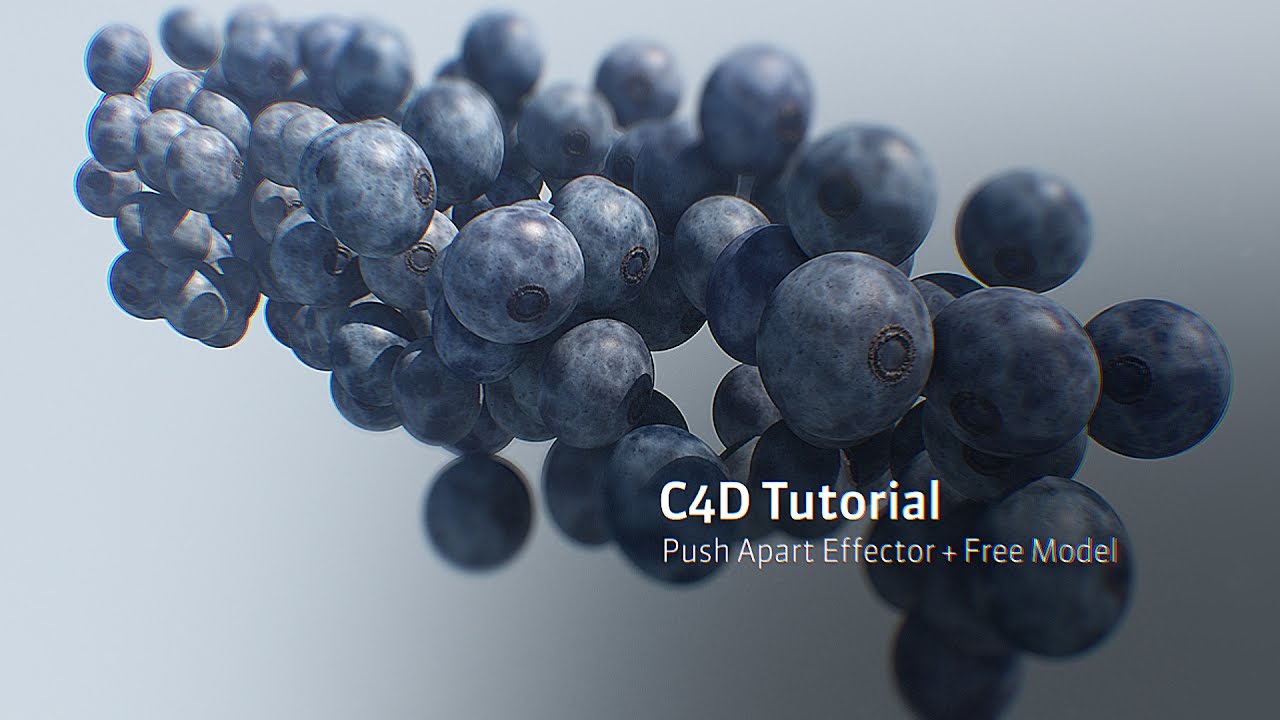Thanks a lot!
I have a question, what determines what object, what geometry will be created on the grid?
There is no small cube mesh among the objects.
… and how can I “attach” an object to the points of the grid? Parenting to the vertices doesn’t work.
You can either render points directly using Cycles, or use Instances on Points to instance your object
A possible upcoming feature, a new volunteer developer wants to develop functionality that would allow for dynamic subdivision in Geometry Nodes (ie. subdivision that might be based on distance to the camera, attributes, textures, ect…). He wants to get it to a functional state by June.
[Bf-committers] Creating modifications to geometry nodes to enable dynamically subdividing (blender.org)
If he gets the help being sought, then we might have a way to subdivide that is nearly as good as Cycles microdisplacement (but with the advantage of it being visible in the viewport).
I’m trying to reproduce the extrude trick of the screw modifier with geometry nodes but I can’t figure out how to flip all the faces to point their normals in the right direction.
If I use the geometry from the screw modifier object (without the solidify modifier) I can sort of get it to work except the face extrusion along normals doesn’t behave as well as the solidify modifier.
Is there any work being done towards the goal of accurately being able to reproduce the results of the various modifiers?
Can use my curve-sweeper with “even-thickness”:
Sweeping quad gets positioned so its corner is on the sweeping curve.
Good luck.
Is it just me or does the extrude node feels a lil bit lacking ? what could have been a simple “fill caps” check box, currently require many extra nodes:
1- duplicate base geometry
2- join geometry
3- flip normals
4- merge by distance
Anybody knows if there are any plans to improve it, or is it going to stay this way ?
I’m searching here and there and cannot grasp if such precise and probably overly complicated thing can be done with GN. I’ve lurked through Erindale lives and he is making something similar here: https://www.youtube.com/watch?v=WrbRC9Z_mD4&t=2378s
I think about floor tile generator which could be able to use fixed tile size, fixed mortar size, could be snapped to different points on the floor plan and - most ridiculous thing - calculate how much tiles would be needed with their area in square meters and with even more absurd scenario, how much tiles would be needed for cutting.
Hi all.
Is it possible to extract the field value at the n-th index as a single value and not as a field ?
preferably with an option to animate on the n value ?
thanks for your ideas.
Regards
Matt
Is it possible to extract the field value at the n-th index as a single value and not as a field?
I’d suggest using the Attribute Statistic node to do this since you can use a boolean mask to isolate the field value at the n-th position and have it outputted as a single value.
Is there a way to get unseeded random in geometry nodes?
Thanks,
It works, I modified it slightly by replacing index, integer and equal nodes with field at index node, there it has directly index input. From there it feeds to the attribute statistics just like in your example.
That was the part that I was missing. Next step is to make it work with vectors ![]()
Regards
Matt
not really because continuous removal and addition of nodes … deprecated nodes are increasing not only for the functions but also for the UI or sockets that are added or removed or renamed… We just have to deal with that evolution for the time being…
No you can’t, but you can use something else to drive the seed, like an object position, or the current frame. It really depends on what you’re looking for , something that change everytime the graph is evaluated ?
Good day fellow Geonoders, I have a quick question:
what’s the best way to do a loopcut in geonodes?
or alternately, any good way to multi extrude, like this:
Thanks in advance!
I figured it out, rather than using the mesh extrude, I converted my profile to a curve and then used a curve line, which I resampled to my needs, as the basis for a curve to mesh:
For that exact use case, there is a side segments input on the cylinder primitive.
Though an actual loop cut node would be very useful, I’m not sure how the selection would work.
hey guys, does anyone knows if it’s doable to make a “push-apart” node that works on points ?
Push away from a point or on a axis?
I could even do local to another objects axiss but they don’t include matrices yet =(