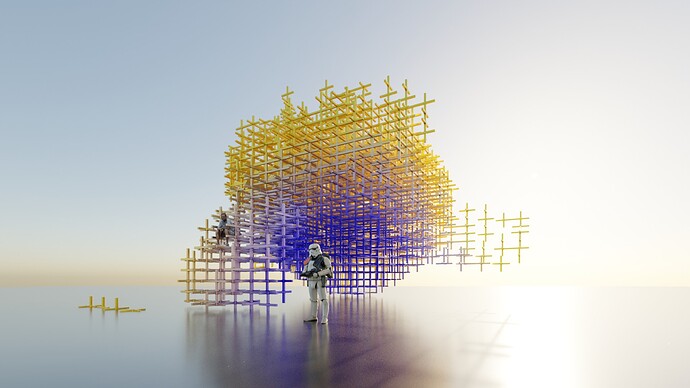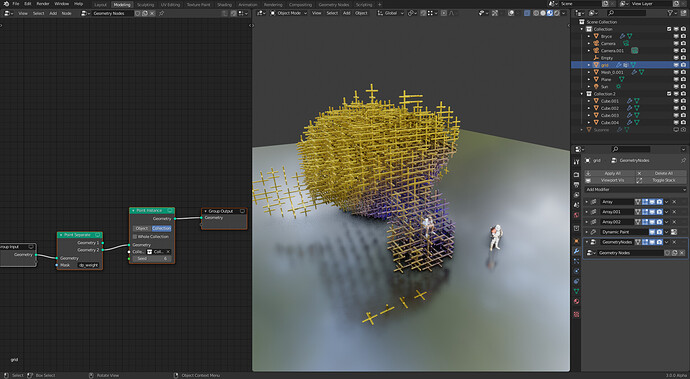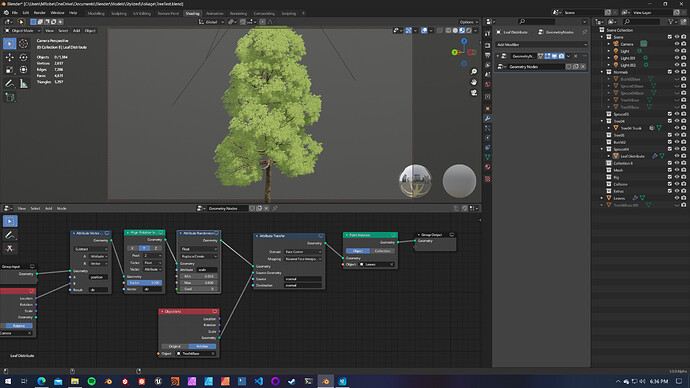dude chill out he is just suggesting something 
 …
…
This whole giant topic has become like Geo Node / Misc. Chat.
Curve nodes are coming (which includes splines and related goodies).
https://wiki.blender.org/wiki/User:HooglyBoogly/Reports/2021/#April_19_-_April_25
This is a lot more involved than new attribute operations or simple mesh operations, so it might be a couple of weeks yet.
Is there any workaround for when I applied a geo-node modifier it loses all UV maps on instanced(scattered) objects?
The attribute transfer node
https://developer.blender.org/rBa022cffb72f6f8b791c8f2ac9d7b689caa3e8839
It is more or less the data transfer modifier in node form, but it works for any attribute including custom ones.
Is there a way yet to bake points’ positions like particles?
I’m doing the Rocket Racoon “Oh…yeah…” thing right now.
This kind of simple stuff is so much easier with Geometry Nodes now
Simple plane, arrayed on the x, y, and Z axes. Then using Suzanne with dynamic paint to mask out the vertices, and using piint instance with a collection
I experience quite a bit of challenges with dynamic paint though - seems like i need to bake a few frames with suzanne turned on, in order for it to render correctly
Using subdivision surface to level 2 node in geometry nodes makes the whole editing nodes very slow.
Would need improvments like asynchronous rendering while editing nodes.
I am not experiencing this slowdown with subsurf node, but with the new switch node, you can set it to a different level in the viewport.
I am loving this new attribute transfer node! The switch too.
Why the heck does the switch node have a boolean mode? It does nothing.
- If both the inputs are true, the output is true no matter what the switch value is.
- If both the inputs are false, the output is false no matter what the switch value is.
- If the first input is true and the second false, the output is just whatever the switch value is.
- If the first input is false and the second true, the output is just whatever the switch value is not.
So what is the “boolean” mode for? Am I missing something? Can it actually be used to get a result you can’t get using the boolean math node?
I take it that it’s in the 3.0 build? I thought it was destined for 2.93, but so far, all the builds from that rev I’ve tried haven’t had it yet.
Yes, it is in 3.0, which I am kind of sad about, because it will take a bit longer before 3.0 is stable.
Maybe they’ll backport it. Here’s hoping.
In the meanwhile, I’m gonna try it out! 
Woah, you can change the switch mode to string! That means you can dynamically change which attribute to use in a socket! Imagine the power!
Hey, mind if I ask you a big favor?
I’m messing with the mode right now, but all I’ve managed to achieve is turning all my billboards opaque white.
If you wanted to generate custom normals from another object’s face corner data, how would you go about doing that? It seems like it’d be fairly straightforward, but as with all things geometry nodes, I’m lost.
edit: New setup. Still nowhere near to achieving what I want. I’m going to continue reading about it in the meanwhile.
You can’t do all node works without previewing the completed rendering results.
Solutions perhaps to avoid those slow downs :
- asynchronous display
- try to optimize the subdivision node
- render half or less resolution in 3D viewport
I tried the Switch Node in alpha 3, it does not look like a logic switch , it has 3 inputs and one output,
while it should have one input and many outputs.
I don’t know. I tried a similar setup, but didn’t get anything… I will look into it more when I have more time.
The node may not have the functionality we need yet.
I think the base question to my entire issue is how I can define shading as an attribute that can be transferred.