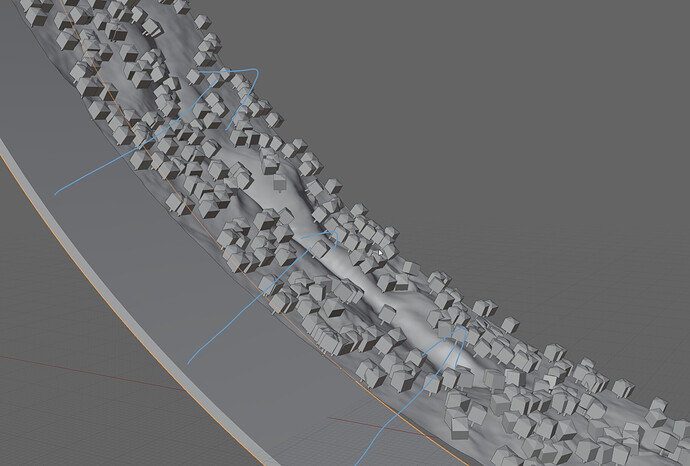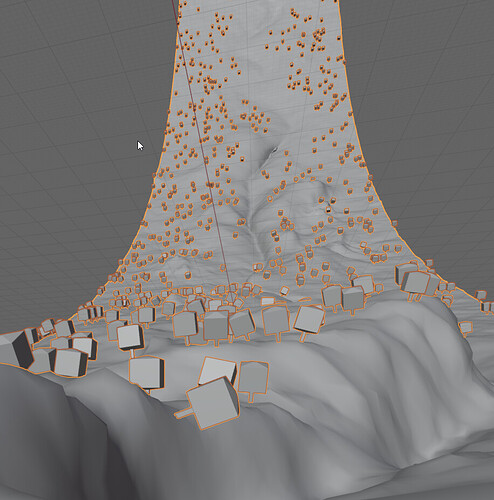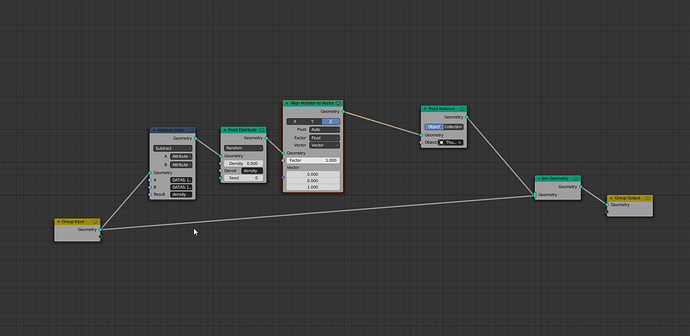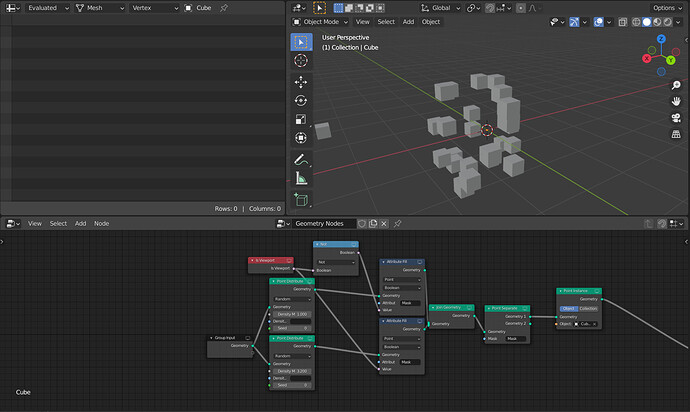This is almost literally the pitch for collection nodes in the last code blog post
You feel Cycles is? Or do you render in something else? Coming from Arnold and 3Delight, there are aspects of Cycles that I like, and some that I really hate.
This could be awesome!
Hi there! Can anyone give me some help with this?
I am distributing trees with geometry nodes. I would like all the trees to point up the Z axis instead of following the terrain normals. Problem is, the terrain is curved, like this:
How can I tackle this with GN? I was thinking I could use the normals of a flat plane the runs along the same curve as the terrain, but I am not sure how to “extract” the normal attribute from the second plane and use it on the points being distributed onto the terrain. But maybe there’s another, better way?
Thanks for any help!
Really simply, just use a Align rotation to vector node ![]()
you can also replace the default rotationattr with one of your own with euler rotation set to [0,0,0] a,d it should also work
How can I tackle this with GN? I was thinking I could use the normals of a flat plane the runs along the same curve as the terrain, but I am not sure how to “extract” the normal attribute from the second plane and use it on the points being distributed onto the terrain. But maybe there’s another, better way?
If you just want to align your rotation you just need to play with your rotation attribute, all this normal transfer is not needed in your case (and is not currently possible with nodes)
Would love a tutorial Bob!
thanks for the answer! So I am playing a bit with the info you gave me, but I might need some more guidance ![]()
The trees are still following the terrain normals. Changing the settings of the align rotation to vector node I can see some rotation is changing, but mostly along the normal axis. I am probably doing something wrong, I just started with GN and I don’t really know what I am doing ![]()
this is how my current setup looks like
Set the axis to Z
tinker a bit with the align Rotation node and the rotation attribute
ok… I managed, thanks for the help! Here’s how the node looks now:
Now I need to figure out how to show the instances as cubes or something, because blender won’t be able to have all that stuff in the viewport.
Having a look around I think I should probably use the geometry switch node, but I can’t find it in 2.93 beta… Is it not in master yet? Is there any other workaround for this?
Of course I will make one. May take a while though. 
Nope not yet
right now there’s no way unfortunately,
you can use the is_camera to lower your density while in viewport tho
oh right, I can use the is viewport node to change something else rather than the shape.
Thanks. However the switch node is in 3.0… this is a personal project, so I might actually go with that.
Thanks I’ll try that!
I’ve been testing out some ways of creating terrain with geo nodes, and the results are pretty great:
https://gfycat.com/bogusuntriedalligatorgar
You can change the shape of the terrain with a vertex group, and to get another version of it you can just duplicate the object and offset the noise a bit.
Here’s the blend file for anyone interested:
procedural mountains.blend (317.4 KB)
We render everything in Cycles. I do miss light linking and other features rather renderer have but I much prefer to work with Cycles than Arnold. Arnold is super noisy. We tried every possible AA parameters to pass the Netflix quality test and we just couldn’t get it done. Cycles, Eevee and Renderman pass the test with the default settings… Rendering trees in Arnold is a total nightmare. The motion blur in Cycles is much superior (and after to render) than Arnold. Cycles also do micro-displacements, Arnold doesn’t (well, last time I checked). Hopefully with Cycles X some of the issues will be resolved.
Arnold does displacement, we rendered all our dinos with it four years ago now. This is kind of a given for any production renderer.
You’re strictly Blender right? If you did your final renders on another app, I would recommend that you test 3Delight (dumb name but great rendering engine that nobody has ever heard about).
Please stick to the topic, thanks 
You’re right. It’s easy to get distracted since there hasn’t been much else to chat about lately.