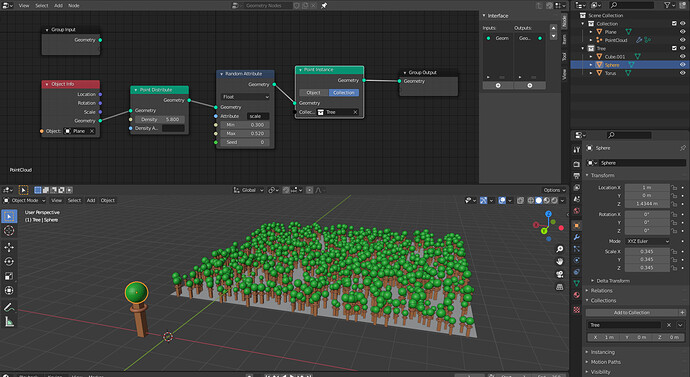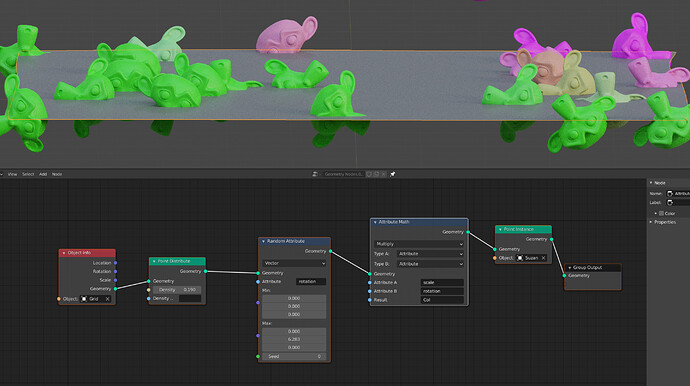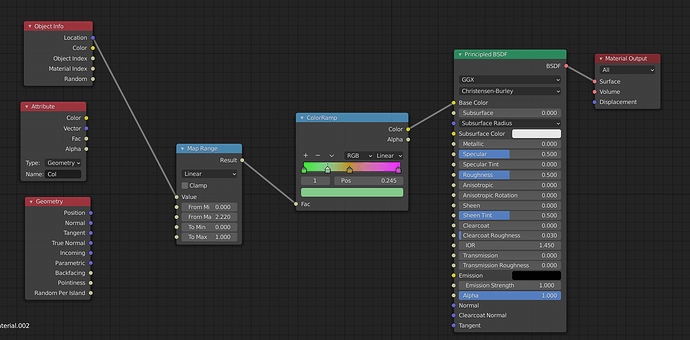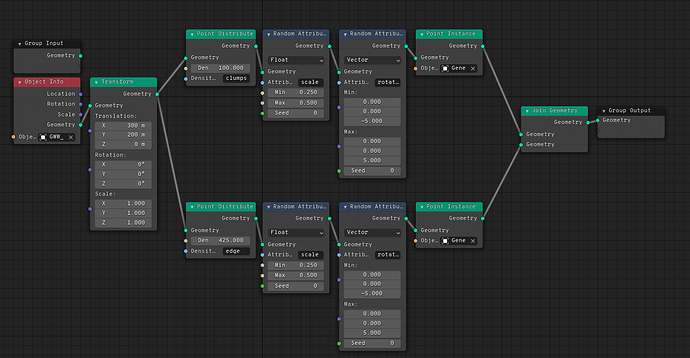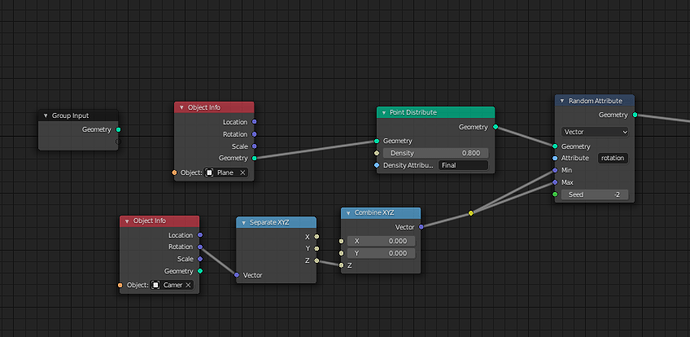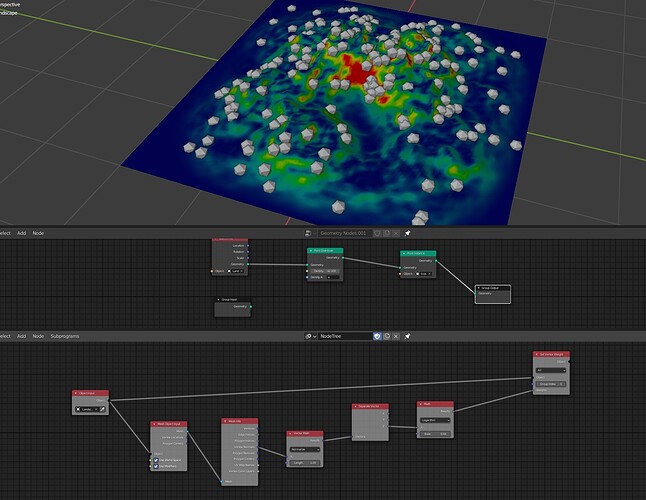well collection instance is coming, i’m sure there will be an option for that
What would be nice to have is the ability to have the end result of one geometry group be the basis for another. Or a way to have the result be ‘baked’ into real geometry.
That way you can use the first result as the basis for a second pass. Think greeble/layering like setups.
Also, it would be nice for the VertexWeightMix modifier to accept more than two entries, so we can run multiple things on a scatter.
yeah, same setup here, but it seems the Point Distribute is completely ignoring any point data regarding vertex orientation.
Normally you want the instance obey that orientation, and have it tweaked it it needs another direction.
Now I can only do the latter it seems… 
Interesting. How does it work? It generates color based on the random rotations integers multiplied by the scale floats? The Col attribute are vertex colors, plugged into shader nodes?
Oh, that is just the Shader with the location output of the object info plugged into a color ramp. I just wanted to check if each monkey instance is treated as a single object or if the they are all considered one single one.
Fortunately they are considered independant objects.
Thanks! I simply overthought.
Oh, I just noticed the attribute math node in my second screenshot. It is actuall not supposed to be there and does not do anything. I was just trying something out and forgot to take it out.
Sorry for the confusion.
Thought I try it out. Here’s some thoughts.
- Point distribute handles pretty much any god awful mesh I throw at it. Highly uneven face density, non manifold geometry and all kinds of terrible ngon messes all generate a usable pattern.
- While viewport performance for point instance isn’t great, cycles performance is definitely an improvement. While I can’t say how many instances it now spawns, the old system would’ve froze for minutes and ran out of memory.
Here’s the production scene I’m working on using nodes for the grass. (Grasswald generic grass clumps for the inner geometry and individual blades for the edges.)
Cardboard scattering?
easy
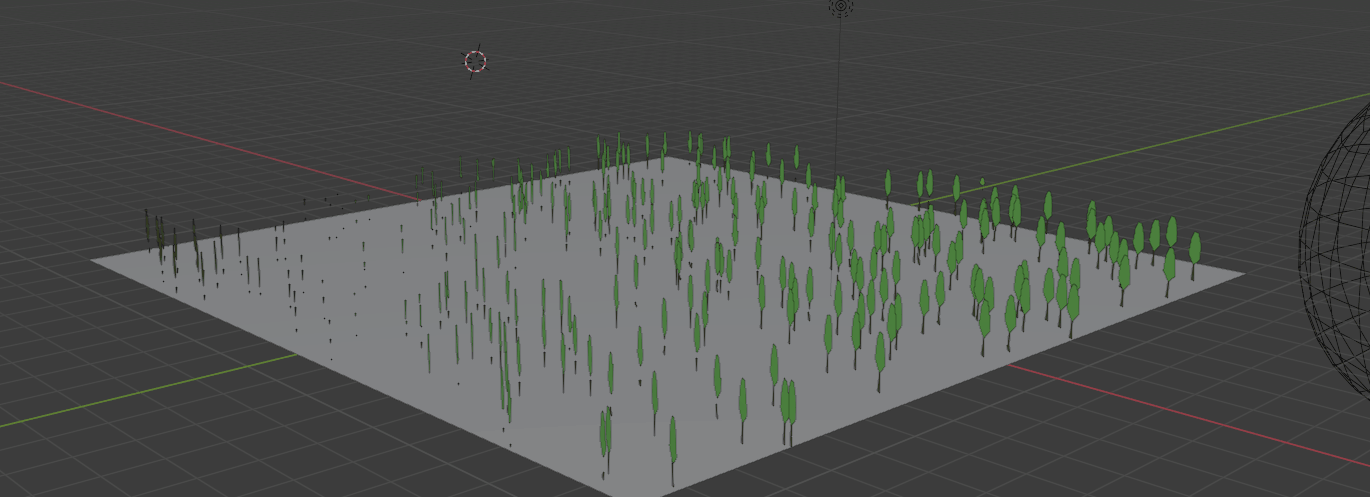
I’m still confused how to add it with another rotation? let say you’d also like to have a slight randomization on the xy axis?
I’m not aware of the state of the project, but an expression or random float could do it, plugged into the combine XYZ. That is, if those are present as they are with Animation Nodes.
Thanks guys for sharing these tests, they are already very useful!
I’m still confused, “joint geometry” sounds like one big mesh, compared to particle instances. How come scattering by Geometry Nodes uses less memory than particles?
Ah, there’s the answer on the blog:
"According to the manual entry of the Point Instance node:
“Output – The points with the information of what to instance.
The geometry of the instanced elements is not outputted directly. Instead it is only generated in the viewport or at rendering time.”
Since the geometry nodes modifier is on a point cloud object, all you’re joining is the point data and the objects they refer to. I do agree though, the fact those sockets and nodes use the term “Geometry” can be misleading, but it doesn’t have to immediately refer to meshes."
That would have been nice.
if only there was a way to do that
I just tested to see if Animation Nodes and Geometry Nodes play well. Here is the result. I used AN to drive the distribution area.
Dalai’s original pebble sample file uses hand painted weights.
Hi there ,
I ve been trying an “heavy” application of the GEO NODE .
with good results even if my work station ask time to apgrade the shapes (i did n t record any video while changing shapes of the castles , but i believe what i show , says a lot about these nodes .
Here is what i ve got so far .
WIP and STUDY Geo Nodes
Hi, and welcome Nico! Maybe it’s time to learn Italian… How did you get the parameters from the Nodes to show under Modifiers?
Boder, you can drag from any node input socket to the group input node in the geometry node tree, it behaves like a group node. The group inputs are then shown in the modifier stack. You can also add/remove/edit those inputs in the side panel of the node editor.
Mecca_Nico, looks great, thanks for sharing!
Ah, input/output sockets. That looks important.  Figured it out thanks.
Figured it out thanks.
I am wondering if being able to convert point instances to real geometry will be implemented anytime soon. Has anyone come across such information in the dev logs?