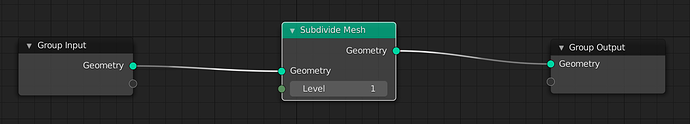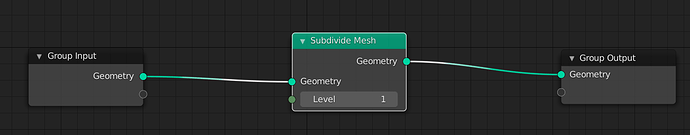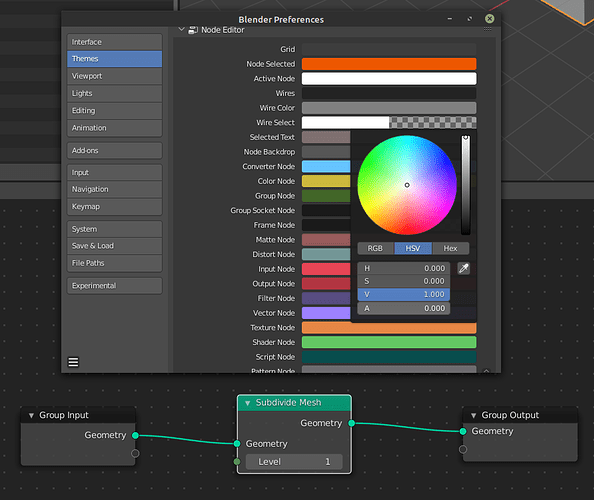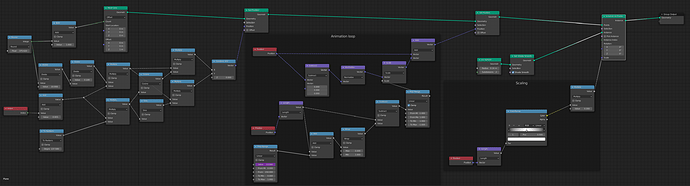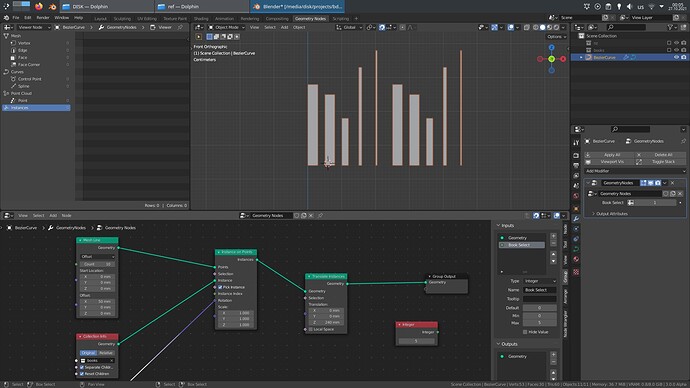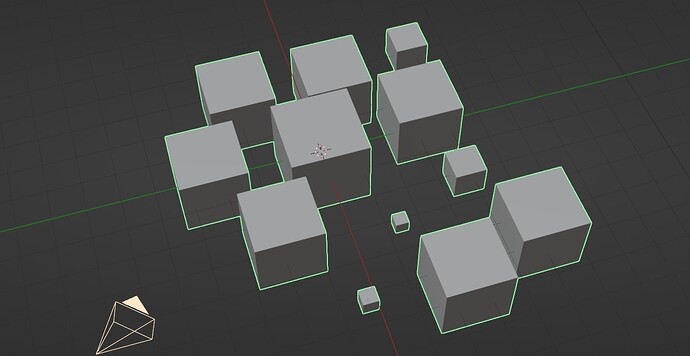Yes its quite funky how it works. btw, you don’t need the attribute name to be in the SVC tab for this to work. Just use the “Attribute” node in the shader instead of the Vertex colour node. Sorry I forgot to mention that you have to set the viewport shading to vertex ![]()
Well Done!
Tutorial will be pleased!!!
Quick question. not entirely related to geo nodes but more of how to derive the right math or logic for a geo nodes project I’m working on.
Say I have a series of points and these points have a float attribute with random values between 0 and 1. now if I multiply the attribute with a value approaching 0 (imagine dragging a value slider to 0 in this case) then the values of the attribute all approach 0 as well. (so kinda like scaling to 0 regardless of their initial values) Now, I’m trying to do this exact thing but this time I need to perform some sort of operation on the attribute such that regardless of the original value of the attribute (between 0 and 1) it always approaches 1 (or any given number).
It sounded deceptively simple at first now it’s 24 hours and I still have no idea how to go about it! Any help?
Let a be the value of the (initial) float attribute (between 0 and 1 as per your definition).
Let b be a float variable approaching zero (the input produced by your slider).
Let m be a multiplier which is basically your target value (the one a is supposed to approach).
(1.0 - (a * b)) * m)
Though to be frank, I feel this is really not the place for that kind of question. It’s a pure math question. I’d suggest asking this kind of question on an appropriate StackExchange-subsite next time.
greetings, Kologe
![]() works just great
works just great
Thank you so much
I’m not familiar with stack exchange yet but I’ll definitely look into it next time for questions like this
I find the selection gradients more distracting now, both with and without wire colors.
I wish there was an option for selected wire alpha.
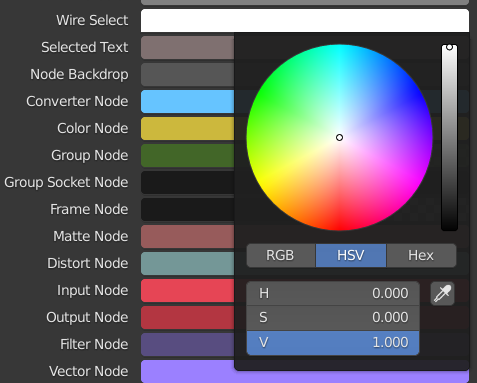
The dash frequency and opacity are much better now though.
You mean like this?
It’s already there. Next nightly will have it ![]()
EDIT: Thanks to @BD3D for this commit!
Phyllotaxis animation loop
Used “Bad Normals” technique to generate phyllotaxis distribution and added growth animation effect
Nodes:
Brick Texture
rB52ccb445011d (blender.org)
Optimization (remove fields data that is no longer needed for evaluation)
rBd20fa6c4d485 (blender.org)
Future-proof the Mesh to Volume node (use all grids once volumes can generate more than one).
rB8ddfdfd2b2a5 (blender.org)
On top of those, there are other commits related to the support of attribute removal and related to the handling of instance data.
My mind, body, and soul despise “connect it to the output node and make it a named attribute in the modifier”. I still have no idea what the node is capturing in some screenshots I’ve seen and in others its like i have to read the whole tree forwards and then again backwards
Yeah, I agree its not intuitive,
I almost gave up, then thought, hang on what happens if I poke around here…in the output settings for an input?
Hello
I need an advice. I will be grateful.
I have a set of books of different thickness.
How to organize an array so that each book translated by the thickness of the book only?
Now i have each book translated by constant value only
possible move or scale each island (linked) randomly of one mesh? without separate by loose part and move to collection? i have too much polygons island in one mesh…
I was going to ask the same question.
I tried many times but couldn’t find any solution. It is driving me crazy.
The idea I want to try requires so many math nodes I don’t want to actually try it. We really need addition and subtraction nodes that allow dozens of values to all be plugged into a single node like how the join geometry node does it.
You can use the bounding box node to find out the book thickness
The bounding box evaluates the geometry as a whole. In order to get the thickness of each book, we would need either one of these:
- A per-instance mode (and instance attributes to store the values on)
- For loops (separate geometry, get bounding box, select next instance )
Hey, I don’t know if you are confusing Store Named Attribute with Capture Attribute. They are different things with different functionalities. Capture attribute has absolutely nothing to do with strings and named attributes.
I am capturing the modified index before the subdivision. If I hadn’t used the capture attribute (and connected the color ramp directly to the multiply node) then Blender would have used the index data after the sbdivision
Hans recently updated the bounding box to work per-instance. But sadly the min and max output 0. Probably because becasue we still dont have instance domain attributes
Just feed it what you need