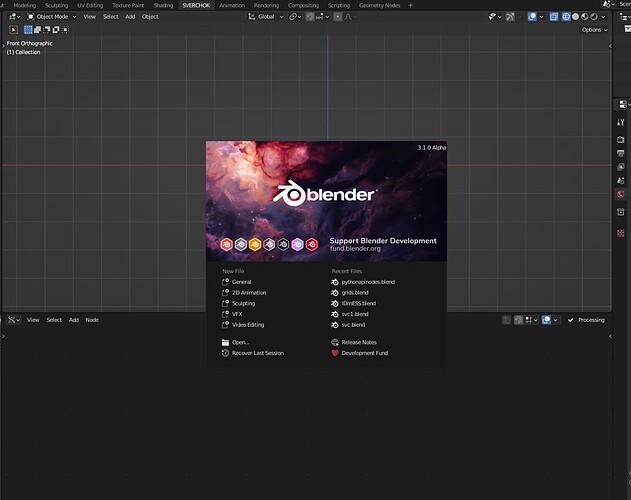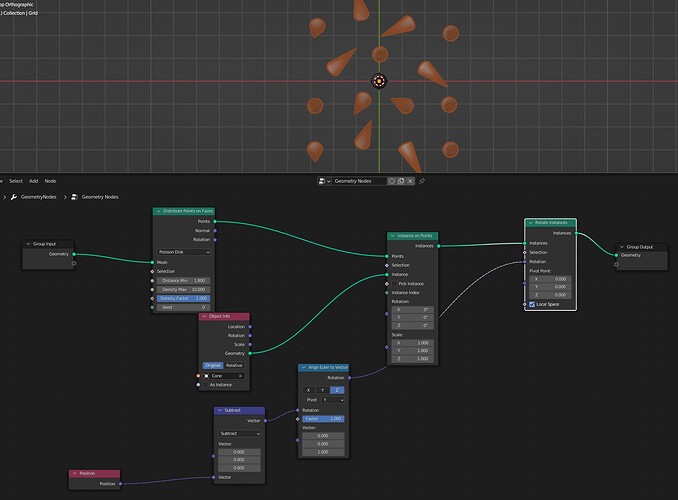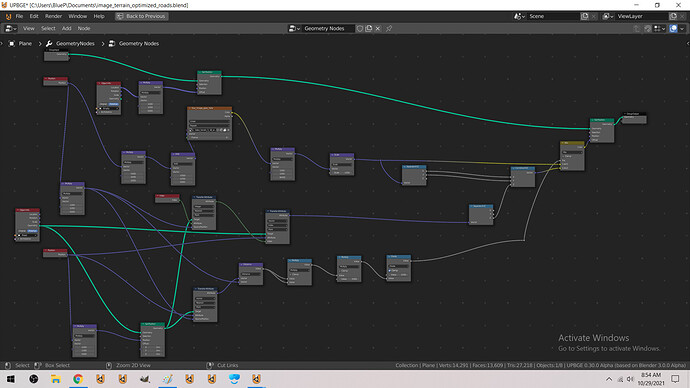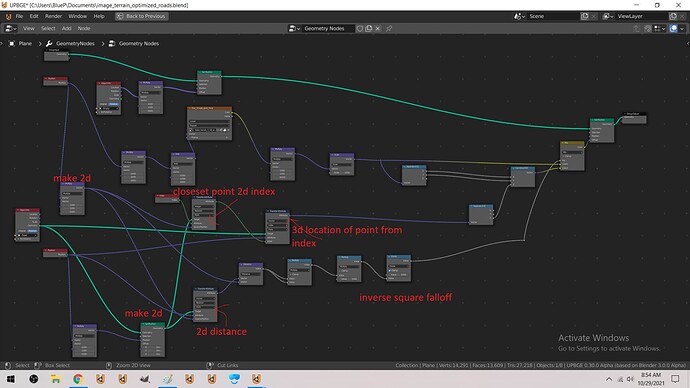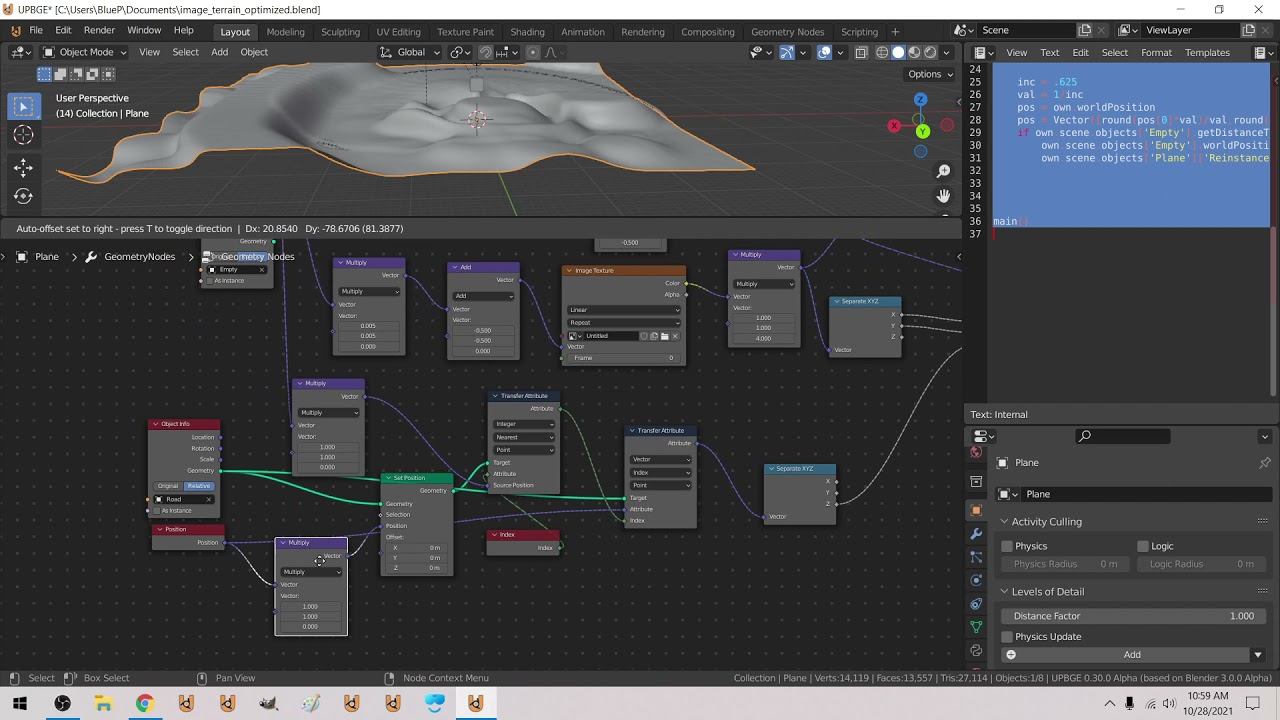hi, is there any progress ?
any chance they’ll add an input socket on the position node so I won’t have to read the node tree backwards most of the time?
Hello, sadly I didn’t have much time for the project. Im still working on the clump modifier and the ability to chain multiple clump modifiers in a row.
hey, i am currently playing around with instancing with GN. Does anybody know why the viewport performance is so much faster when realizing the instances to geometry vs leaving them as pure instances? (around 30x faster). When rendering is of course the exact opposite
Stupid question here: I’m watching a geonodes tutorial, and it makes use of a Store Persistent Attribute node that I cannot seem to find. I’m assuming it’s been removed, but what can I use to replace its functionality?
You have to connect the field you want to store to an empty output socket, look under the hidden dropdown in your modifier, and type the name in manually there. Then, you have to create a new geonodes modifier, and change an input to an attribute type to get it. None of this can be done intermediately in a tree anymore.
I dunno if I chose the best time or the worst time to buckle down on geonodes. I have two entirely separate workflows in my head that I only got around to understanding the basics of that I have to somehow reconcile, all while watching tutorials that go out of date on a near daily basis.
accumulate node build
Little play with the new accumulate node. This makes stacking books (or other objects) with random heights a lot easier. ![]()
It’s too much work for one man,maybe you can consider to open a new topic here ? I guess many people are interested.
Ok I give up! its absolutely impossible to keep up with geometry nodes! this is amazing!
I am trying to make all those cones to point to the center but I am not able to do that with the new implementation. I am wondering if anyone can offer an insight into how to do it.
Edit: Never mind, I was using the wrong plug on the aligning node, I had to plug the subtracted vector into the “Vector” input of the “Align Euler to Vector” node.
thanks for suggestion. I might create a new topic.
happened to me too, lost 20 min trying other node and searching why it doesn’t work
Awesome !
Would you mind share your node setup or a little sample scene ? ![]()