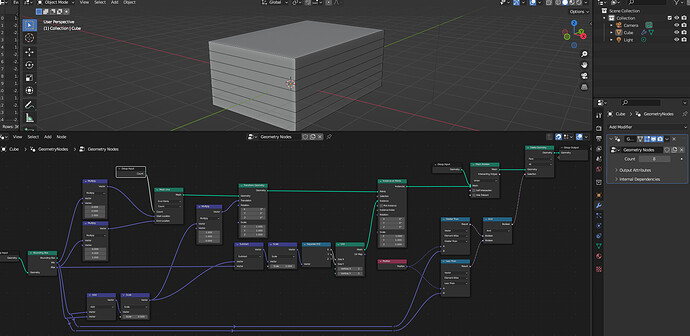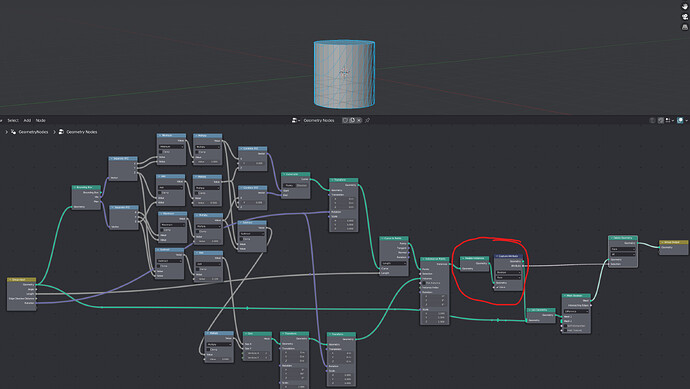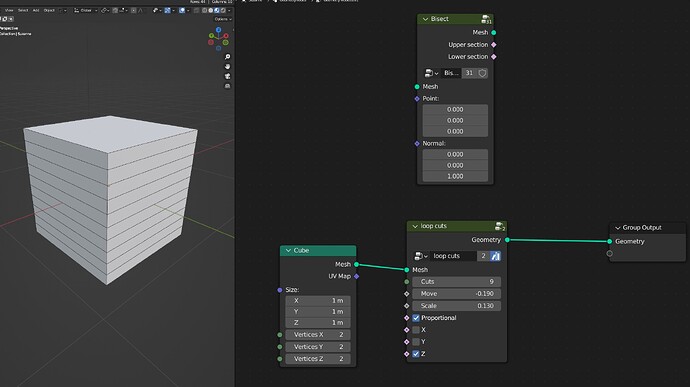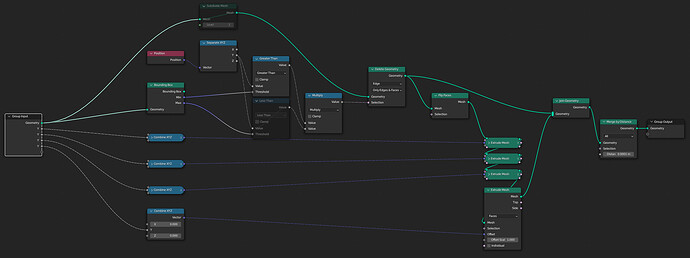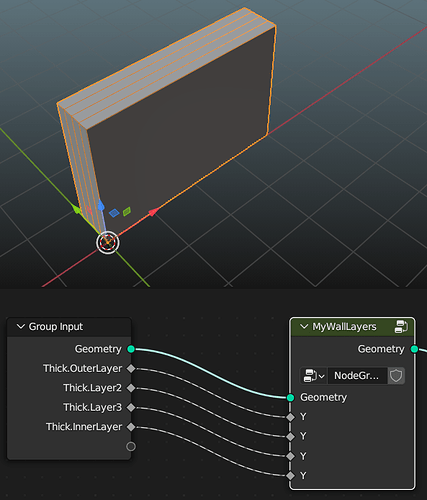Say I have created an orthogonal parallelepiped (cube with unequal XYZ scales), the mesh parallel to the local XYZ axes respectively.
I want to use a geometry node modifier to slice it along a plane in the local XZ .
The result will be a loop cut around the four faces of the mesh. No face should be drawn internally.
Unfortunately, GN is missing knife/loop-cut functionality and using planes in Boolean mode creates the internal faces.
The best you can do is perform a boolean and then delete the internal faces:
… This is not a good solution as it has almost no practical application outside of this very specific use-case. Hopefully knife/loop-cut functionality will make it into GN in the near future.
edit: Looks like the Union in this case doesn’t create the internal faces, so you don’t need the Delete node at the end…
Thanks!
Wow, all these nodes to make a loop cut… no wonder it’s difficult to get started on geometry nodes.
I tried a solution similar to the one by @zeroskilz :
Somehow, I had to delete faces afterwards (using boolean difference on joined geometry), but this is rather easy if you save the information beforehand on which faces you want to delete (the ones belonging to the cutter).
(Blender version 3.3.4)
procedural_knife_cuts.blend (899.2 KB)
Thank you all, I needed the variety of answers to help me realize full possibilities in this first attempt of mine at Geometry Nodes.
So I ended up doing my own set of nodes. The following works best for my purposes and I realized it with few nodes.
The ultimate purpose is to combine with Blender BIM and represent layered walls.
For this reason I made a group node of the total and added the thickness of the layers as input parameters, so that I can input the wall layer thickness from the BIM Ifc data.