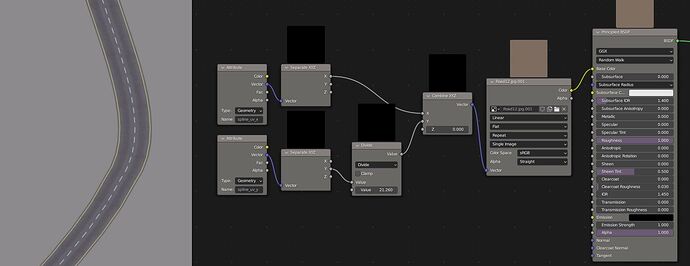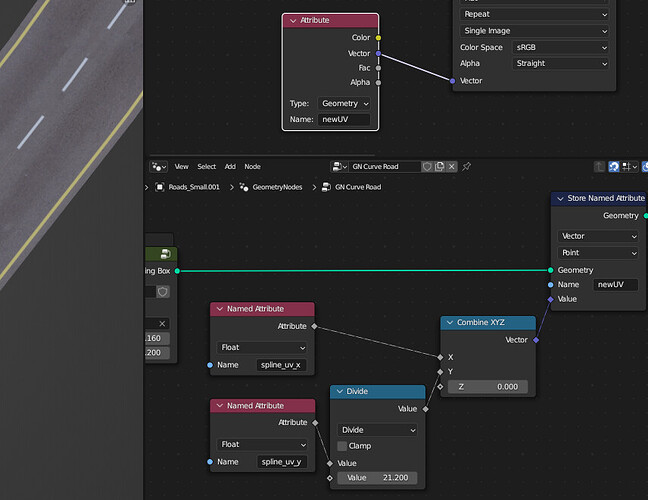Hello,
Say I extrude a profile curve along another curve to make a road (in geometry nodes). I then capture the X factor of the profile curve and the Y length of the guide curve.
In the shader editor, I set up those attributes as a vector for a road texture, like this (procedural unwrap):
Once I’m satisfied with how my texture fits my object, I’d like to collapse my work into a mesh so I can export the road for other software, but with the texture correctly applied to it.
The road object still retains its attributes inside Blender so the texture still appears to be correctly mapped.
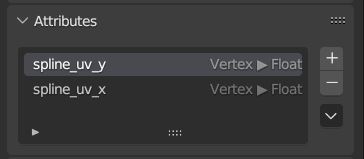
But if I export the object as an .fbx in another software, this is lost and the texture doesn’t apply correctly anymore.
So is there a way I can turn those procedural attributes into a non procedural UV map that keeps the procedural unwrap?
Road.blend (3.3 MB)