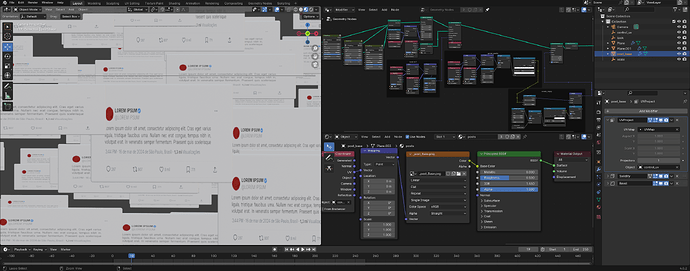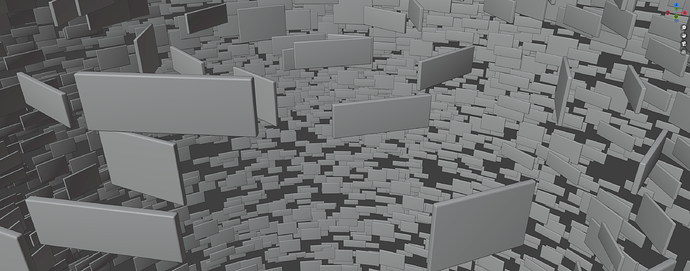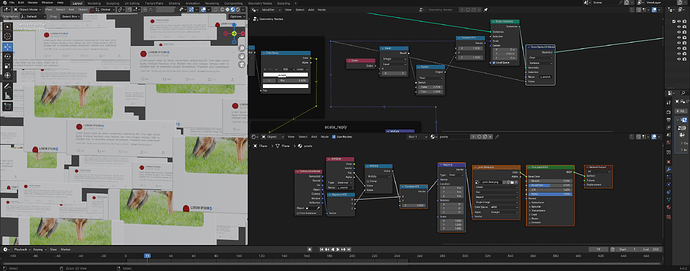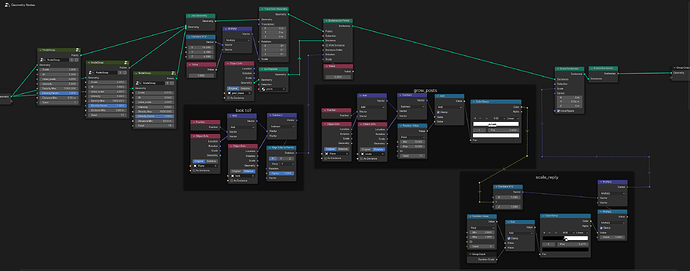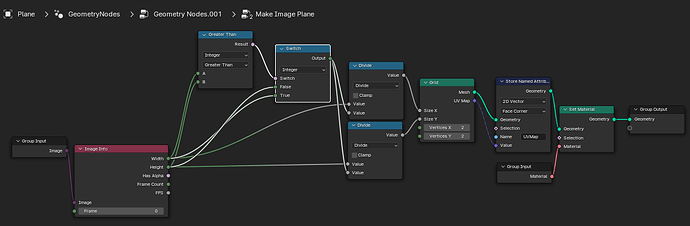I’m trying to scale ballons like tweets with a texture in it, but some part of the texture are hidden, then when i scale it, it needs to show the entire texture.
It have some way to do that?
I’ve try to capture the attribute and set it on the material (as i saw in a topic here), it wokrs to not stretch the texture but i cant control this, and its apply in everything.