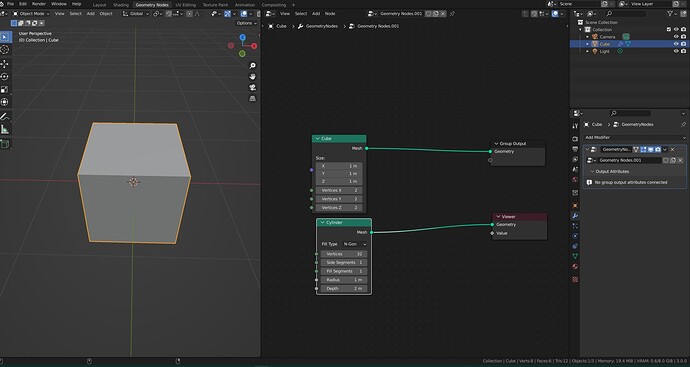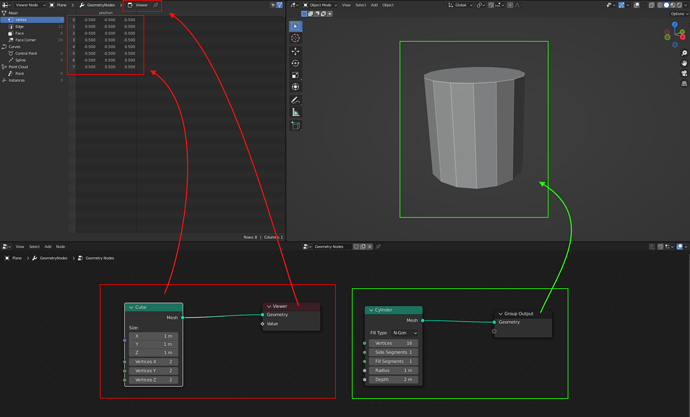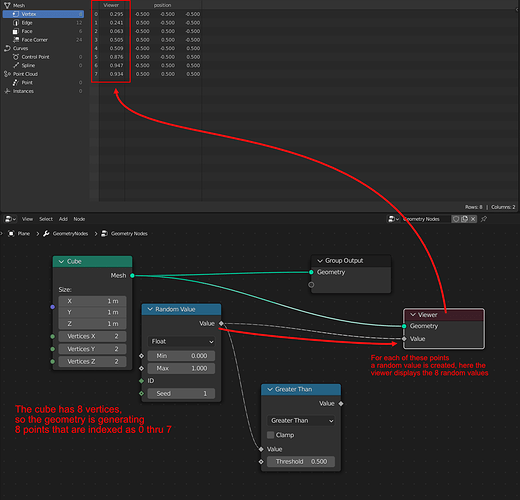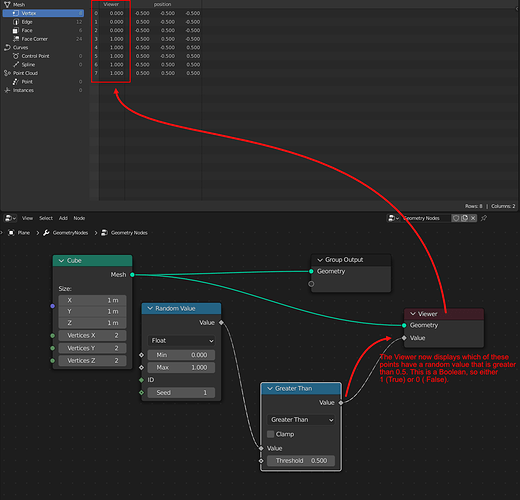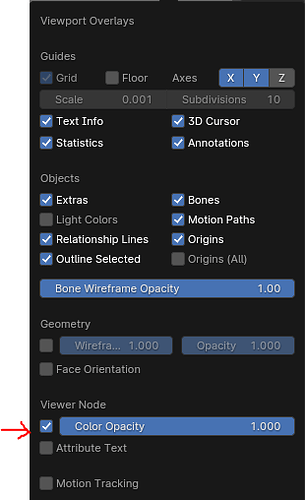Hi, does anybody has the same problem I have with the geonode viewer node? I have node wrangler on, I try to crtl+shift a node I want to view and this happens: the viewer node appears and it is linked with the node I clicked, but it doesn’t actually affect what the viewport is displaying. It seems it can only show the group output geometry while completely ignoring the viewer node. How can I solve this problem? It’s quite annoying to manually link it with the group output every time.
Hi Irene,
The Viewer node is to allow inspecting information related to the connected node. It has no effect on what is displayed in the 3D viewport.
Here a Cube primitive is connected to the Viewer node and the parameters of the cube are now available to see. This is most useful for assessing what information is being passed through each node. Since the viewer node can be connect to any field in the whole tree it’s the only way of inspecting information that has no ‘visual’ property ( like whether a Boolean is true or false, or what the result of some mathematical operation is ).
example:
Here’s the Blender Doc description: GeometryNodes_Viewer_Node
Cheers,
Dj.
Hi Dj, thank you! This is actually really useful and I’ll certainly use the spreadsheet often now.
It’s a pity though that there’s no way to quickly wire something to the group output, I really hope to find that magic shortcut soon!
The magic shortcut is ALT+SHIFT+LMB. You probably found it out by now, but hopefully this post could help someone else (it was driving me mad before I figured it out on my own).