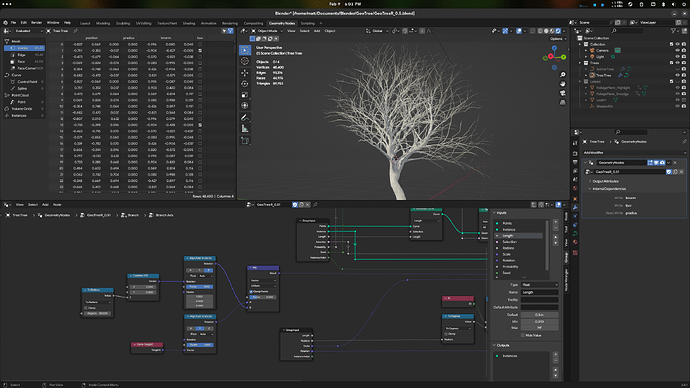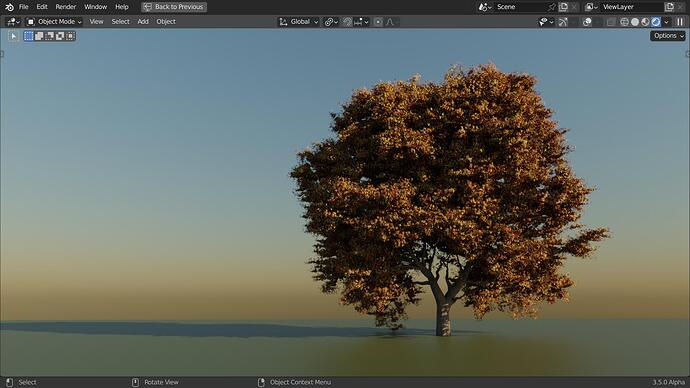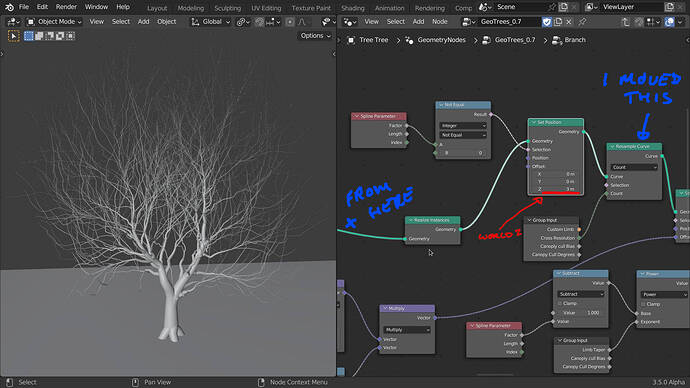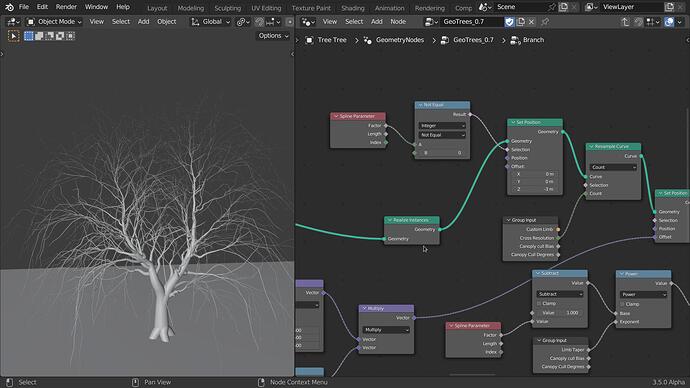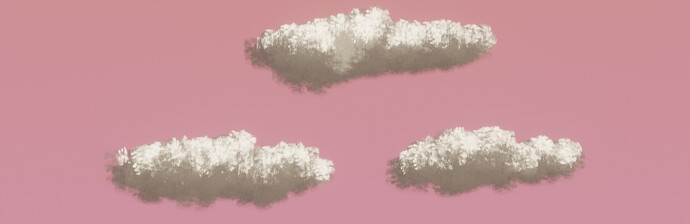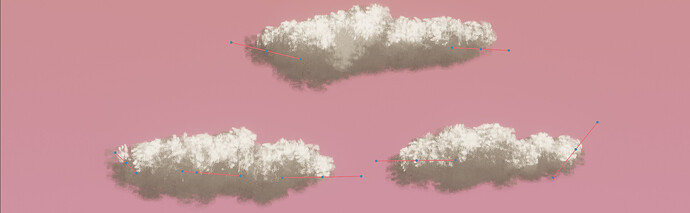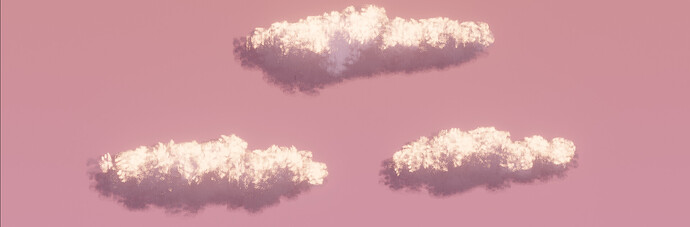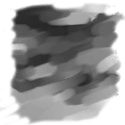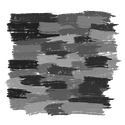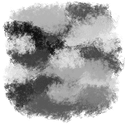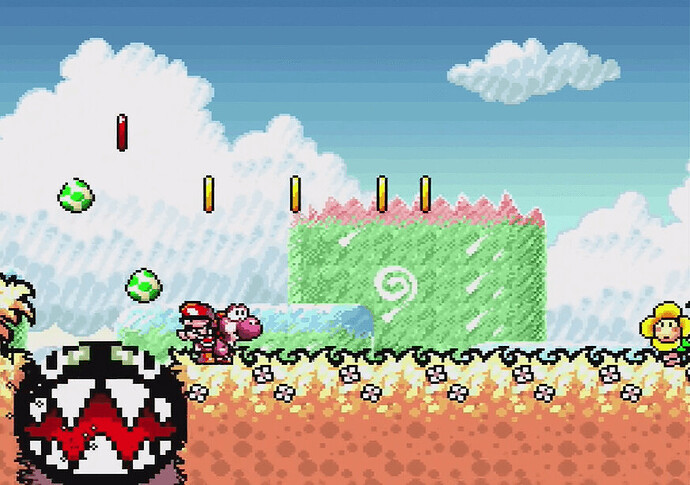Try this:
Nice. I could probably do something with this.
Also, set the radians to 80, and the X to 1 on the top Align Euler, and you get a fairly decent upward bias.
As usual it was not that difficult after all!
Still, watch that video I linked. I’ve already picked up a few neat tricks from it.
Sure, I could do that.
I’d say more, but I’m on my smartphone at the moment, so I’ll have to leave a quick NICE!
I’m really loving seeing updates to this thread pop up daily, and seeing you all discover new stuff to improve this! Really feels like the opensource spirit, like you’re all just helping each other figure out new and better ways to come to a great result.
I don’t get half of the node graphs, but it’s still endlessly fascinating to me!
I think it’s funny how I spend days working on something, only to find out things worked better the way I had them before.
I’m thinking I might need to add a big limb node back into the mix. Either that, or maybe find a way to grow the trunk out on X like the limbs, then rotate it upwards.
The reason for this being because the branches off the limbs respond to the direction settings differently than the limbs off the trunk. I haven’t been able to find a one size fits all solution to get my angles, upward, and forward biases to behave consistently across the entire node tree.
The problem is that once you get to the limbs their orientations are all over the place (which is good) but the gravity setting no longer works right.
You could select all the endpoints of the instances and send them up on the z axis after realizing them, like this:
or down:
I moved the resample after the realise instance node and I set the resolution of the original quadratic bezier to 1 to deal with only 4 points per instance.
It still only effects the “tip” point of the limb with the compare node set to; integer not equal.
If you change that compare node to; float, greater than, you can move more than one point, at 0 it will effect all 3 points (1,2,3 NOT 0) this does not look to good. At 0.5 the last 2 points (2,3 NOT 0 or 1)
By the way, man, if you’re still working on this, but haven’t released anything yet because you’re worried about stepping on my toes, don’t fret it.
The more work you do, the less I have to do. ![]()
I am still looking into it but have not got far enough to post anything yet, I have been playing with other things a lot.
I would probably need another lifetime do do all the things I have planned with Blender!
Do not worry I will be back.
I’m in the exact same boat, and I was feeling kinda bad for leaving it hanging to work on other things.
Well the idea is to have fun, so keep having fun and do not feel guilty for it!
It’s not directly related to trees, but I’ve been experimenting with a few alternate uses of the Ghibli Giblet system.
Just eliminate the trunk and branch nodes, increase the density of the cards, and change the card textures to something softer.
Here are a few cloud textures so that you can try it out yourself:
If he can make them jiggle, it’ll be a dead on, perfect recreation.