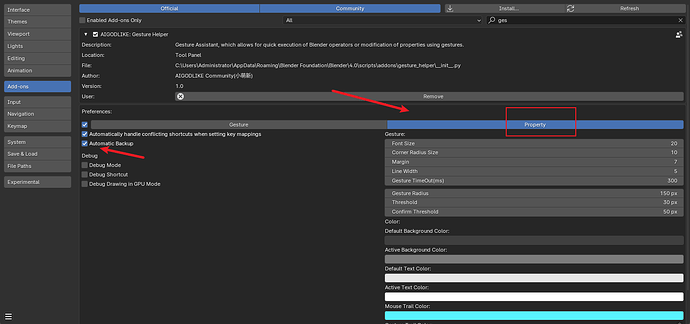插件允许将基于手势的操作添加到操作符中,提高了工作流的效率
The Gesture Assistant plugin allows for adding gesture-based operations to operators, improving workflow efficiency.
feature
添加新手势Add a new gesture
你可以在每个级别上添加最多八个手势或操作符(由于手势的八个方向限制)。当鼠标悬停时,操作菜单会显示出来,通过在其上滑动即可直接执行操作。
You can add up to eight gestures or operators at each level (due to the limitation of eight directions for gestures). An operation menu can be displayed when hovering the mouse, and the operator can be executed directly by swiping over it
对于根层级,创建八个子手势以启用基于手势的菜单。
For the root layer, create eight sub-gestures to enable the gesture-driven menu
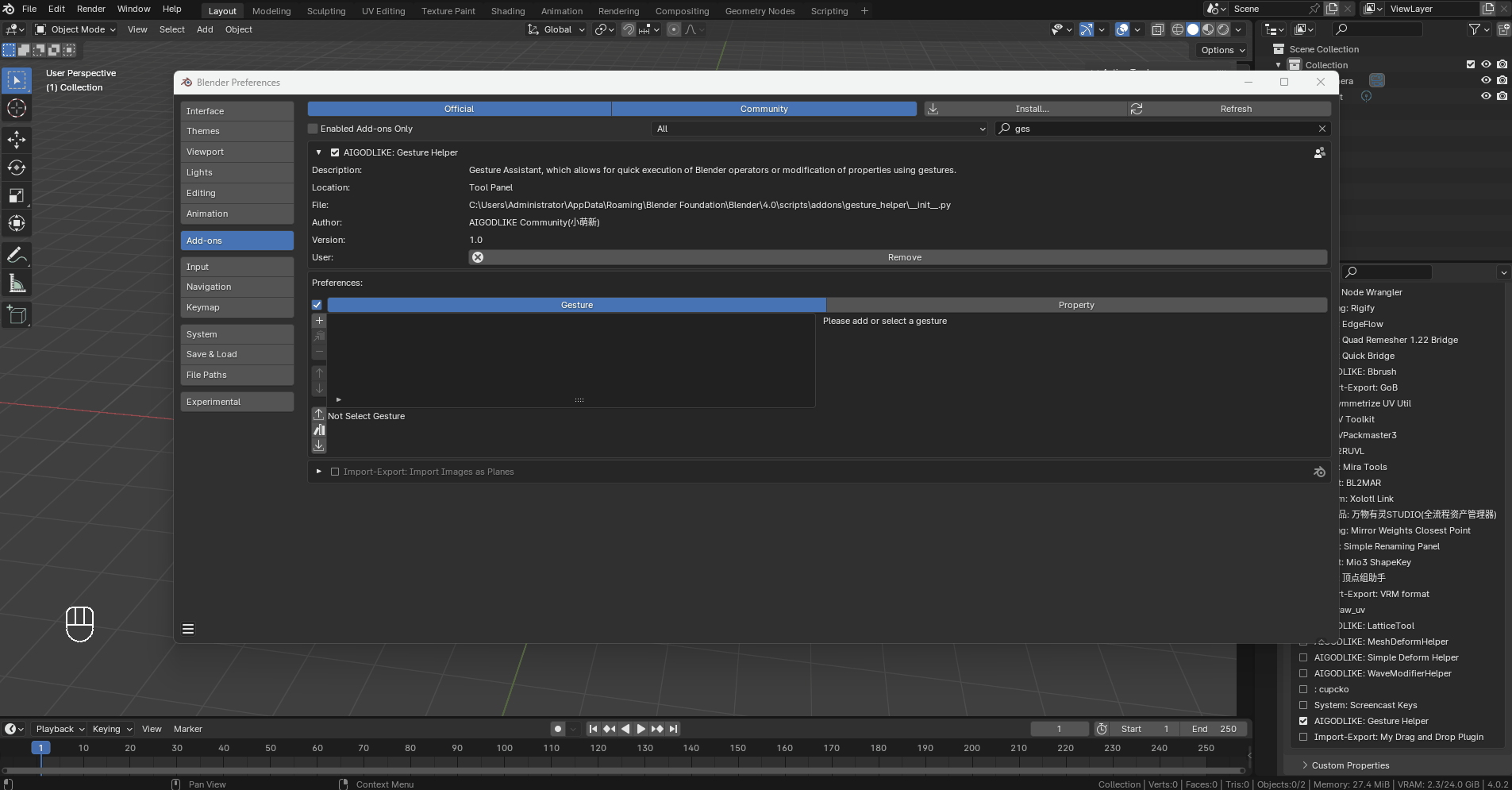
选择手势,点击方向按钮可以替换对应手势方向
Select a gesture, then click the direction button to replace the corresponding gesture direction.
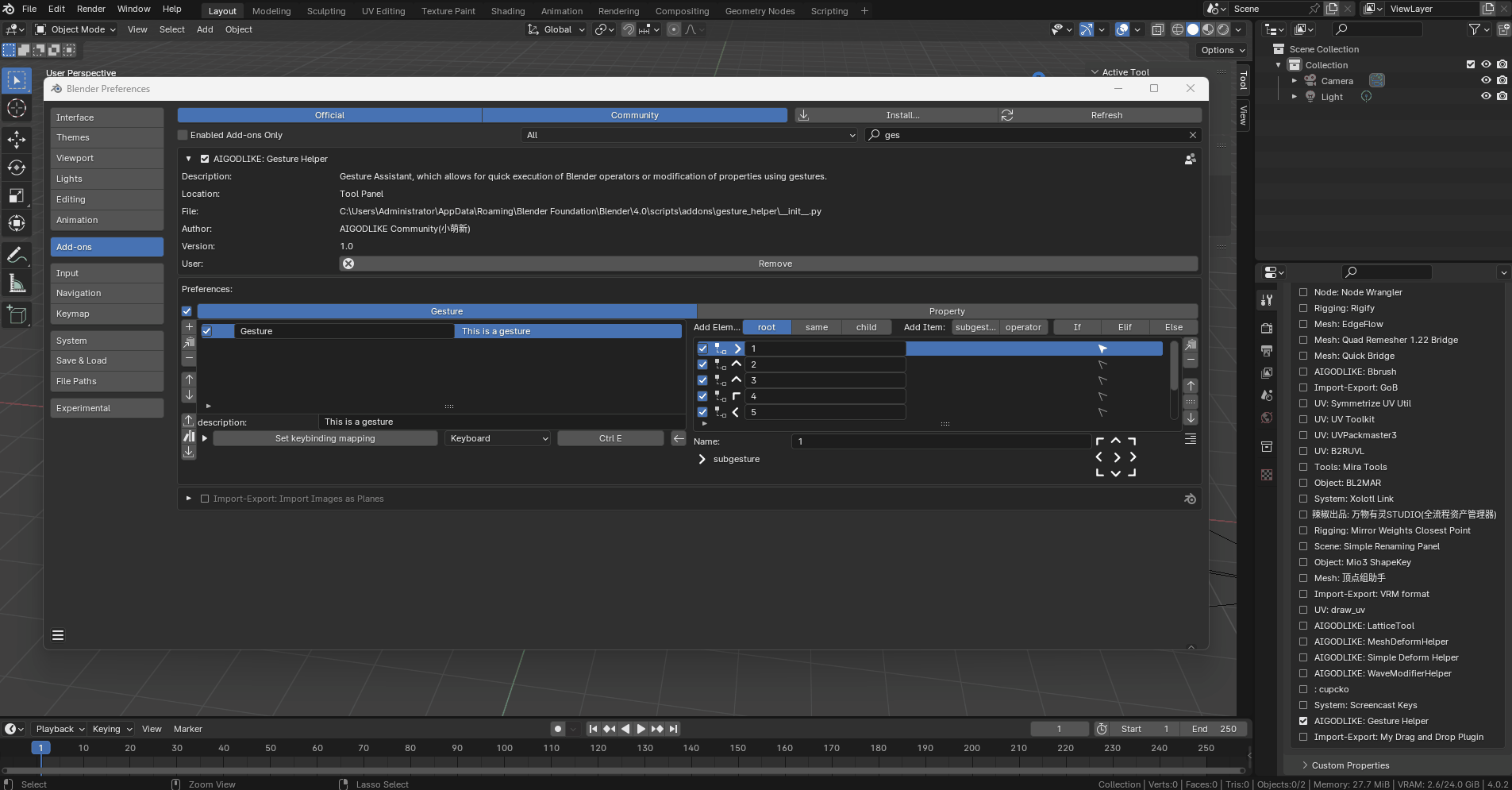
添加操作符Add operator
在添加某个方向上的操作符,当鼠标滑过那个方向时,即可执行对应操作符
When adding an operator in a certain direction, you can execute the corresponding operator by simply swiping the mouse over that direction.
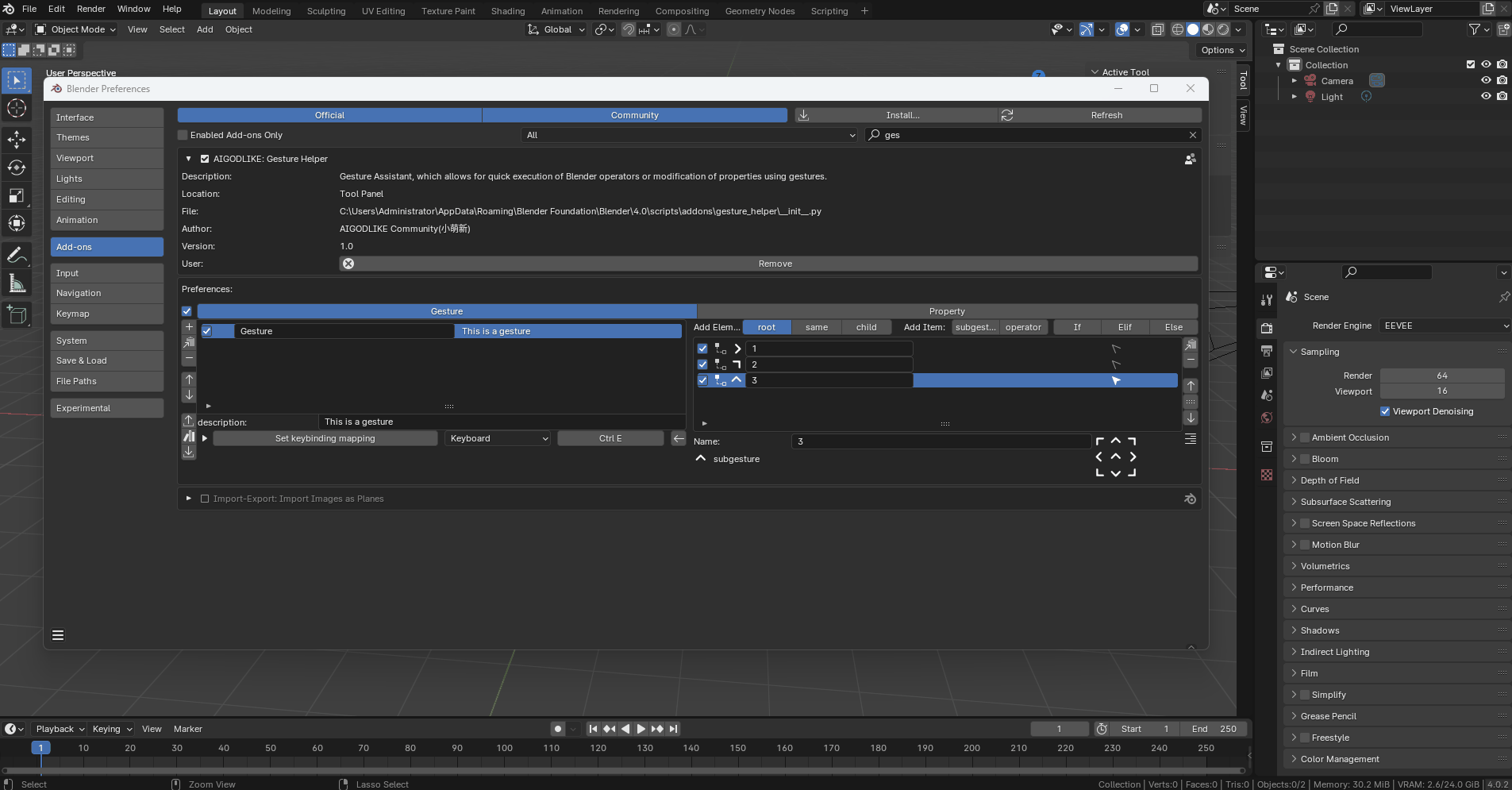
次级手势Add secondary gesture
在八个方向手势基础上可以添加次级手势,例如右+上,右+右
You can add secondary gestures based on the eight primary directions, such as Right + Up, Right + Right.
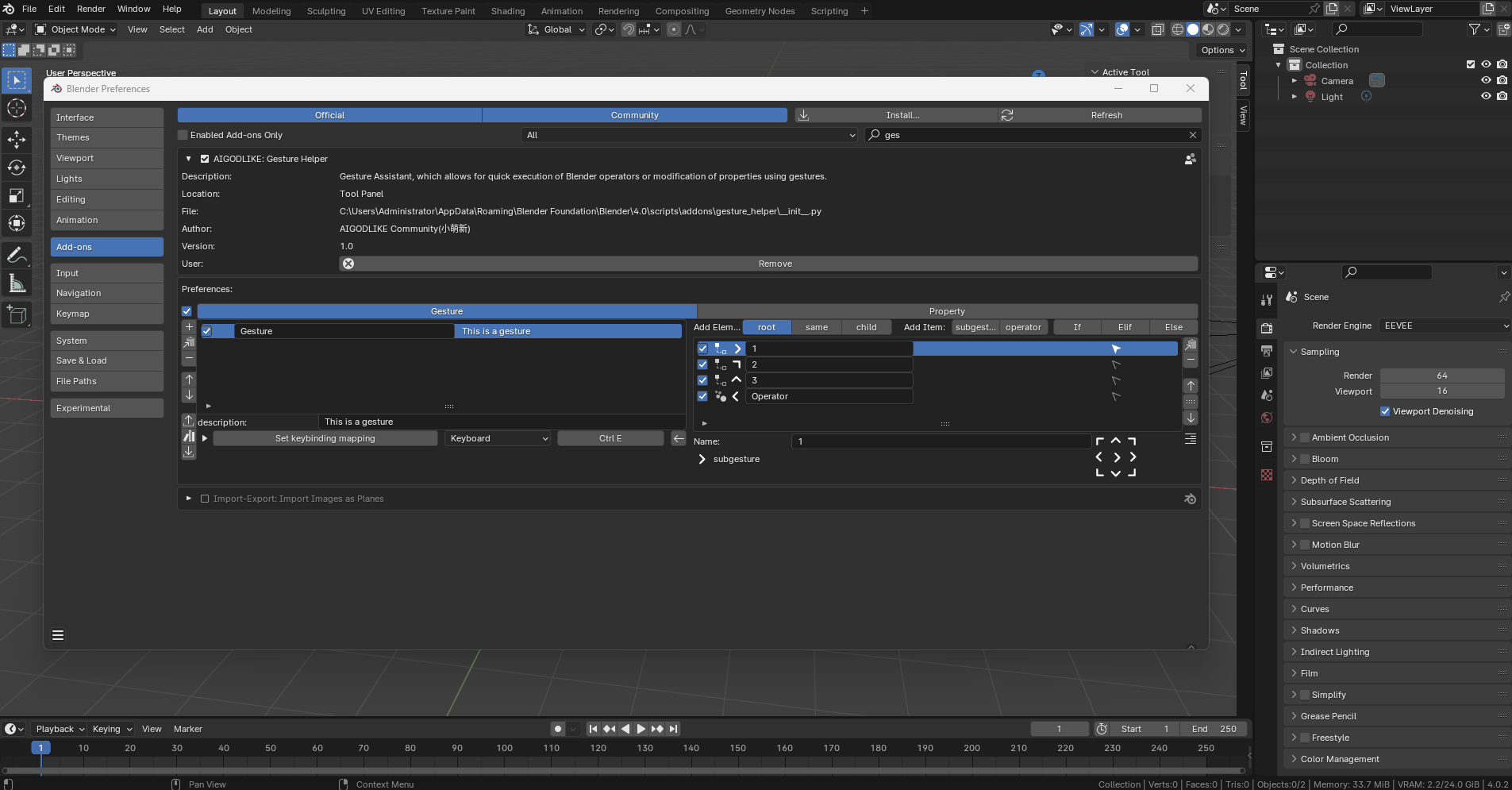
次级操作符Add secondary operator
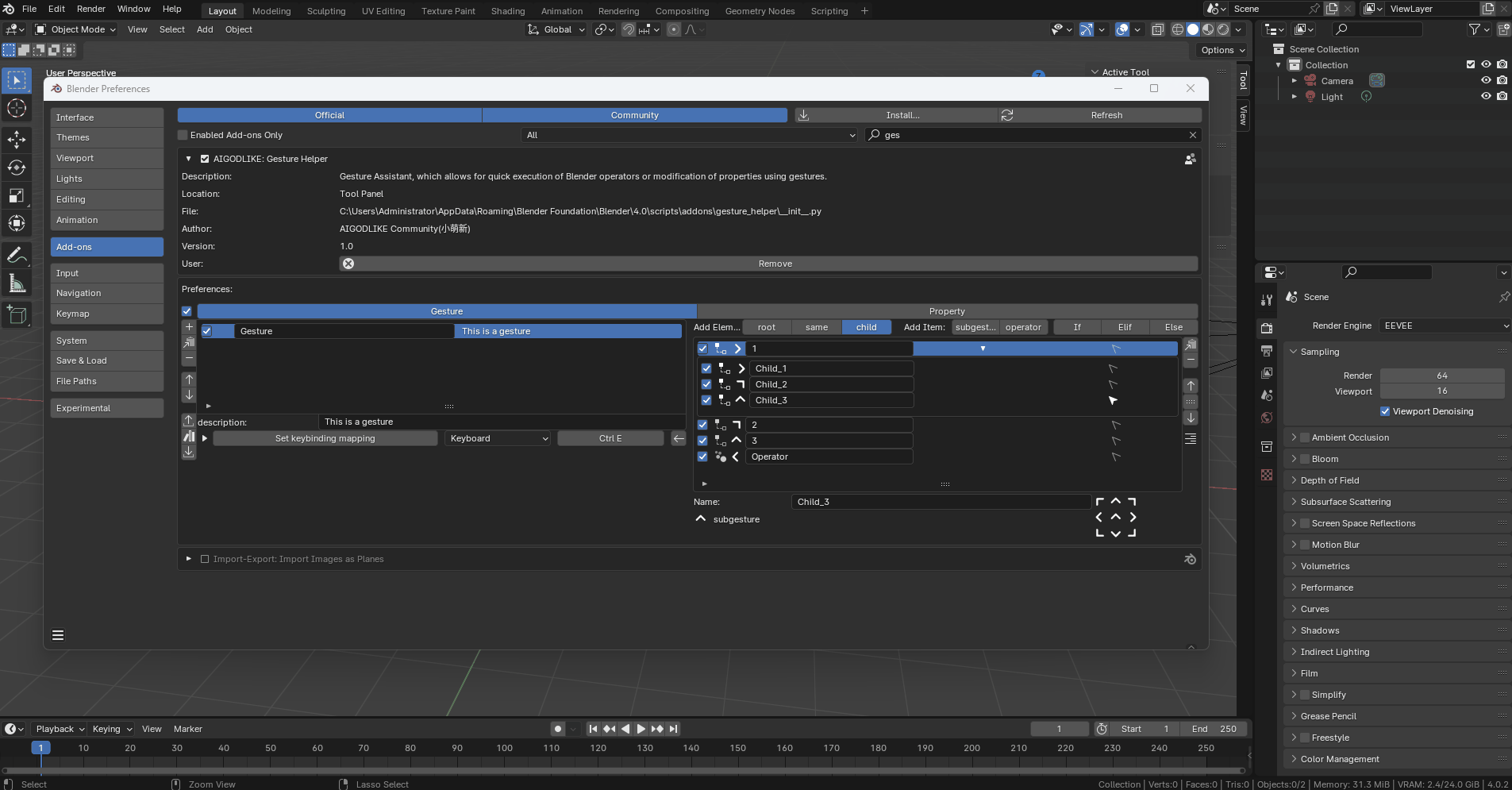
复制手势Copy
您可以直接复制所选的手势,这样可以方便地替换操作符,省去了创建新手势添加方向的繁琐步骤。
You can directly copy the selected gesture, making it convenient to replace the operator and saving you from the tedious process of adding new gesture directions.
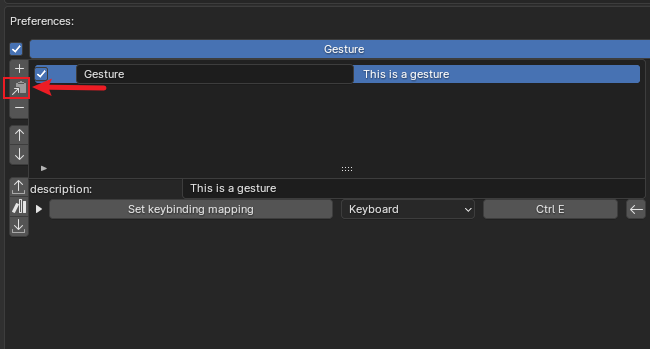
删除Delete
删除手势Delete gesture
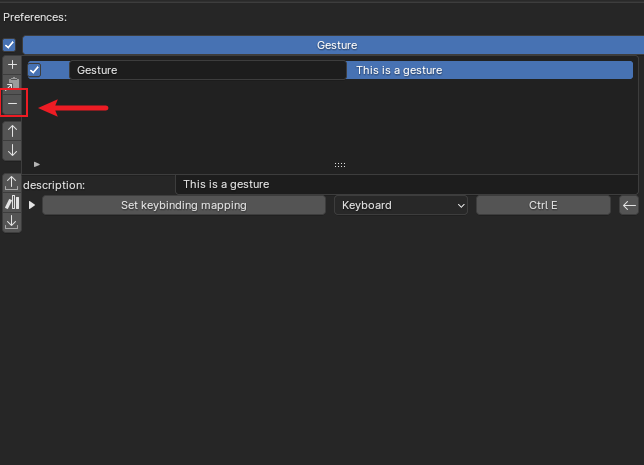
移动Move
仅移动布局
Move gesture up and down (for plugin layout only)
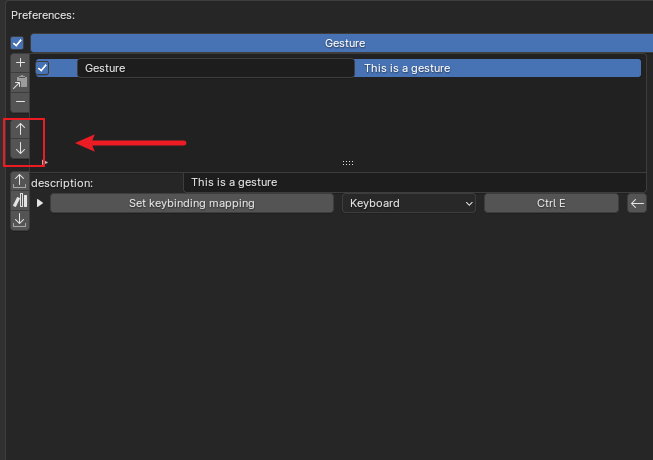
导出export
You can save the configured gesture actions
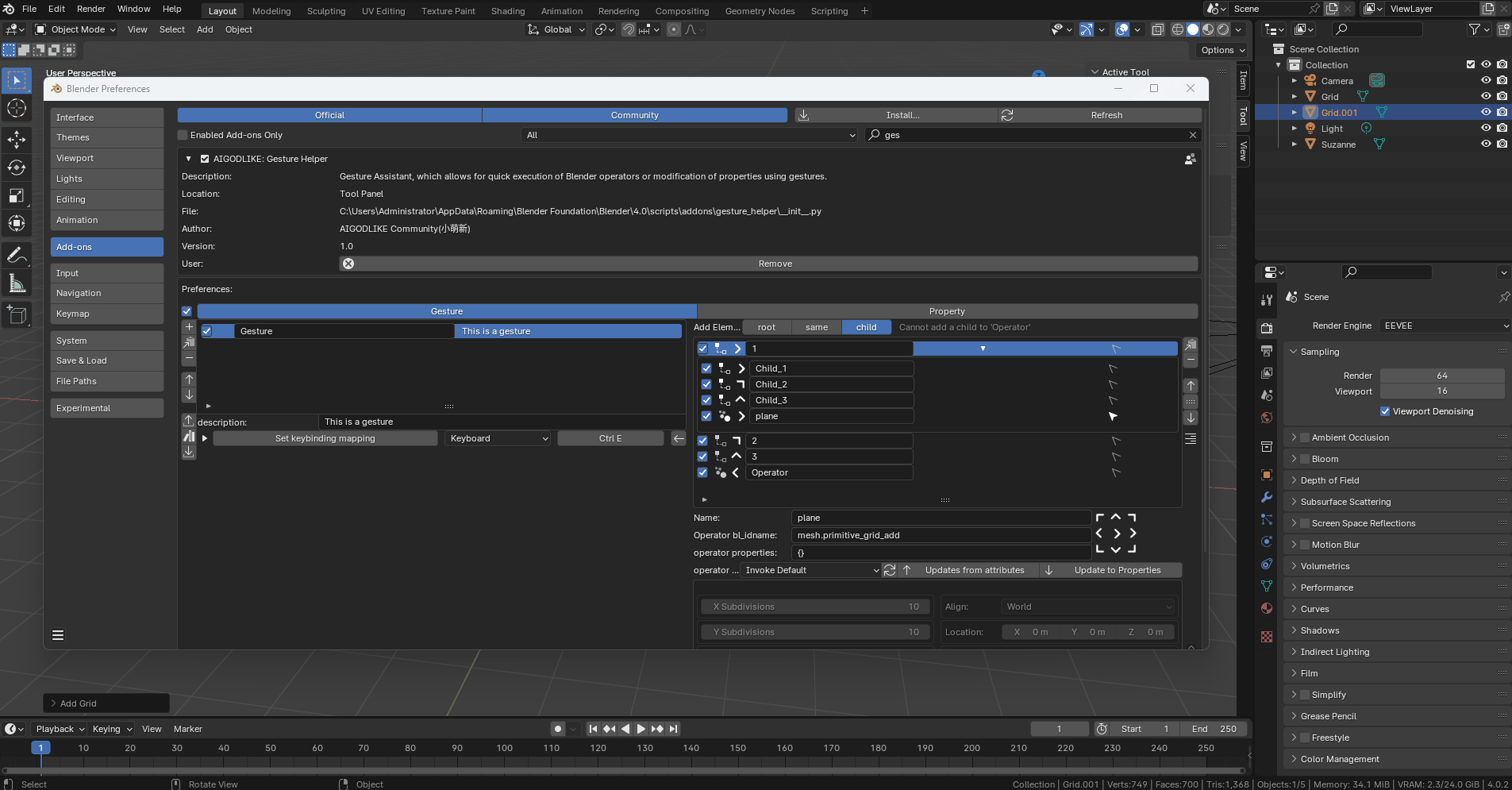
导入Import
You can import gesture presets, gestures shared by others, or your own gesture backups
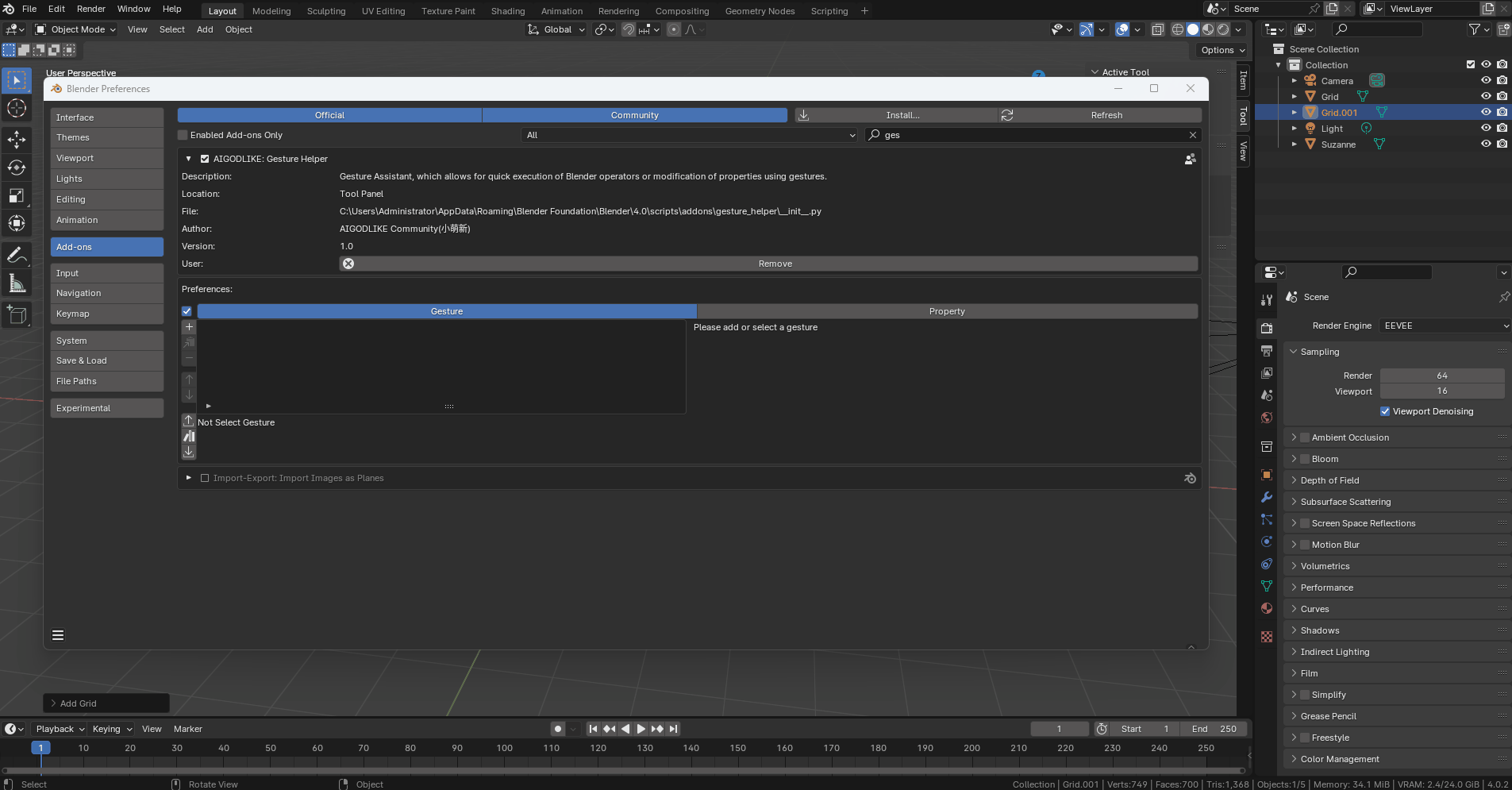
unregister
自动保存
When the plugin is unexpectedly unregistered, it will automatically save the current gestures to the plugin directory
Download
gesture_helper.zip (228.5 KB)
AIGODLIKE/gesture_helper (github.com)