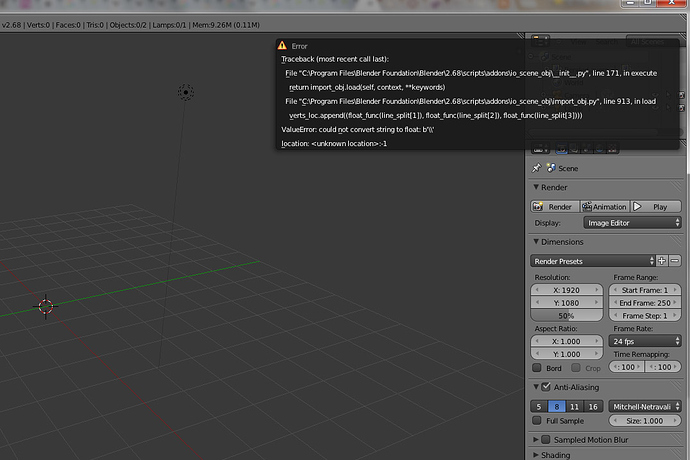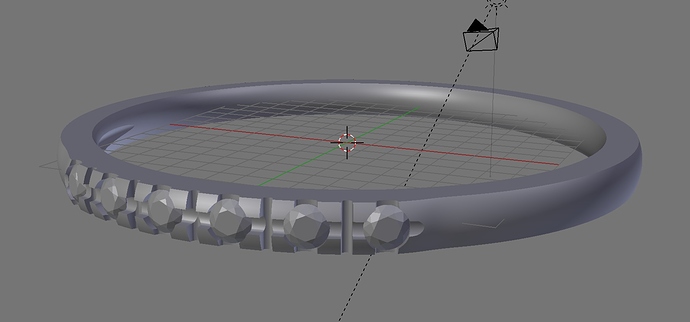Blndr
September 23, 2015, 10:07am
1
Hi all,
I had uninstalled Blender because it’s no good at filleting edges, but now I want to try out the freestyle rendering options so I installed a new copy. However I’m getting an error message when I try to import an .obj file.
Could it be some a bug? (clamp size is set to 0)
Here’s a pic of the error message I get:
and also a link to the .obj model:
https://drive.google.com/file/d/0B2QGso0iklhVY2F6bTJYanVPU3M/view?usp=sharing
Thanks in advance for your thoughts on this
Imported without error using blender 2.75a. Why are you using an ancient version of blender (2 years out of date) ?
Attachments
1 test freestyle.blend (2.82 MB)
Blndr
September 23, 2015, 6:34pm
3
Oh, well I just downloaded it yesterday…
Thanks a lot
JohnVV
September 23, 2015, 8:05pm
4
PLEASE READ!!! the name of what you are downloading !!!
and do NOT just grab some random program from some RANDOM web site
you have ZERO!!! idea if this was a real or INFECTED !!! *.exe or not
it is VERY DIFFICULT to grab the old 2.68 from the front page of the blender web site
so first
and SCAN!!! your whole system INCLUDING!!! the MBR and the bootloader for a rootkit
you might have been infected
then install the current FROM the blender website
Blndr
September 24, 2015, 1:38am
5
This is the 2nd result on Google when you type “download Blender”http://archive.blender.org/download/get-blender/index.html
but thanks anyway