I make small animations with Blender for some time. Till now I went with Blender Internal, but I feel the time has come to switch to Cycles. I opened up a simple scene I got from Blendswap a few days ago, and started configuring the lighting and messing around with the render settings, in hopes of getting an acceptable render time without noise. Obviously I run into the most common inconvenience regarding Cycles: It’s either huge render times, or an ugly and noisy result. This problem has been discussed before, but I’d like to know if there are any solutions for creating animations in Cycles without them taking months to render.
I have an Intel Core i7 920 CPU, with 4 cores and 8 threads. By default it’s 2.66 GHZ, but I clocked it up to 3.15 GHZ. GPU rendering is out of the question, since I stick with ATI and its drivers don’t support OpenCL. The animations I plan to make are 1920 x 1080 @ 60 fps, and some might be as long as 10 minutes or more… meaning 36000 frames.
I reached a somewhat acceptable result at 1 minute per frame… by disabling light bounces and using direct lighting (0 diffuse bounces, 1 glossy), not using any mesh lights and sticking with point / sun / spot lights (less noise and less time), using a Despeckle composite node to hide some of the noise, and using just 16 samples in the Render tab.
Even so, my scene is too noisy and 1 minute per frame is too much! 60 FPS means 1 second per hour, and since I can only render approximately 10 hours a day, I do about a minute per week. This means it would take over 3 months to render an animation, which is a lot.
Are there any less known features and optimizations I could look at, and any sacrifices in regard to lighting quality I can further make, to somehow get a noise free result under 30 seconds per frame? How do people who make animations in Cycles handle the issue of render time overall? Other than using a render farm, which I’m already looking into if all else fails… also don’t suggest that I get a Nvidia card, I like ATI apart from the lack of OpenCL.
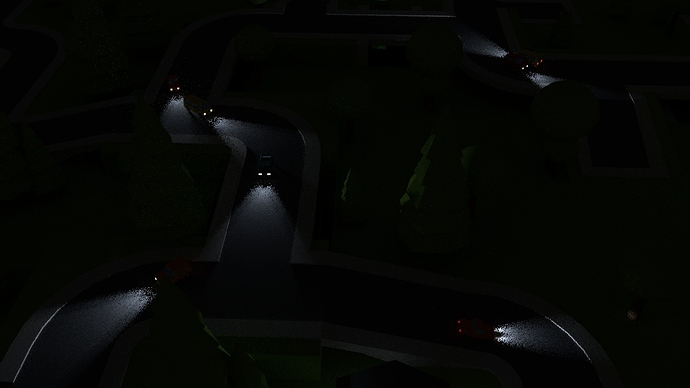

 5 minutes per frame at 720p & 30 FPS sounds like you can only do really short animations. Although I imagine you didn’t do all the compromises I have in my render… such as turning off bounces and mesh lights and only using 8 samples, which I’m aware is pretty ludicrous.
5 minutes per frame at 720p & 30 FPS sounds like you can only do really short animations. Although I imagine you didn’t do all the compromises I have in my render… such as turning off bounces and mesh lights and only using 8 samples, which I’m aware is pretty ludicrous.
