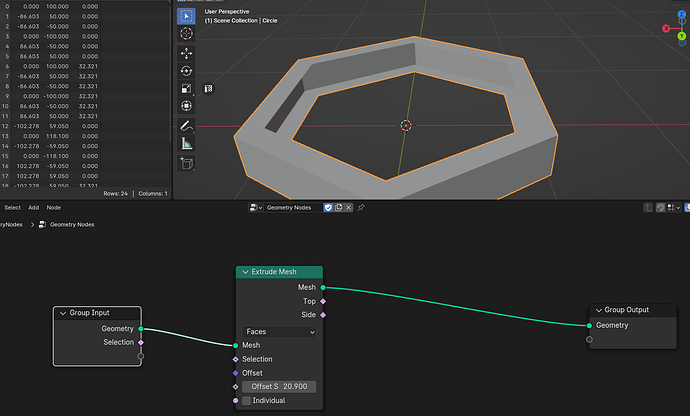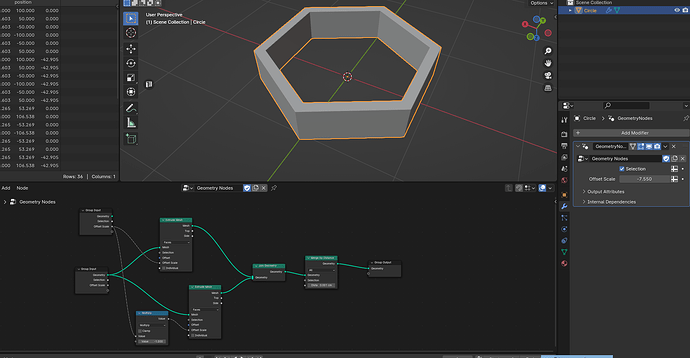Hey, it’s my first time using geometry nodes which I’m primarily going to be using to bake normals/diffuse textures onto planes with booleans. The end result I’m looking for is to have a hexagon pattern with parameters to adjust:
-the thickness of the hexagons
-the “opacity” of the hexagons which go from fully visible to not visible, and have this opacity at different strengths randomly across the pattern but still follow a smooth curve that can be adjusted
-I’d love to have it be tileable too if you have any suggestions on that.
I’m starting with a simple hexagon with a thickness as base-mesh, what I’m trying to do right now is make it so that I can adjust its thickness with a parameter.
I’m not familiar with any of the nodes, I would be very grateful if you have any suggestions on what nodes I could try to achieve this, would be very helpful to narrow things down for me. ![]() If you an example node-setup that’s similar which I could learn from that would be great too.
If you an example node-setup that’s similar which I could learn from that would be great too.