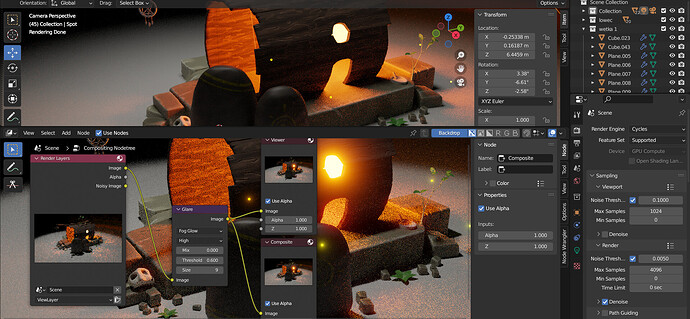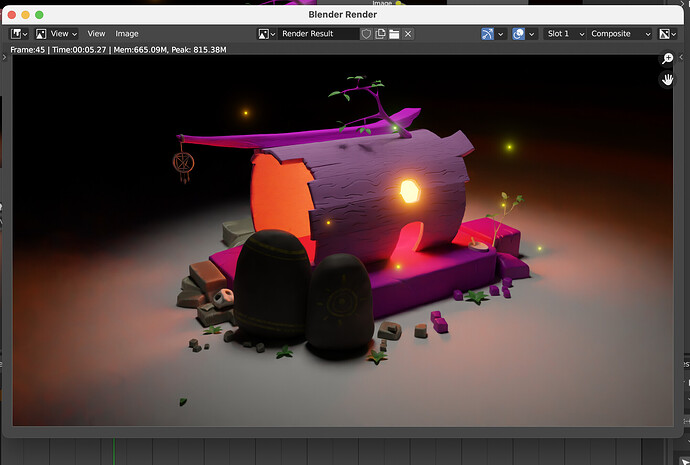Trying to create simple glare effect for scene, but dont see it in render, although i see it in composite node in shader editor. help…
Welcome to BA ![]()
Two things to note here. First, you won’t see the final effect of the compositing until you click on Render Image from the Render menu or press F12.
Second, you can see some compositing in the viewport, if you have the realtime compositor enabled… but Fog Glow is not one of those things. It hasn’t been implemented in the realtime compositor yet. So, you’ll still need to Render your image in order to see that take effect
Are these buttons unchecked ? :

checked, just like yours
pls provide blend file so we can check it out. thx.
https://drive.google.com/file/d/10iFZ0ex3jBJTbjgFVRW6na1xX-zU0nq-/view?usp=sharing
sorry, cant attach directly
i just rendered it out…and it worked for me.
So i can just assume…
- did you wait until render was finished? because you set to 4096 samples…which can take a looooong time
- or your computer/your blender version has a problem
to exclude point 1: just set samples to 5 (as i did) and noise to .1 so it renders in seconds → and you see the result above
may assumption for point1 was your very noisy result…which i didn’t have - even with just 5 samples…and noise set to 0.1
wow, THANKS a lot. that beginner weekdays…