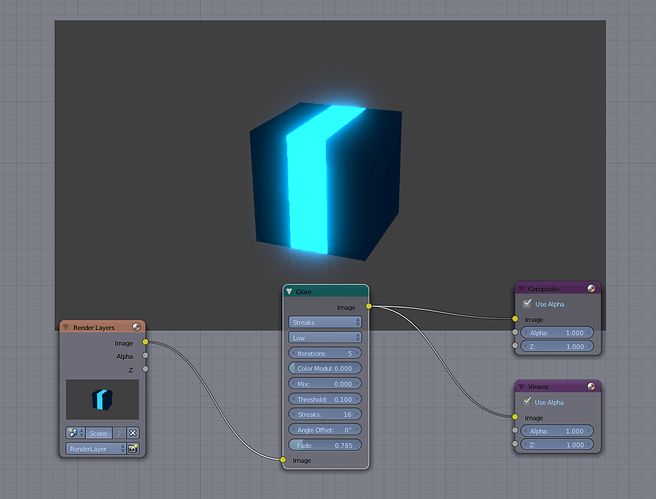OK, so, I should probably give a bit of backstory here. I was trying to actually achieve what the title of this thread says, so I went to a new blend file and experimented. To my surprise, I got it right away. However, my problem now is figuring out why the heck it’s even doing this, because unless I’m mistaken, with the way it’s set up (as can be seen in the screenshot below), this shouldn’t work at all.
I should clarify that the object in this screenshot is actually two identical cubes. One with the darker blue texture, which isn’t glowing, and one with the lighter blue ring in the middle, which is glowing. The reason I did it this way is because this is the only way it’ll work with the other thing I’m working on (which I can’t share any details about/screenshots of. Sorry).
Both objects are on the same layer. Their materials and textures are identical except for specifying which texture to use. They’re in exactly the same location (though moving them around and changing their scale doesn’t affect what is and what isn’t glowing), and on the darker blue texture, it’s transparent where the lighter blue ring would be, and vice versa.
So does anyone know why this is happening? I want to know so I can replicate the effect on the other file. Or if you know a better way to do this (but while still using the identical objects with different textures method), let me know, as Google searches haven’t been much help. And feel free to ask if you want more info on other parts of the file or the file itself.
(Also, sorry for the long post. I’m not good at condensing down my explanations.)