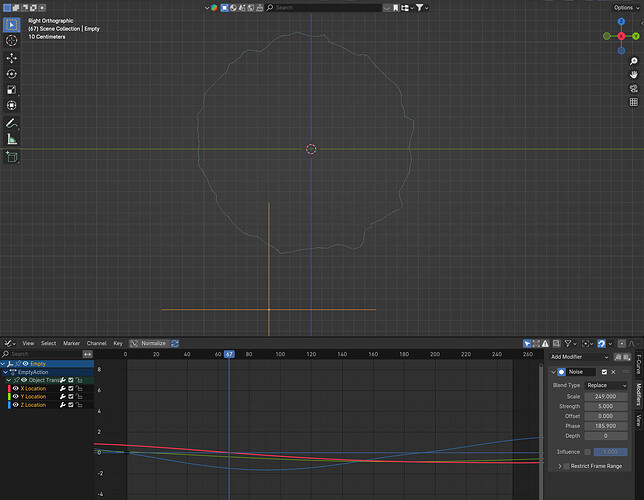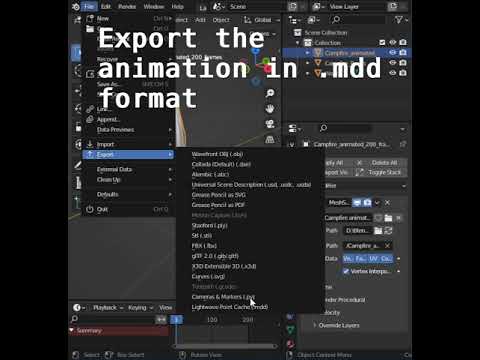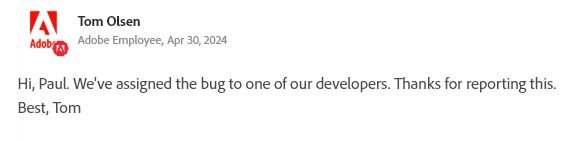Hello,
I have a very simple model - a torus, with a Displace modifier on it, driven by a noise texture whose position is controlled by an Empty with some noise on its position. So far so good.
I have the Displace Modifier’s Strength keyframed from 0 (on the first frame) to 0.6 (on frame 60).
I want to bring this into After Effects as a 3D model; AE likes GLB models (and not much else). But it seems no matter what options I choose under the GLB export options (there are some tempting-looking options like “Bake All Objects Animations”) no animation is exported at all. Am I right in assuming those options are useless and I need to manually bake the modifier? How do I go about this - I’ve tried selecting the torus, Object menu > Animation > Bake Action, but that only seems to bake the transforms; if (in the Modifier Stack) I do any kind of “Apply”, that just kills off the animation.
I’ve tried GLTF and GLB formats, but I cannot get Blender to export the animation at all, which is rather annoying. It’s not an After Effects import issue - if I import my GLB model into Blender, there are plenty of keyframes, but they’re just for the transforms (all of which remain stubbornly at zero) - except for the Empty - even though I baked that, it has no transform keyframes at all.
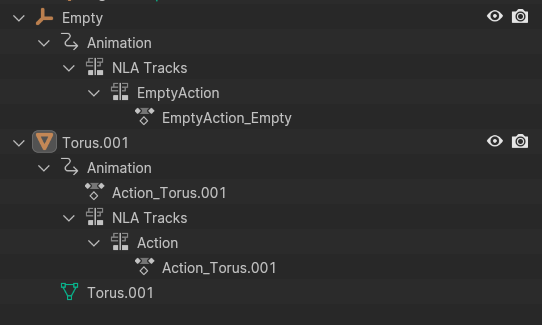
Any suggestions on how I can achieve the seemingly impossible - bake an animated modifier - would be HUGELY appreciated!