Hi! A glitch of read stain and lights suddenly appeared on the textures and a glass-like material; (I don’t know what causes it. Maybe its my old graphics card, but i dont know, any suggestions? ;(.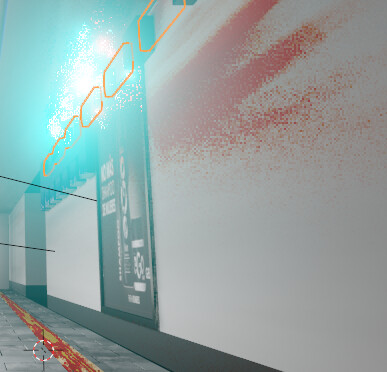
It’s quite hard to guess what the problem is with the red stains and light. I guess the easiest way to find out it to isolate things or turn things on/off.
When you say glass-like material, a bell starts to ring. Could it be that there are flipped normals? In the top menu bar of the 3D view, you go to Show overlays > Face orientation. It should al be blue and if you see some red, check if it’s related to the glitch or not.
You can also have two Blender versions open and copy-past objects. And see at what point glitches show up. Or you if you think it’s related to lights you can copy the scene, and there you remove / replace all lights.
It’s an idea to show screenshot of progress so we get a better idea of the issue.
after of turn off things, i find that the problem its the glass material. When i increase the value of multiply node the glitch appears, and when i turn to zero desappears. I dont know why this happens, the normals its fine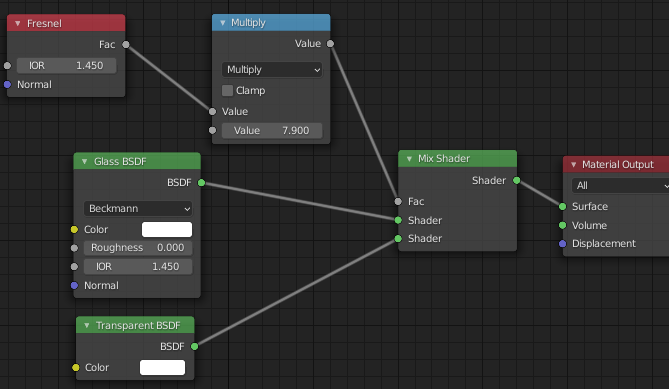
Good thing you found the cause. About the shader, I don’t see why you want to multiply Fresnel. How did you get that idea, and what material it suppose to be? In case you want glass, I would start with removing the multiply node. 1.45 * 7.9 for fresnel is veery high.
Update, didn’t realise it’s to mix glass with transparent. (I just saw the IOR with multiplication and got in panick  ). Anyway, then change the material, or?
). Anyway, then change the material, or?
well, i see in a video this combination for eevee glass; but yes ;), i think too that the fresnel its very high (before i put the multiply in x90). I must to find a better node combination