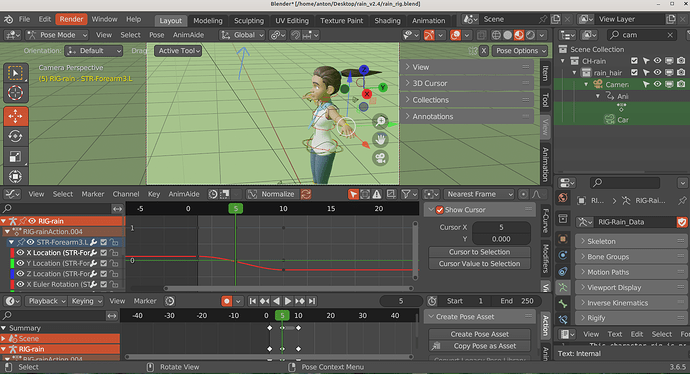I never understand the graph editor but now i find out that you could change your xyz axis to look from global to local.
I wonder what is the use for global.?
Its looks very unlogical in the graph editor i prefer local.
You can set your xyz to local in the graph editor? How? AFAIK it allways operates in parent space.
I do not understand what you mean.
When i change it to local view the goes up and down as i see. On the top line you can change the view to local
But in global it is totally different i know you have to see as a 2d perspective.
Maybe its just me.
He means exactly what he stated - how are you changing the f curve display to Local?
O yes thats,a good one i have no idea
I will show,some pictures to clarify what i mean. But its now night in the dutch where i live sorry.
Here you see up and down is like is used to be Z is for Up and down,
And here is X for up and down as seen in the graph editor
It confused me because I was looking for the z axis Ik left in the graph editor.
In the graph editor you see the actual values of your controllers. The gizmo option in the viewport is just a help for you. Check out the values under “Item” in the N-panel when you move the controller in world space. You will not only affect the Z value as you might expect, but probably mostly x.
Blender says z -axis is up and down but this is the x -axis.
I find it difficult to understand.
However keep on practising to teach myself.
Happy blending.
Well… it’s this way:
If you move the “player” like in your screen shot via G Y then this depends on the global/local view setting and if done in 3D view or the graph editor; the “result” on screen will be :
- in 3D
– using global: → moving left right (Y location changes)
– using loal: → moving back ward forward (X location changes) - in graph editor ( global or locale ): the selected location changes because Y is for the value up or down and X is for time…
But the values shown in the 3D view N-panel or Object Properties are → Transform → Location (with also showing the rotation) and also named in the graph editor XYZ Location.
In short:
The Transformation Orientation only shows the XYZ axis with RGB arrows according to your selection but you never get values other than the global (world) coordinates named Location.
In local view up and down is x -axis
But blender says z-axis is up and down in the 3dview global view. Best is to open the N-panel. I guess. For me is z-up and down
I have never used other then blender.
That’s because one is Local, and the other is Global. If the vertical was always Z up, then we’d have no need for local, parent, etc. We dont always want to manipulate something in global.
And you’re also confusing “up down” in the scene view, vs “up down” in the graph editor. The graphs’ vertical positions are the values of your keyframes. The aren’t a changeable display of “local vs global”.
Wel i can hardly not find the right axis to move in the graph editor in the viewport you can just move the arm up and down.
I am always looking for the z-axis up or down but that is not always good.
The Z location is always up and down your locale Z axis might differ from the global direction one if you have rotated your object accordingly.
But again (as i wrote before):
The location is always global or world and shown coordinate data is always using this world coordinate system.
They are labeled X location, Z location, etc. Not sure why you’re saying you cannot find them.
It looks like you don’t understand the basic concepts of the graph editor; you’re using words and phrases that don’t make sense in the context you’re using them. And this makes it challenging to even have a conversation. I suggest you watch some tutorials, such as this one.
In the 3d viewport it is the z-axis but in the graph editor you have to choose x-axis
As seen in the pictures.
That is confusing.
The problem is not the graph editor but my logical thinking. I get confused
The solution to being less confused, is to put some time into learning how the software works by taking advantage of the inumerous free, quality tutorials that are out there.
Rigging and Animating a character in Blender is not a task that is quickly successful when you just try to wing it, drag some stuff around, and hope it all works out. You’ll spend far more time wondering “why doesn’t this make sense, why doesn’t it work” when you approach it this way - than if you invest the time in learning the concepts and intended workflow.
It’s not like experimenting with painting in Photoshop, where you can just grab a tool, throw down some paint, click around, and even if you don’t get what you wanted - at least, you might have something interesting.
When animating a character rig, you generally can’t take that approach. You won’t get something interesting; you’ll just get fracked up and broken. And because one didn’t follow the proper steps or have the basic foundation of knowledge, one might assume “Hell, this software is just useless and broken.”
Because of your locale rotation the locale Z axis may not be conform to the global Z axis but the location values are always global ( or world ).
In the graph editor you simply can not select any custom axis names other than global world location.
So you have to look at the object gizmo (left) to see where wanted custom axis point to but choose the color of the “world gizmo” (right) to choose the proper word axis in the graph editor.
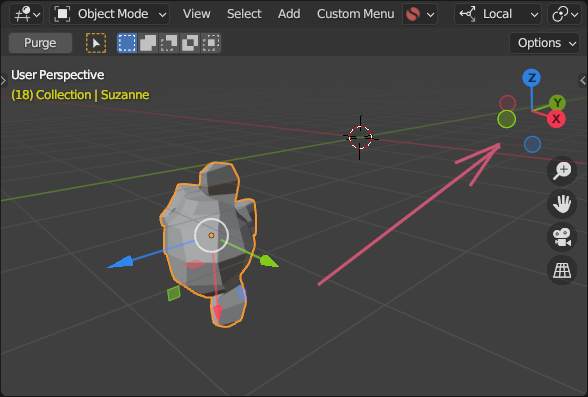
Here: if you want to move locale Z up (now to the left front) then you have to move the world Y location value down (!!) meaning decrease the value because the arrows show in different directions (reversed).
I know it is practising every day to get
good at it.
Are you a blender animator?
Thanks for the solution.