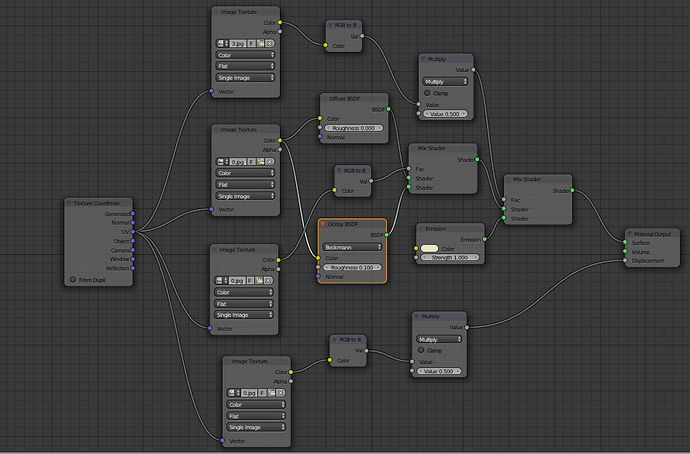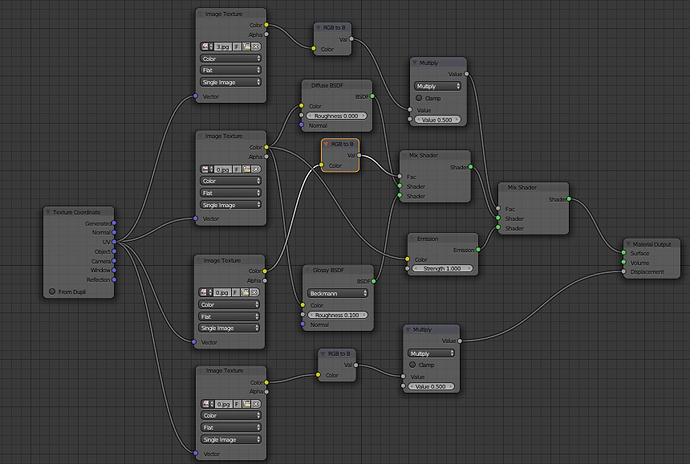For the fun of it I started to make a globe. It looked pretty easy so I started. I created a UV sphere with 32 longitude and 32 latitude. It is using smooth shading and a subdivision surface of power 2. I UV unwrapped it and used one of the images from NASA’s blue marble project. I am using Cycles. I made a 2048x2048 star map in GIMP and I am using it as the environment texture. I animated it so that the globe does a full 360° turn in 90 frames, and it’s loopable. After looking at it I wasn’t satisfied with the results. So I made the Raw Topology map into a bump map and I modified the Bathymetry into a specular map. This looked pretty good to me but there was one last detail missing, nighttime lights. I need help with this though because I can’t figure out a solution that looks good both on the night side and on the day side. I tried to find a nice image of the earth at night that was the right projection for my UV map, but couldn’t. So I hand painted (roughly) an image with white where lights are and black elsewhere in GIMP referencing some of the search results. I then used this as the Fac of a mix shader to mix my “day” shader with an emission shader. This looked bad though since the cities show up even on the day side and it doesn’t look good. To alleviate this I made the emission shader’s color use the same color as the diffuse and glossy shaders. Cities no longer stand out in the day but look bad on the night side :mad:. Is there a way to make the emission shader only apply to the night side, keeping in mind that the globe rotates?
Images:
My node arrangement before coloring the cities:
Colored Cities Nodes:
Globe(Uncolored Cities):
Globe(Colored Cities):
Globe(No cities):
Maps: (Note: These are all scaled down by a factor of 4)
Color Map: (Blue Marble December with topo and bathymetry)
Bump Map: (Blue Marble Raw topo data)
Specular Map: (Modified Blue Marble Raw Bathymetry Data)
City Map: (Hand painted from a few reference photos)
A Portion of My Stars Map: (Generated in GIMP)