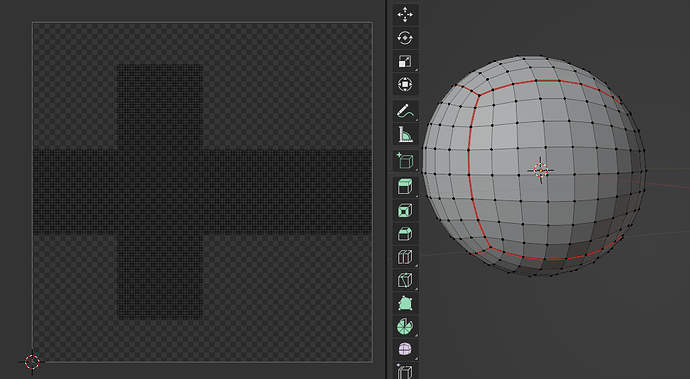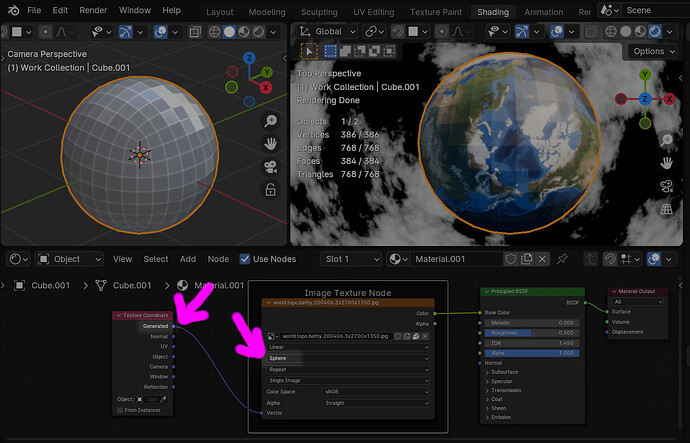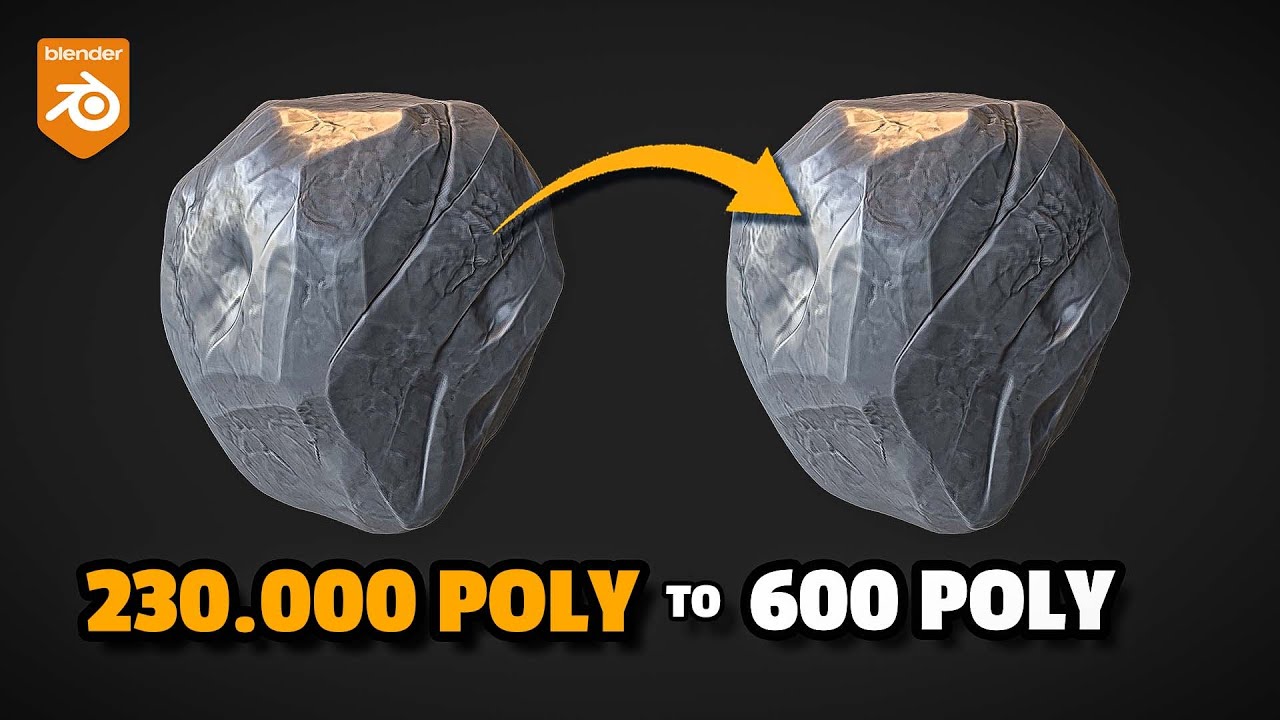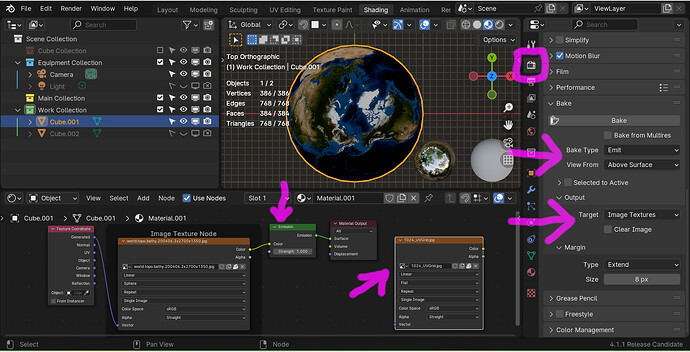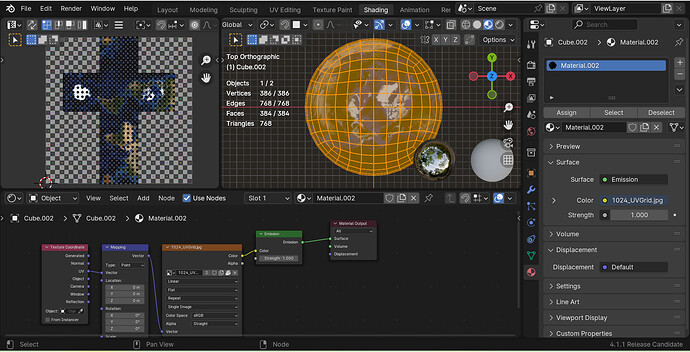So I have a globe created using a UV sphere, and the textures work out great, but I’m trying a new methodology of map projection where by I take a cube, mark the seams and unwrap, then subdivide the cube and project the vertices into a sphere. Is there a way I can take the textured UV sphere and project the texture onto the “cubed” sphere?
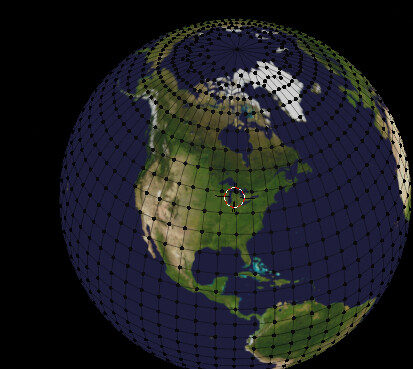
Not really- you can’t use baking or data transfer because the topology is completely different. Also, even if you could get data transfer to work, you’d have massive distortion going from UV slices to straight rectangles.
I’m alright with distortion, the mercator projection has distortion too. Is there even a way I could take a screenshot of all 6 sides orthographically, then project those images onto the cubed shpere from the editor? Or say, can I paint images onto the mesh in 3D mode?
Unless I misunderstand what you’re going for, this can be done with an Image Texture Node using the Spherical Projection and the Generated output from a Texture Coordinates Node:
This blendfile has the texture (a scaled-down version of one of NASAs Blue Marble equirectangulars) packed:
NASABigBlue_SphericalProjection_001.blend (966.5 KB)
That worked to get the texture onto the cube, but now is there a way I can extract the projection as an image?
I would think this could be baked – I’m off-line for a bit, can’t try it right now. In the meantime if you need info on baking:
That’s just to get you started if need be, might not be the best resources for this.
That vid was about baking a normal map, it’s substantially similiar to baking an image texture but there are a few differences.
Main tips I’ll mention: You need a fresh image map for baking to, in this example I used a UV Grid 1024x1024 pixels, you’ll probably want higher resolution. Open it in an Image Texture node (default settings) that’s in the material you want to bake from, is NOT connected to anything, and is selected (that white outline).
You can do this with Diffuse, but I prefer killing all the lighting (including World) and using Emit/Emission. Not shown is the number of Render Samples, I used 4 here (and I’ve seen sucessful results with 1).
Above shows the baked texture on a second roundcube, and its UV map. Although my example bake is packed into the blend file linked below, do NOT trust Blender to save your baked image textures internally, always make an external save of the PNG (or JPG, WebP, EXR, whatever, just save it outside of the blend file).
NASABigBlue_SphericalProjection_006.blend (1.1 MB)
That’s all I’ve got on this, there are plenty of people here with more experience if you run into trouble – let us know!