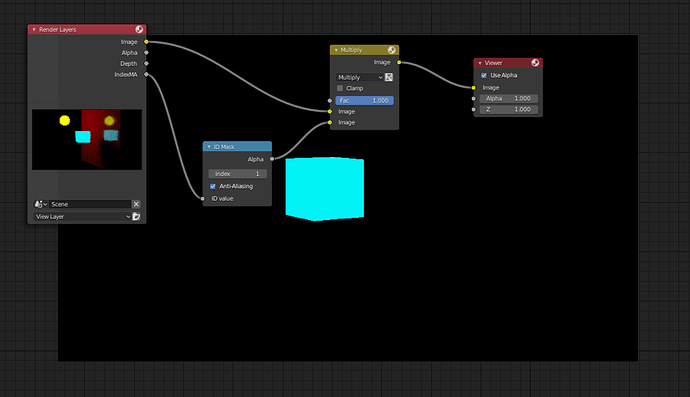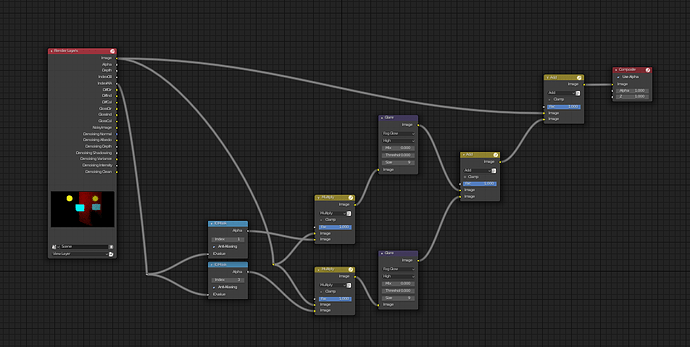Hello everyone, I hope you’re doing well.
A few months ago I was looking for a way to make an object glow. I have seen tutorials in which it was possible to make that effect but the glow color was white since the mask was white! you can adjust the glow color afterwards but that is not practical. It could get really complex and hard to adjust!
So I kept trying and trying until I found a way to have control over an object while keeping it’s original color. Here is how to do it:
1-Create a colored mask (not the white one!):
2-Add the effect you want (glowing effect in this case):
3-Put everything together:
You can do this to multiple objects:
If there is an easier way or a better way to do this, please let me know.
Have a nice day.