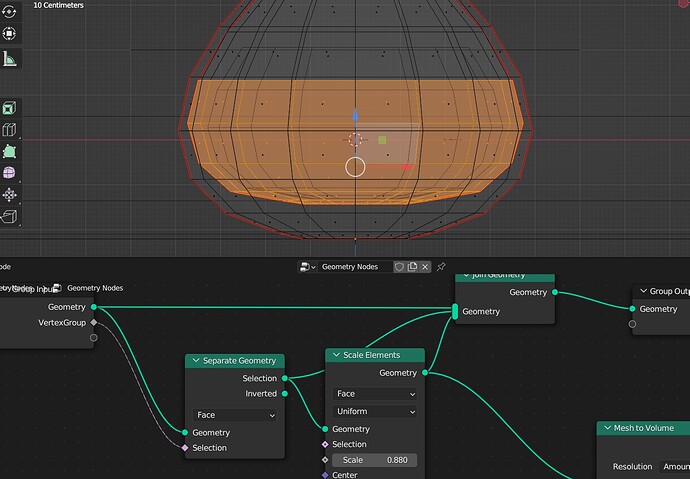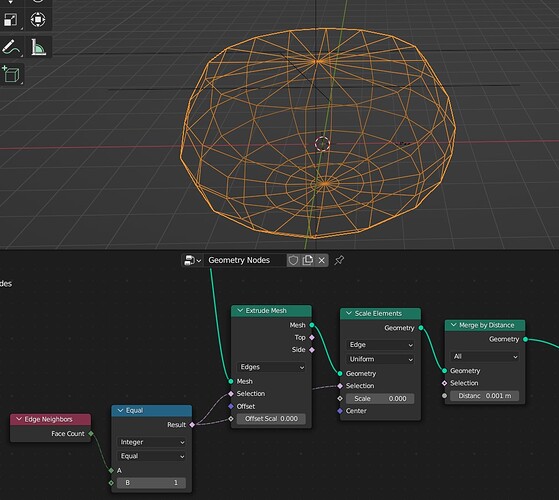Using GN I have separated from a Vertex Group but isn’t closed geometry, need to use Mesh to Volume but is only working on points instead of a proper volume. Is there a way to close the mesh?
Could you post your blend file or at least an image of your node set up? It’s difficult to picture what you are describing, and there may be different answers depending on what you mean by “hole”.
In most cases filling holes in GN is pretty tricky, but in yours it is thankfully pretty simple:
Good luck.
Dumb question, but why the merge by distance before the join geometry and not after? I can’t see it doing anything where it is, but your node skilz are greater than mine so I assume I’m missing something.
Its to weld the verts together otherwise you would have duplicates.
Hope that helps.
Heh… yeah, you’re right… it doesn’t do anything where it is… It does need to be after the join node. Dangers of noding too early in the morning ![]()
Thanks for catching that! ![]()
Fixed.