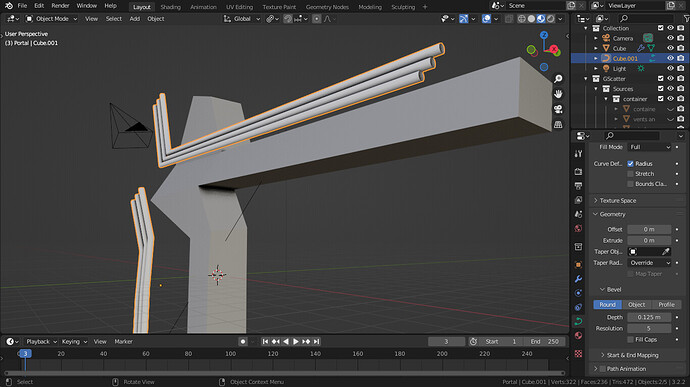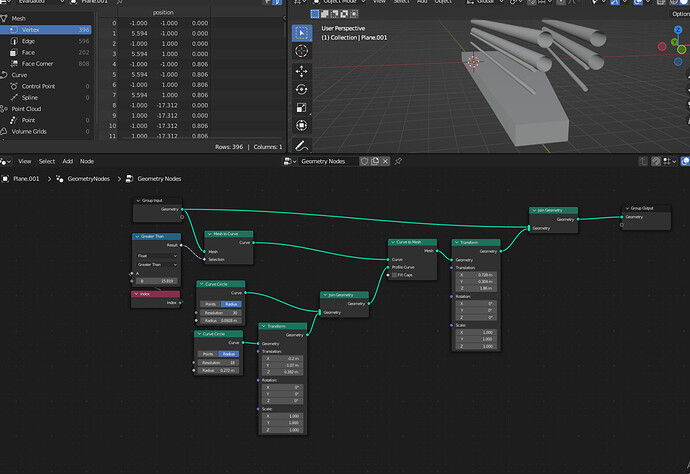I’ve seen geometry follow curves in GN videos but I’m hoping for curves and curve profiles (I think) to follow select edges of geometry. Here’s a picture that more or less fakes it…
For GScatter, I need to extrude any old chunk of geometry. But to add some shape that ISN’T bonkers chaos, I need/would like any multiple of pipes that go along. I think the challenge is the initial line/curve? Its creation along a particular edge or edges and distance from that geometry (transform Node?) are mysteries to me. Then it’s a matter of curve profile to see it maybe and duplicating along an axis perhaps to achieve something like this image.
Am I close in understand the mechanics? I just don’t know the Nodes yet.