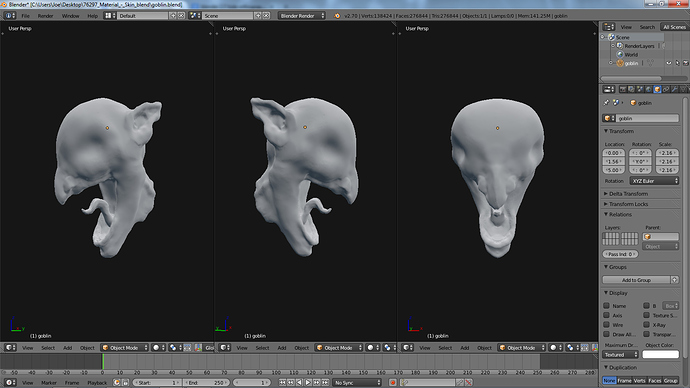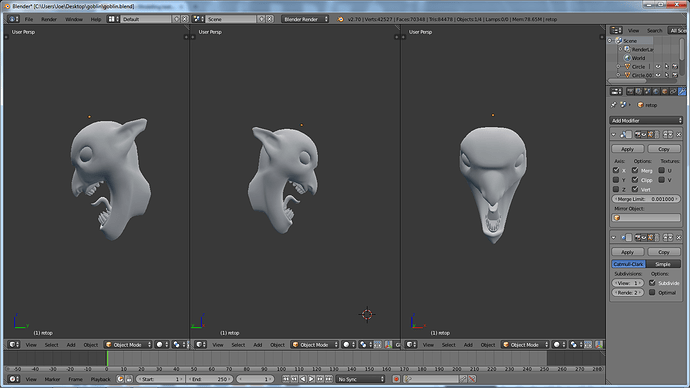So I’ve been working on my sculpting skills recently. I originally started sculpting with Sculptris but am impressed by how far sculpting in Blender has come since 2.6. I really like using sculpting for the concept phase of projects as I really stink at drawing with a mouse.
I really wanted to stretch my skills and start adding some fine detail and I also wanted to try to do a monster or villain. I browed DeviantArt for inspiration and decided to try to make a 3d head sculpt from this drawing: http://d3rx.deviantart.com/art/Goblin-243585693
So far I think I got the base sculpt done. I’m not really sure what to do next, but I think I might do a retop because my polishing skills aren’t that good. I would like to add some ambient occlusion and normal mapping, and fine detail, but I don’t really know the order in which i should do it all. I also would like to try to add some green skin shader and some costume makeup but I’m not sure how to make it believable. If you have any advice, please leave a comment.