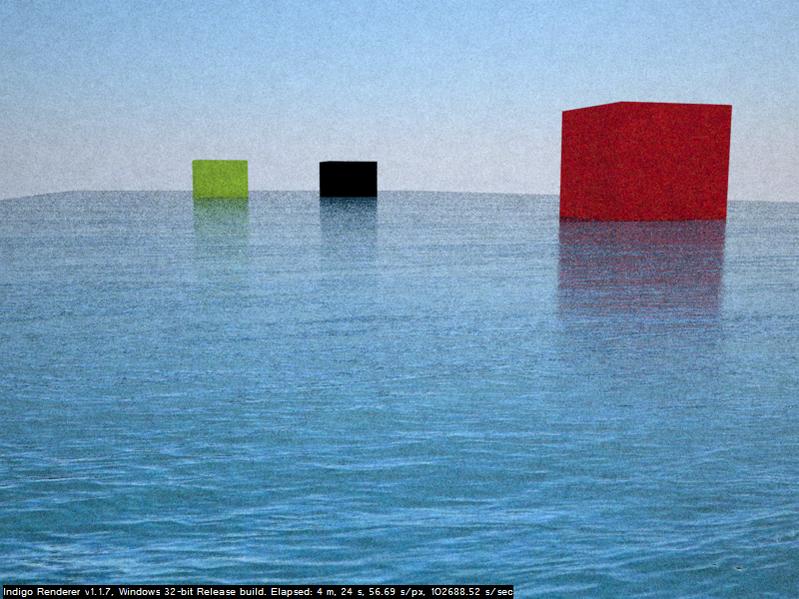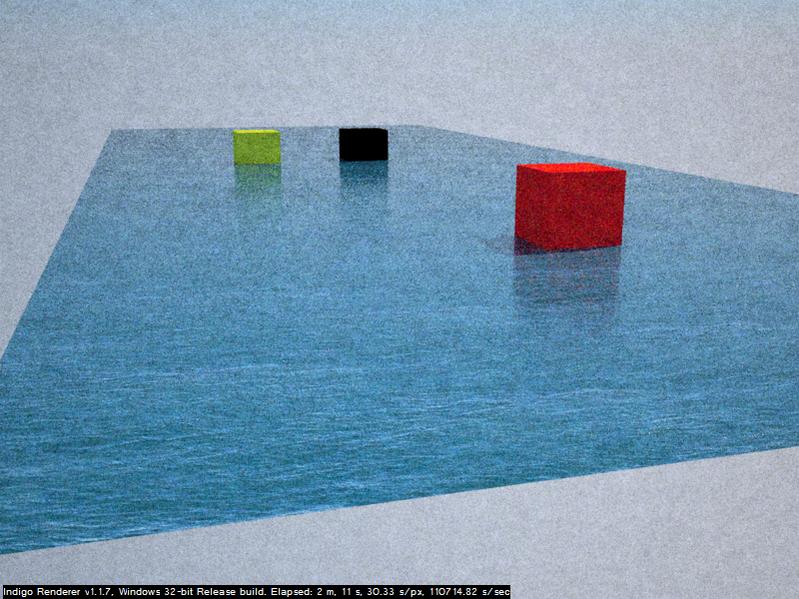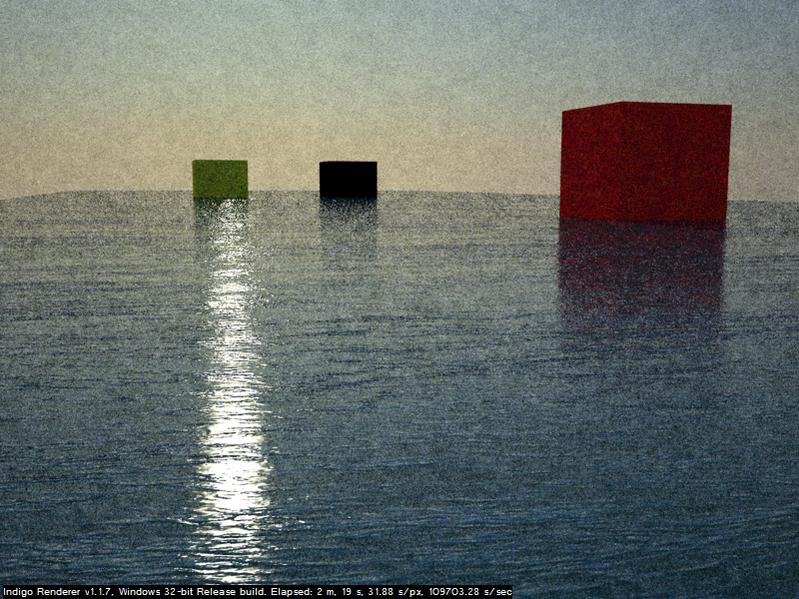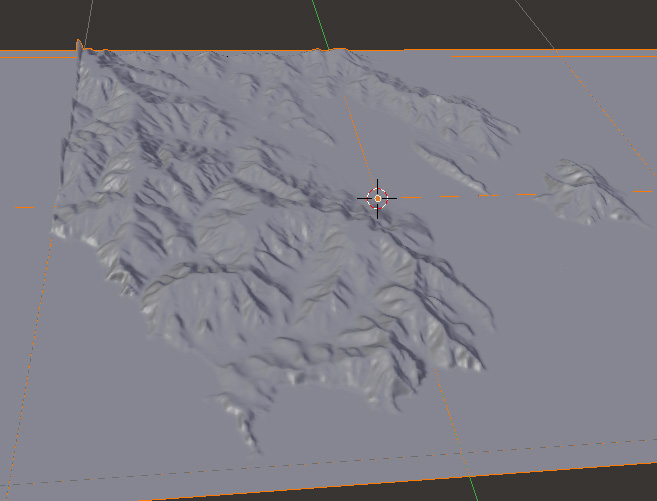bluetygr: That’s actually a good idea, while Indigo as far as I know can’t make certain objects not receive shadows, I could do some blur/retouching in post pro after the render, or potentially render the ocean and the bridge as separate images then combine them.
maul2: I sent you a pm.
yellow: Thanks for the link, it was interesting to see how they made the shots. I wanted to do something similar to what they did by putting an image of the city onto planes and since they’re far off you wouldn’t be able to tell. However I found out that Indigo does not support transparent textures yet. This brings me to the other point I guess, which is why don’t I use B.I. instead like you suggested. I guess part of the reason is that I suck at using B.I. :p. People have certainly mastered using it and have achieved near photo realistic results. However, I am not one of those people ;). I know that many people maybe view indigo as cheap because it takes the work out of setting up the lighting/environment. However there are a couple of reasons why I want to use it, first is that with a scene this size, I don’t want, or am able to, spend a whole lot of time on lighting, anything that can make the process quicker is good. Another reason is that Indigo can achieve photo realistic results, blender can too, but its easier with indigo, and with a scene like this, if it doesn’t look real, then you’ve kinda missed the target. You said that you couldn’t get a polished finish with indigo, not trying to disprove you or anything, but the last bridge render on the first page is pretty clean imo, although not perfect, that was only a ~2 hr. render, if I let it render for longer, I could have achieved a pretty much clean image. And considering that it is indigo, 2 hrs isn’t that bad. I don’t know about it crippling my possibilities, I guess I just look at it as a large challenge ;), not too many indigo projects are this size.
Namis: Thank you :).
robbur: Thanks, I actually plan to do many still shots, and then a quick 10 sec. fly around, which is kinda exciting since you don’t see too many indigo animations. This is only possible of course because I can get a clean render within ~1 1/2 hrs, although I might need to enlist the help of friend’s computers.
Finally got the real color of the golden gate bridge, yes!, can be seen in the 2 pillars, though not in the arched bridge. Updates won’t be as exciting from now on :(, more ocean tests, proved my idea of layering textured planes will achieve good results…

You can see that I have switched planes in the background, although not perfect and kinda obvious (still tiles), this was only my first serious test, although to show that it works, there is a different textured plane in the bottom right corner that you can’t tell is there unless told so. The white caps around the fort are not turning out too well, although it only seems to have problems at certain viewing angles…

Here you can see that with a bit of post pro, the border between the white caps and the ocean will be easily blended, plus with the addition of rocks/boulders, it wouldn’t be visible. If you look farther down though, you can see that it turns really glossy/light, so I did a test with the material as matt…

Here it can still be blended in post pro, though I’ll need to do some major color corrections to the texture prior to render…
Any ideas on how to do the ocean efficiently yet looking good would be appreciated ;), still considering doing some displacement modifiers…