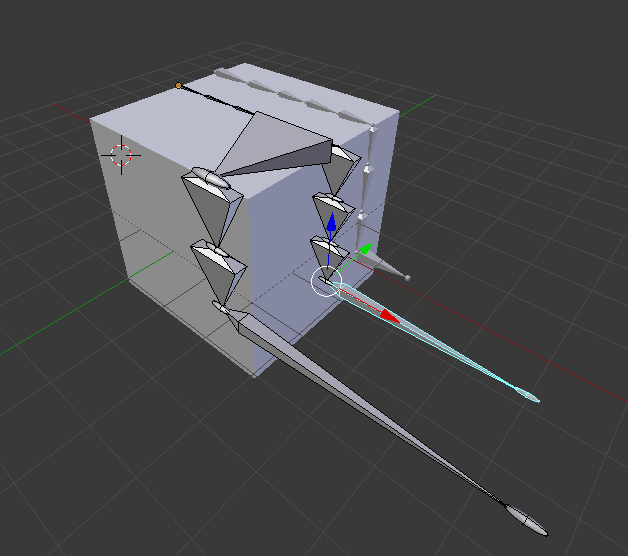Note: Using Blender version 2.73a
The issue is deformed bones that appear misshapen and out of proportion. They also change length
when pivoted.
I created the attached blend file to illustrate the problem. I started with a cube and created an
armature with the first bone across the top.
I then used the Subdivide; Armature Tools Button to divide it into 5 equal length bones. They seem to
be very small. I then extruded from the last one down the side of the cube and the bones were no
longer a square section but rectangular. Same if switched to B-Bone type.
I extruded a bone from an intermediate joint and then down the side and they looked bad too.
When animating these bones they changed length when pivoted on the Y axis.
Run the animation in Pose mode too observe this.
After weeks of hair-pulling trying to figure out what I was doing wrong I tried creating an armature
without using subdivide and extruded the next bone from the last. The result as shown is quite
different. They animate as intended.
The problem appears after the use of subdivide…
Question 1: Is this a dreaded BUHG?..or am I doing something wrong?
Question 2: Is there a way to create equal length bones across a surface if subdivide doesn’t work?
goofybones.blend (648 KB)goofybones.blend (648 KB)