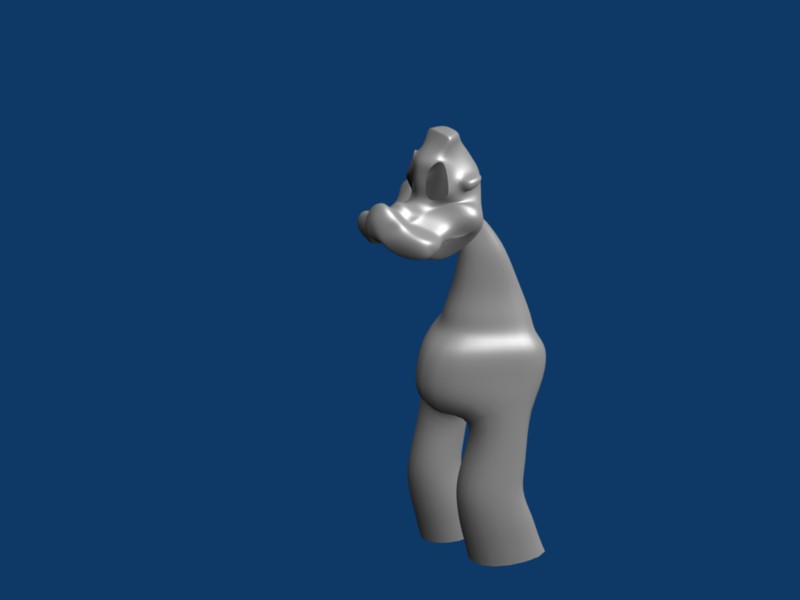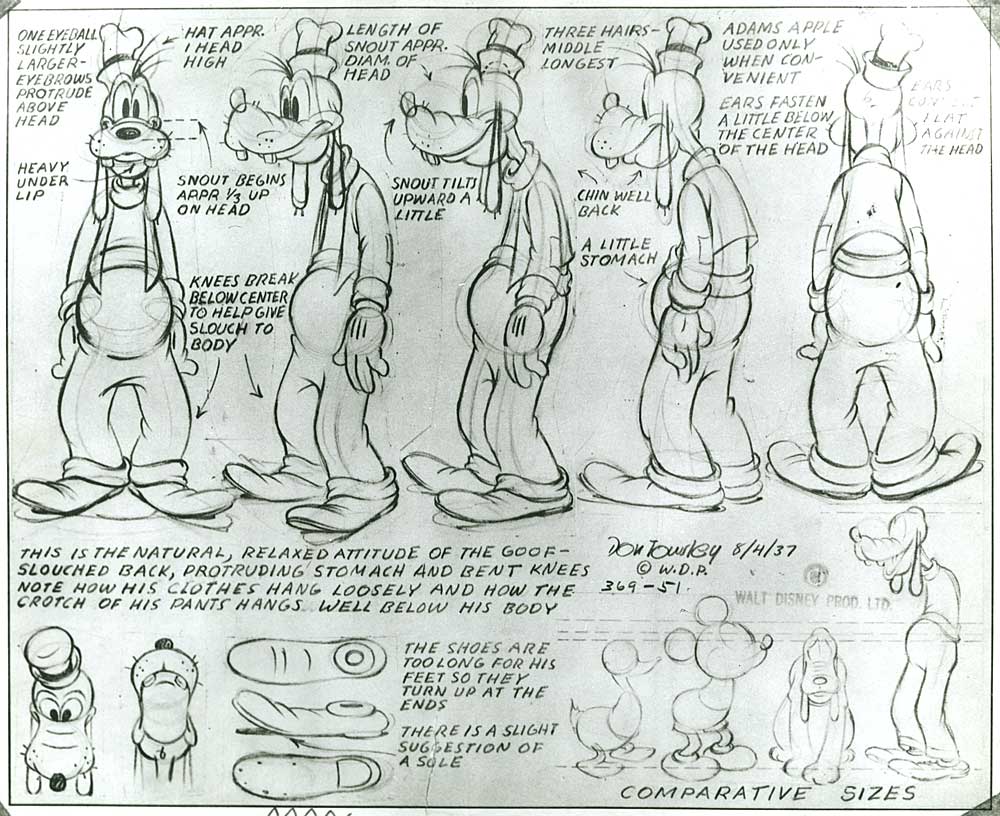Where did this go wrong?? LOL Not that I mind the dragon part. Figures I get the body right tho. LOL The things jutting out of the side of his head are the start of the ears. Is it me? Or is it just maybe because it isnt finished yet?
Learn edgeloops and good topology practices And that thing doesn’t have any resemblence to an actual Dragon.
Hard to tell from just one angle.
A screen shot of your interface from a couple of standpoint would have been easier to read.
Anyway, one possibility: you used mirror modifier and did not use the ‘Do clipping’ option at least at one moment… just a guess.
Jean
looks kinda like goofy to me…
Trust him he is one.
I think it’s just that you aren’t finished. Adding things like the eyes, nose and teeth would solidify it and I’m sure it would start to look more like Goofy.
@Innes: Let’s not go there! :no::no:
Provide some Wireframes in Ortho front side for us to be able to judge the edgeflow and give pointers where you might have gone wrong.
In case you don’t know how simply go into edit mode and make sure your subsufr modifier has the cage applied (in the modifier itself the little grey circle next to the up and down arrow buttons)
When you see the wireframe simply press the picture button in the header of your 3D view and voila you have a nice wireframe for us. Just make sure you are in orthographic mode (Press 5 to switch) and then select the view you want to show us (3 = right, 1= front, 7=top , pressing CTRL+<Number> to get the opposite view)
Thanks, but apparently it was just that everything else wasnt added. It looks much better now. Ill update soon. Now I just need to figure out how to do the hands and shoes. And add his clothes. Ill branch out of the cartoon characters sooner or later. Its just that they are easy to do and a great learning procedure for me.
So far I feel as tho this is the best one I’ve done yet. Still needs work in the eye area and need to figure out how to add his vest. And I’m very afraid of his hands.
Attachments
looking much better.:yes:
but he looks kinda sad:(
OK I believe Im done with Goofy. Any crits aside from the background and the lighting. (once again I pressed something and dont remember what.) Is there a way to make the world alpha, so If I used a picture for a background it actually shows?
And I was trying to use pics that were said they were envmaps…but when I loaded them as world textures…you could only see a part of it, and it was very stretched. Is there a way to resize them within Blender?
Attachments
Go to the scene panel (F10) and find a tab called format. Select rgba and be sure to use a format that supports alpha, like png.
Not sure about the envmap thing.
Crits… well, he doesn’t look that much like the reference picture. Proportions aren’t quite right, details are missing and such. But if it’s one of your first projects it rather good actually. :^) I spent my first month with blender trying to get simple box shapes the way I wanted them.
You may want to revisit Goofy when you have more experience. I would love to see a good model of him as he’s one of my favourite characters.
Follow musk’s suggestion and gives as some wireframes to look at it will the job of helping you out that much easier. IMO form and proportions just seem off.
I don’t think that’s too bad for a new user. Nice work, keep practicing. 
Although he doesn’t look like the reference pic much. . .
Musk, Thank you for those tips! Been trying to figure that out! (Im still trying to figure out the alpha world.)
Rodicul…he’s not my first project, but to me my best one so far. And the first one with no tris or bumpy areas (aside from where its actually supposed to be.)
I know the eyes are off due to the fact that Im still trying to figure out how the lattice works, etc. And I have to fix the hands again, as I didnt save. OOPS.
(can someone remind me of how to actually embed the images in here, instead of uploading them?)
I doubt this even helps, as they look squashed. Had to do a lot of cropping. Im sorry if I didnt understand correctly.
Attachments

bump
Nothing?
please? pretty please with a cherry on top?
Try to follow the outline of your reference better: