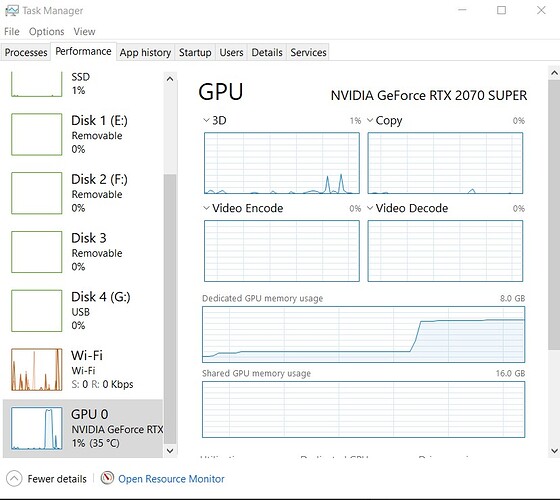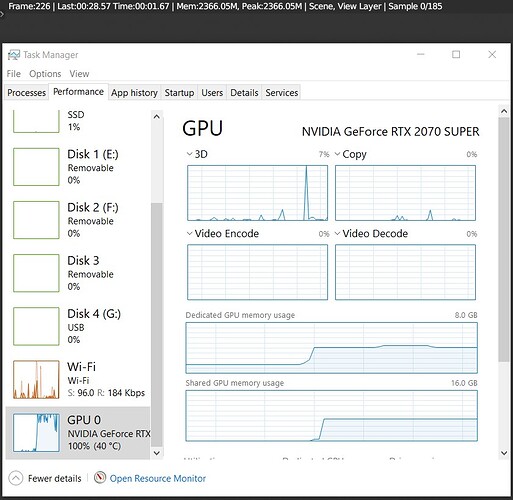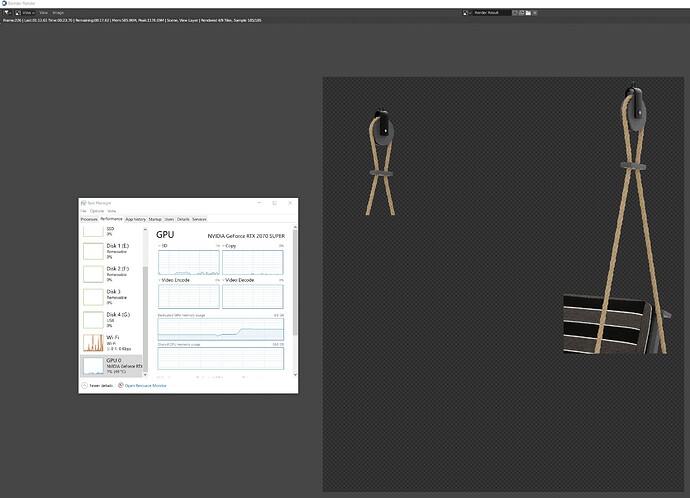I have two problems that I have tried finding answers to in multiple searches and nothing I have found works.
First my machine:
AMD Ryzen 7 3700x
RTX 2070 Super
32 GB RAM
Windows 10
K Cycles-X
My Scene:
I made a swing with the following specs, but this applies to every file I have tried more or less complex: 1,127,053 verts
Render size: 4350*5000px
My two issues:
The first issue is rendering with my gpu in standard cycles-x, no tiling. I don’t know where the cutoff point is, but if I render it at half the resolution above, I get the following memory usage which you can see is GPU only (28.57 seconds to render the image):
If I render at the full resolution above, it will automatically use the same amount of memory in the shared gpu memory (which I believe is just using some of my system ram as overflow), rather than filing the video card, and basically it takes forever to render: It took 7:17 just to do the first 128 samples. I resort to killing the program with the task manager also when it does this because hitting cancel freezes it up for 5 minutes or more.
If I open the same scene, same settings in 2.93 and render with auto tile sizing in K-cycles, I get the following usage at full resolution (full render time including compositing at 1:33):
At the moment this forces me to render in 2.93. Does anyone know why cycles x is shifting to shared memory instead of using the gpu memory?
My second issue is directly related to this problem. I just realized that Cycles-X has tile options again, so I did a test setting up tiling to see if it would take care of the memory problem. It worked, memory usage was correct! But the render fails every time no matter what tile size I use for the same reason: Error writing tile to file after the first tile finishes. Some people with this error said change the tile size. I did, multiple times, that didn’t work. Some said it was the location of the temp folder being messed up, so I fixed that, still failed. tried to save it to a location other than the temp folder. Still failed. So now, even though it will not go memory crazy at high resolution, it is still unusable to render my files. And my client requested the resolution, so I can’t drop it.
Any advice on these two issues would be really appreciated. I hope I have explained it well.