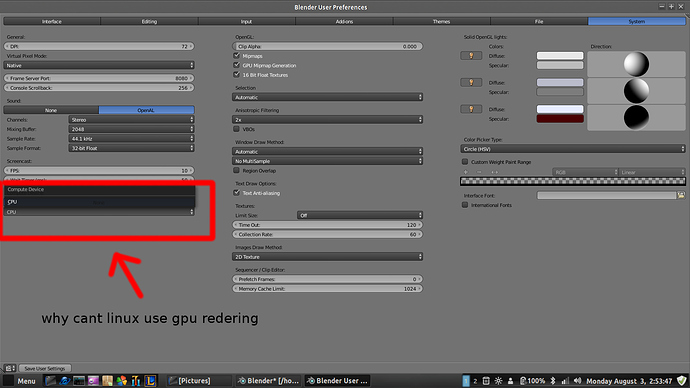gpu rendering with linux dose not work. can some one help me.
I suppose the challenge is to try and guess what actual graphics card you are using given the zero level of information in your post.
Without even this most basic of information will anyone start to know whether it supports gpu rendering and whether you’re wanting CUDA and/or OpenCL
Please always supply at least the minimum level of appropriate information
i am using the nvidia GeForce GT 640. which dose work for gpu i know this becouse when i go onto windows 7 it works just fine
I give you a hand, forgiveness is not much English. I recommend you have installed
- -nvidia 346.
-
- The file “NVIDIA CUDA 7.0.28” 1.5gb downloaded.
-
- Give permits.
- -install “.deb” downloaded.
-
- After the installation close the installation window.
-
- Will the Synaptic your browser window type “cuda 7” and proceed to install “CUDA Toolkit 7.0 meta-package” warning.
Probably prompted to install more things and some time later in my case it was already installed, 8192bits to install. Surely you install 1.5GB. After that if you want you can proceed to upgrade to a newer nvidia version. I recommend reboot. My operating system “linux mint 17.1”. gtx 970 gpu, Good luck.
You make a video is in Spanish but can be good guide.
- Will the Synaptic your browser window type “cuda 7” and proceed to install “CUDA Toolkit 7.0 meta-package” warning.
I suppose the challenge is to try and guess what actual graphics card you are using given the zero level of information in your post.
Without even this most basic of information will anyone start…
i see i am not the only one that dose this
the linux forums are FULL of my posts like that
– i usually use
“my crystal ball rolled off the table and cracked …”
Fanele
WHAT operating system is this ?
and WHAT driver is it ???
most linux os’s are NOW defaulting to the open Nouvrau driver
and NOT the akmod-nvidia.rpm or G03. rpm for suse or the .deb for Debian
or the driver i have been using for 10 years ( i seam always to end BACK at this )
the NVIDIA-.run driver
so
are you using the nouveau driver
or
did you replace it ( and rebuld the boot image) with the .run or the rpm or the deb
- That GT 640 is so slow, that you don’t want it to render anything.
- NO need to install CUDA. Only if you compile Blender yourself.
- Install Nvidia proprietary driver. It’s very possible it’s not installed.
The easiest way to install it is from your distros packaging system. If your Linux distro does not provide the driver (poor support, really), then you need to fetch the driver file directly from Nvidia web site, and compile it yourself. There are good instructions, but it may seem daunting, because you need to write actual commands (words) into commandline.
I have been using about 3 years now a distro, that provides quite recent Nvidia driver from the package repository. It was one big argument for selecting that distro.