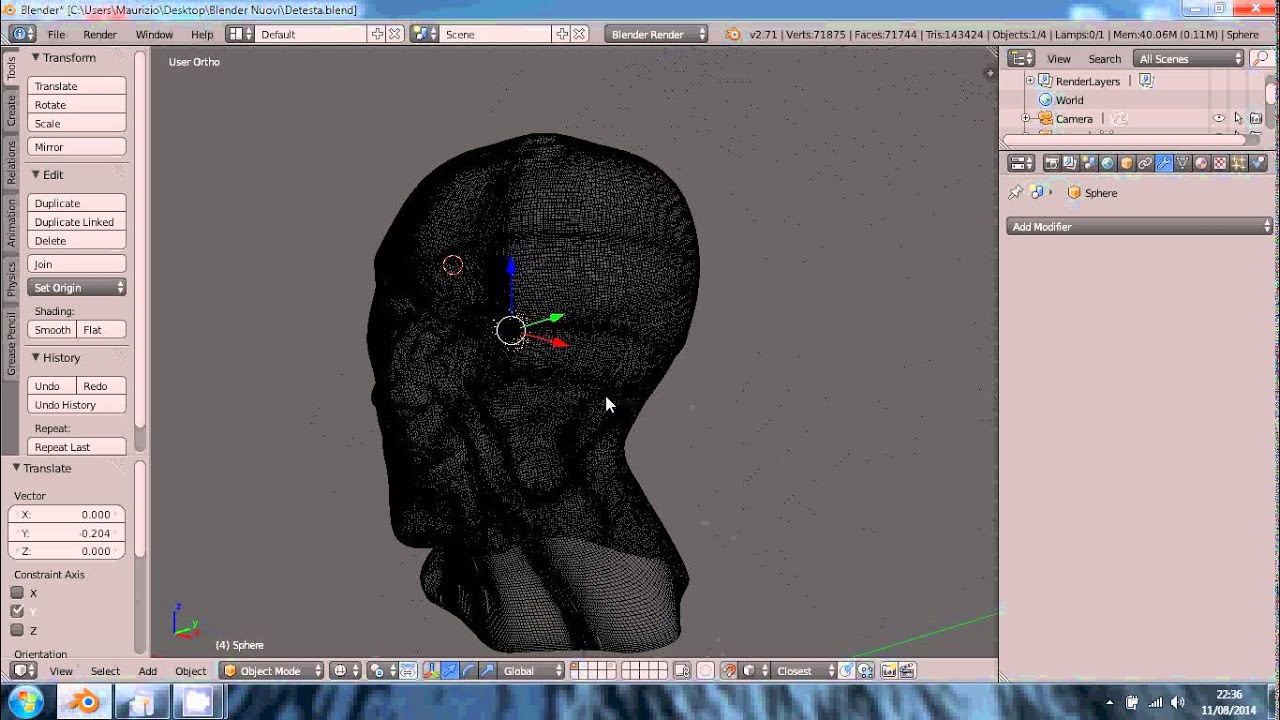Hi everyone I have a problem with a sphere and a face mesh.
I tried to move with the G button the sphere to center the orbit of the face mesh in 1 view or front view.
Then I went to the 3 view or side view and moved along the Y axis the sphere.
When I returned in the 1 view or front view the sphere was moved a little on the x axis and a little on the Z axis.
But it didn’t center the orbit of the face.
What can I do please help me I must center the eyeball!! :eek:
Grab along the Y axis “only”
Shortcut G Y
yes I know the shortcut but my sphere moves along 2 or 3 axes also when I play with the 3dmanipulators arrows.
Show us something
You’re not grabbing the arrows of the translate tool, plain and simple. If you did, a superimposed axis would appear to indicate the translation lock.
Let me guess: You’re using the right mouse button? You need to “grab” the arrows of the translate gizmo with the left mouse button…
You’re not actually clicking the handle. You can make the handle’s hot zone bigger and frankly as a beginner you might want to increase the size of the manipulator itself so it’s easier to see different parts of it and click them. You can also make the handles bigger. When you click a handle the axis thatyou are using should light up quite noticeably. All these can be set in preferences.
Darn it, IS, you beat me to it! But you are wrong about the RMB thing, the manipulator can be dragged with LMB, unconstrained as long as you are in or near enough to its hot zone, the circle in the middle… So there 
Erm… Might be too tired, but isn’t that exactly what I said? LMB for the transform gizmo, RMB anywhere for free transform?
LMB for free transform if you are in or near the manipulator’s circle… are you staying up late again…
I looked at the video again and it looks as if the OP might indeed be using RMB because some of those clicks are very far away, but it’s hard to tell with screencap software because of the timing…
I’m just trying to look knowledgeable here! Don’t ruin it for me!
Yeah… I always say to myself: Come on, just a quick browse over blenderartists before going to sleep. And then there’s this thread and that…:yes:
Me too, I think oh, that’s a quick little answer and then I think well maybe a graphic would be clearer and then it’s morning!
So anyway if we have confused you, Mr. OP, here you are…
I notice on your video you have the Snap button enabled (the little magnet icon on the bottom menu) , disable it as i think that’s the actual source of the problem you have.

Of course. Duh. Sanctuary you must be Doc because obviously we are Sleepy and Dopey.
I think it was the button on the right of the snap button (project individual objects on the surface of other objects).
I used this button to retopo the mesh and it was pressed.
Thank you very much.