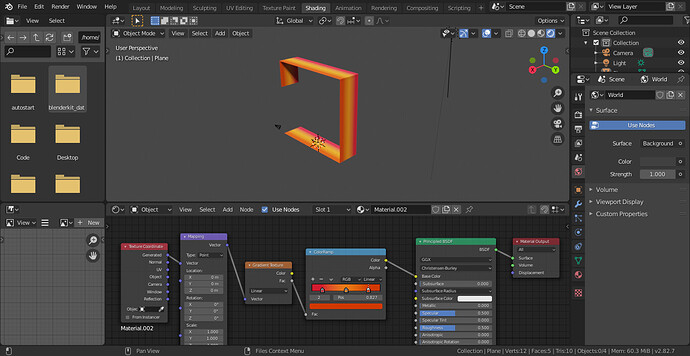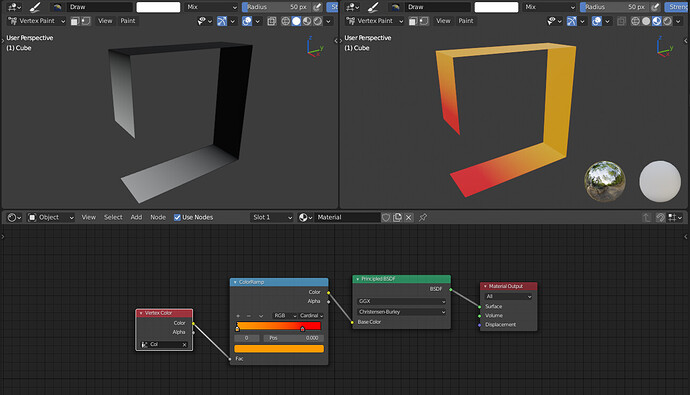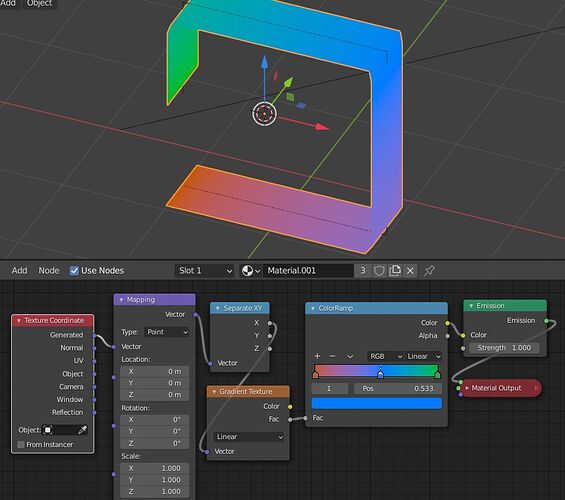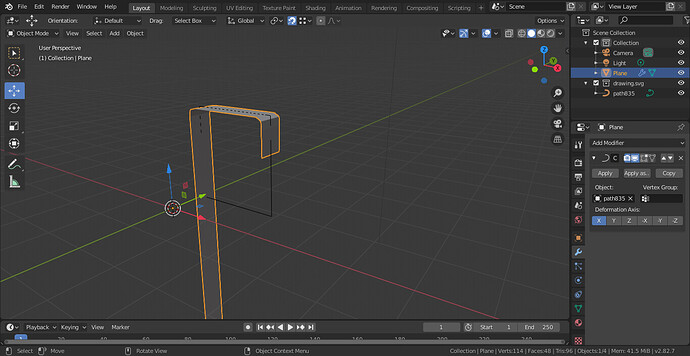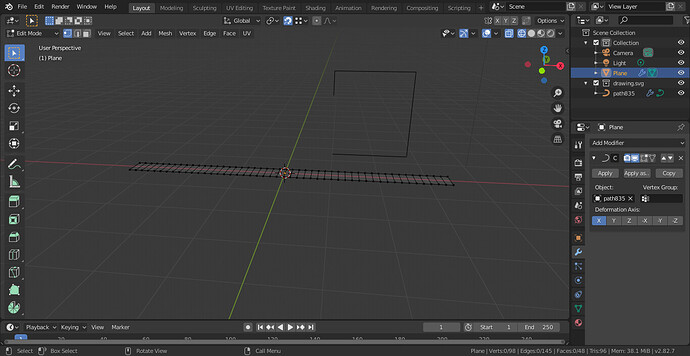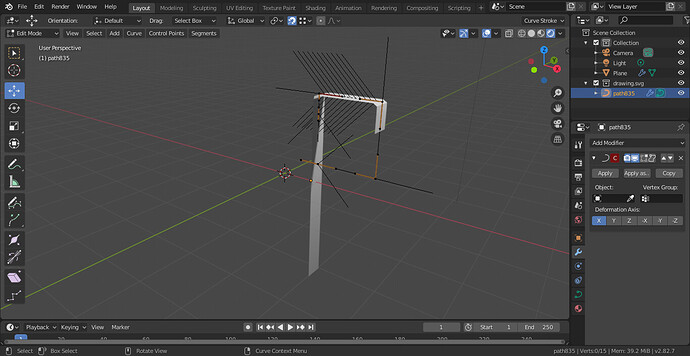Hi, as you can see from this image, the gradient works vertical. I am trying to make it horizontal so that the colours would flow between extreme edges of the bent plane. I am not sure what to change. I fiddled with almost all values I can change. Thanks.
You would want to separate XYZ and choose the one the give the result.
Hi, you could try connecting the uv instead of the generated and change the orientation in the mapping.
If I understand correctly what you want to achieve, you could try using vertex colors instead of the gradient texture:
Paint the whole thing black, and end vertices - white. Use vertex color to drive the color ramp in shader editor.
Thanks for the suggestions all of you.I managed to switch the orientation. I am trying to replicate the MS Office logo colours. This is what I have now. Not sure how I will be able to make the gradient look smooth
you can create a plane, stretch it, subdivide it:
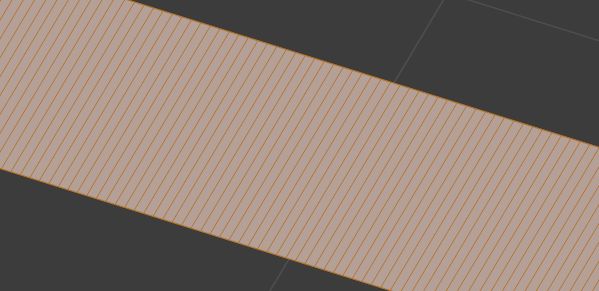
make it follow a curve:
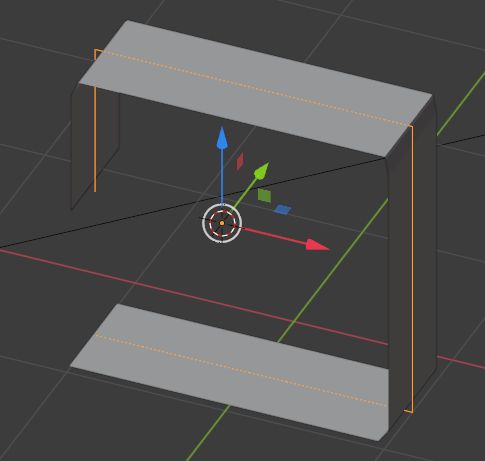
give it this node setup, the gradient will follow from the start to the end of the plane:
Sadly, I am not sure how to draw such a perfect curve like that in Blender.
you can either create the shape with vertices then convert to curve (header menu > Object > Convert To > Curve), or create a curve, go in Edit mode, select all and press V > Vector to get orthogonal vertices, then extrude to get the final shape
I am able to create vertices in Edit mode. But there is no " Object " menu. It comes only when I move to " Object Mode ", but in " Object Mode ", I cannot access / see the vertices I created.
The curve created is very curvy even after pressing v
Thanks
Imported from Inkscape, the curve is now fine. But when I try the curve modifier, it ends up like this. Not sure why such an anomaly. Please see
try this: select the curve, in Edit mode right click and Switch Direction
select the curve, not the mesh object
hard to say, please share your file: https://pasteall.org/blend/
also when you reply to someone, please use the Reply button under the person’s post, otherwise he won’t be noticed
Thanks. I will try the same 
I copied the link from the address bar. Hope that is fine
so you just need to move your plane on the X axis and you are good, no?
I am trying to create something like this. I extruded edges to achieve this. But I think your way is more Blender like
Possibly because of this method, I am not able to use ctrl +B on edges. And, I forgot to use " reply " button. Sorry.
And the gradient distribution seems to get stuck at edges. Not flowing smooth I guess.
not sure what you mean, with the file you sent I’ve got the result you want by moving the plane on the X axis, you just need to give it the material I showed
you need to increase the curve resolution though, otherwise the angles won’t be good