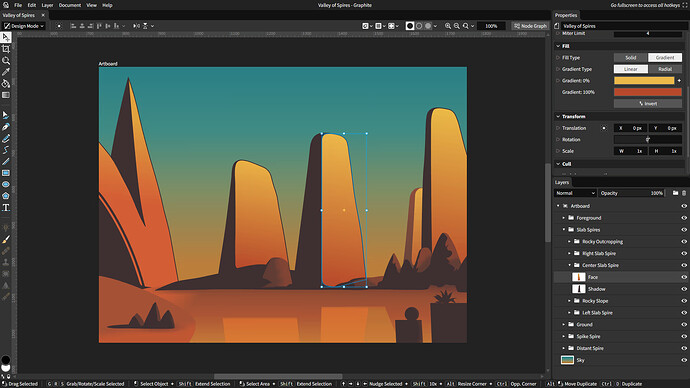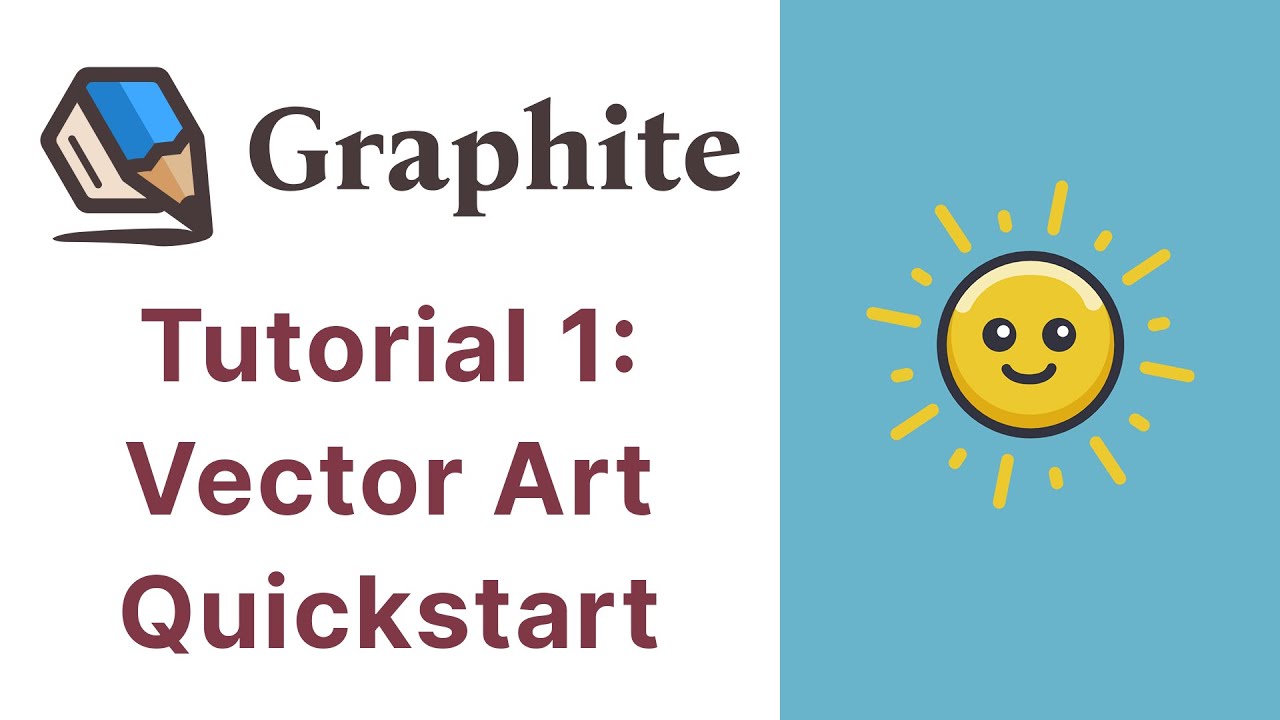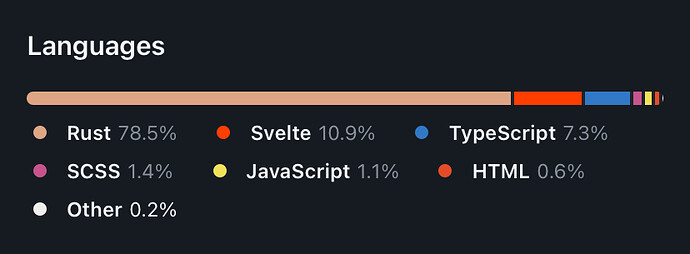Greetings! We’ve been building Graphite for three years for the FOSS creative community. My vision and Graphite’s mission is to finally create the 2D counterpart and companion to Blender: versatile across all 2D disciplines; innovating instead of imitating proprietary software; leaning fully into modern concepts (non-destructive, procedural, node-based, pipeline-driven); and focusing on an intuitive and attractive UI and UX. The software is currently in its alpha stage and making rapid progress, although we have many ambitions so it’ll be a decades-long endeavor just like Blender has been.
The short description for the Graphite long-term vision is combining a raster/photo editor (like Gimp or Photoshop), a digital painting app (like Krita), a vector editor (like Inkscape or Illustrator or Figma), a constraint-based parametric modeling tool (like the 2D parts of any CAD software), a desktop publishing tool (like InDesign), an animation tool (like After Effects), a compositor (like Nuke or Blender’s compositor or Substance Designer), and, most centrally, a general-purpose procedural toolbox (like Blender’s geometry nodes or Houdini). That’s immensely ambitious but we’re prioritizing just the procedural and vector, and soon also raster, parts at the moment.
This is my first time posting about the software project here for the Blender Artists community, although you may know about it if you regularly watch Blender Today since Pablo Vazquez showed it off several months back. We just released a blog post recapping all the progress and accomplishments from the past year (including some of our core team members visiting Blender in Amsterdam over the summer) which I wanted to share here for the community.
The tl;dr is that we just finished a year of work reaching the minimum viable product for procedural vector editing using our node graph. Here’s a quick demo:
As far as I know, there are no other procedural vector editing applications out there, so that makes Graphite unique— I can’t think of any 2D design-focused tools where you could draw Christmas tree lights like that, and this is only a very basic example of what procedural 2D vector editing can achieve. I’d be especially thrilled for any proceduralism aficionados to join our community (Discord link and push the limits of the software and help us to design further improvements. Our node system is still rough around the edges but improving quickly— this is very much the early days: Inkscape is 20, Gimp is 25, and Blender just turned 30(! ![]() ) while Graphite is going to be only 3 years old next month. But we are in this for the long haul.
) while Graphite is going to be only 3 years old next month. But we are in this for the long haul.
Besides vector, we’ll be putting a renewed focus towards raster editing as well this year (that’s mainly limited by performance until we soon finish the engineering behind GPU accelerated rendering), and a desktop app should be available in the next couple months as well. But even though it is currently web-based, it’s all client-side and is much more lightweight and instantaneous than most web apps you’re used to because we don’t use any JavaScript libraries which tend to be the source of bloat in typical web apps, so our GUI interaction feels snappy like a desktop app.
With that said, if you find the project interesting, please read the blog post to see what we’ve been up to this past year: https://graphite.rs/blog/looking-back-on-2023-and-what-s-next/ And then go make some art and share it here!