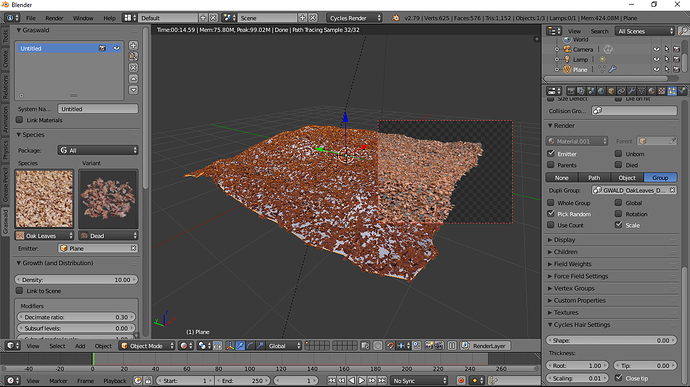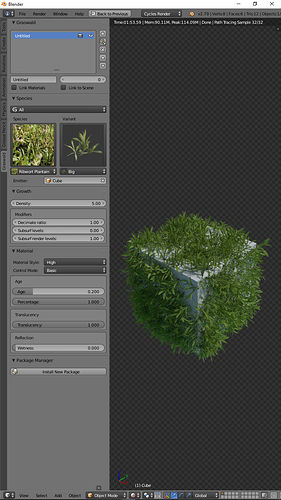Check. makes life simpler
So Graswald is finished and I’m working on some renders for promotion. This is 100% Graswald
If you want to support me, spread the word and follow me on twitter 
AAAAAH !
I would put a sky background instead of plain gray though.
And the logo (the G letter) should be more visible.
Just a work in progress, I’ll finish the real render for tomorrow 
Outstanding. progress is happening.
Dude, this is stunning. I’m pretty sure I’ll be purchasing a pack.
Hi. I have not read all posts, but first I must say your project is really fascinating and impressive. Great what you do here.
One question: Are your plants all in real size modeled or are you using blender units? Real measurement would be very important for architectual use and much more.
Thank you in advance!
If I understood the blender system correctly, everything is measured in meters, making it great for correct sized architecture 
Yes and No. Create a new cube 1 x 1 units in blender units mode set to “None”. The dimensions are 2 units.
Switch Units mode to “Meters” now and you get your expectation, the cube has a dimension of 2 Meters. But if you change the Units to Centimeters you get a small surprice!
Changing the mode in the units pulldown menu means:
1 unit in blender = 1 Meter in Metric mode set to “Meters”
1 unit in blender = 1 Millimeter in Metric mode set to “Millimeter”
1 unit in blender = 1 Inch in Imperial mode set to “Inches”
This means: Blender converts always the units DIRECTLY to the measurement system of your needs if you just change the definition in the Units piulldown menu. There is no conversion from meters or such mode. Never forget this.
BUT!
If you change the measurement in the “length” pulldown, then the units will be recalculated correctly!
Example:
Our cube that has 2 x 2 Meters in “Meters” units, has a length of 6.56’ if length mode is set to “Imperial”. The Meters will converted now. But the units stay at Meters mode. This makes it a bit confusing.
So in my opinion it is the best to start with a real Units system like Meters or Inches and not use the blender system.
rofl this shit is nuts. Do you have any information/other post to backup what you are saying? I have known for years now that the conversion from blender units to anything else was sort of broken, so while im inclined to believe you, I still need more info ![]()
Thank you for the “kind and friendly” comment.
I don’t need other posts to report my personal experience.
You are not forced to do what I suggest. If you like your workflow, it’s ok.
And yes, there are unit conversion bugs in Blender, but you can avoid them by working directly in the right unit system. This is what I am writing. Beside this it is always better to work directly in a real unit system like meters or feet. You avoid a lot of problems then.
Export a model for 3D printing in STL file format and you will see the object from blender is using the right unit system and it works perfect.
That’s all for this topic and back to Yukons great work here!
Cannot wait. Thrilled to see such high quality in the visuals. Hope the interface is just as elegant.
Man I think you read between the lines a bit too much.
Im not a native english speaker but I dont think I sounded aggressive anywhere. If it did, apologies. Maybe the “american slang” I learnt from videogames isnt cool for this forum?.
Anyway, Im just really interested in this situation. For real.
@Alvarocgi: All fine. The most important hint for working in real world units in Blender: Work in the unit system you need for your client and do not use Blender units if you are not forced to.
Did someone say interface?
I’m back!
Here is a screenshot for now, I’ll send an annotated version later.
Updated interface screenshot.
The only changes I made to the default scene are:
- change default point lamp to sun
- make world background the built in sky texture
- add graswald system with ribwort plantain species
- change the age to 0.2
That was me! Idid! Thrilled to see this. Crazy to see how simple it could be. Regarding the “wetness” slider: Suppose I wanted to do a close-up shot, cranked that slider for the overall effect, and hoped to put some dew droplets (maybe as another particle system) on the leaves. Would that be easy to set up?
Kudos again. Take my money!
Yes, it would. Currently don’t have much time but I’ll tell you more in a few hours when I’m back home.
Yes, it would. Currently don’t have much time but I’ll tell you more in a few hours when I’m back home.
EDIT: Sorry, that was my internet 
That is stunning. Good to see it featured in Blender Guru.