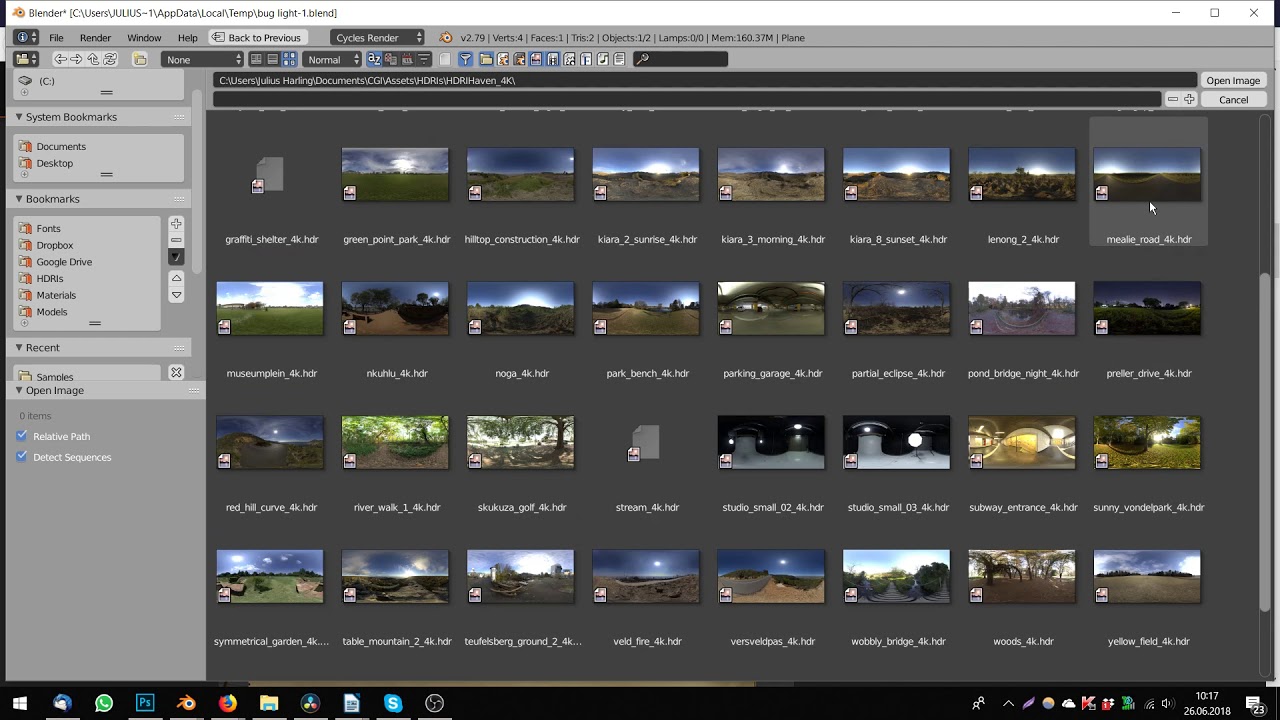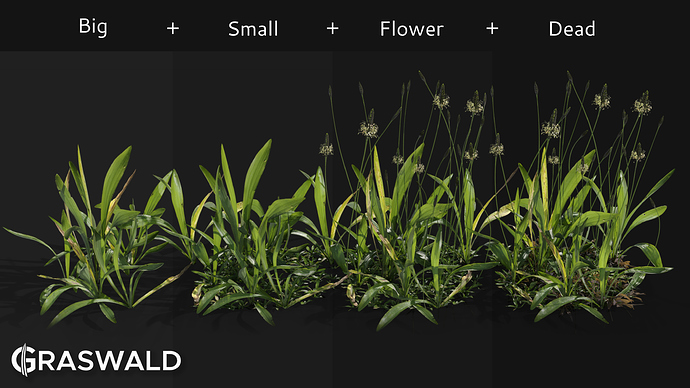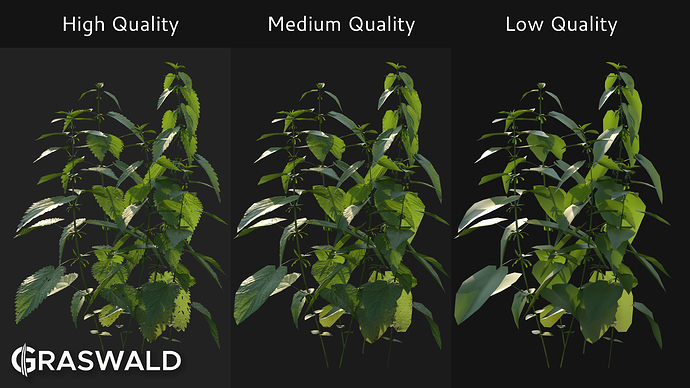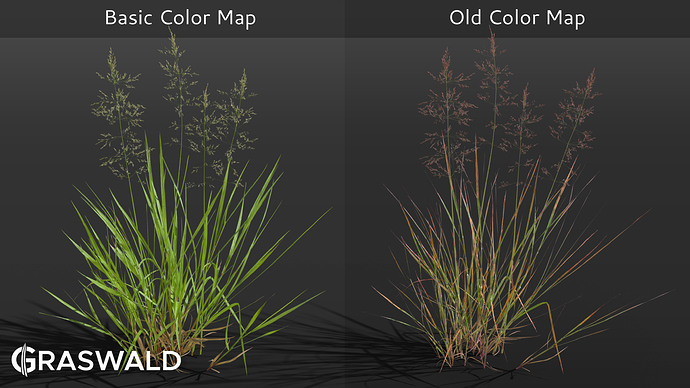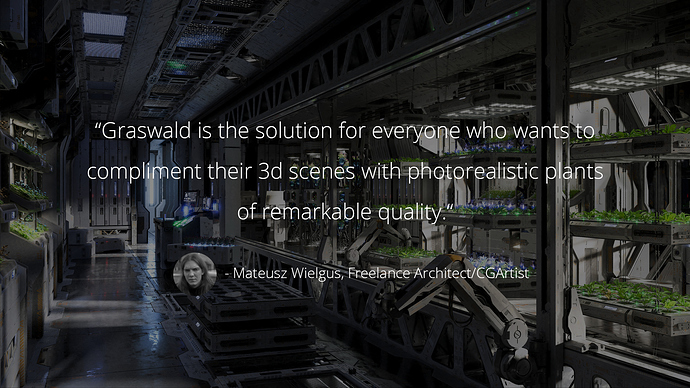It is finally there: You can now get the Graswald Asset Library (just the assets) to use in your favorite 3D application on gumroad and the blendermarket!
It would be very cool, if you could share this with other people, who even might not be blender users, so we can get more people to use it 

What is Graswald?
Graswald is a professional high-quality asset
pack containing different species of weeds, grass, and moss as well as various kinds of debris.
If you are a Blender user, be sure to take full advantage of Graswald's powerful blender integration!
This version is for everyone, who's not (primarily) a Blender user, but still wants
to enjoy Graswald models in his/her favorite 3D application.
Enjoy nature's diversity!
Unlike other nature asset packs where there is only one type of model for each
species, Graswald assets are organized
by species, but for each species, there are different sub-groups, displaying different variants of
the same species.
For example, if you want to add Ribwort Plantains to your scene, you can either add big plantains like
you'd find in a meadow or the smaller variant that might grow in your lawn. You
can also support them with the fitting plantain flowers, or some dead plantains,
that are decaying below.
Get the Detail you need!
Every single asset was carefully modeled with reference to the structural details of the real plant.
With Graswald, you'll get photoreal grass with
visible nodes, sheaths, and collars or weed flowers with
visible ligules and stigmata, allowing stunning detail that even holds up in close-up situations and micro shots.
The high texture quality, when combined with a PBR shader,
ensures that the assets will always look great in every lighting condition!
Build complete Ecosystems
Graswald doesn't only provide green grass blades and a few weeds. Adding dead leaves,
(dead) moss, sticks, pine needles and other scatter debris lets you build environments from the ground up that look photoreal and are
highly customizable.
100% Graswald:
Unlimited Variations
Graswald consists of a total of 32 different species of grass, weeds, moss, dead leaves and ground debris.
You can between a total of 79 different variant groups consisting of up to 69 model variations per group. This is an example of how you could use them:
All in all, you'll get a total of 663 different models, allowing an incredible amount
of variation for your nature scenes. Here's a list of all the included species:
Grass:
- Creeping Bentgrass
- Generic Grassblades
- Kentucky Bluegrass
- Orchard Grass
- Perennial Ryegrass
- Wall Barley
Weeds:
- Autumn Hawkbit
- Common Daisy
- Curly Dock
- Dandelion
- Ground Elder
- Maple Sapling
- Red Clover
- Ribwort Plantain
- Stinging Nettle
Debris:
- Beech Leaves
- Cherry Laurel Leaves
- Maple Leaves
- Oak Leaves
- Boston Ivy Leaves
- Ivy Leaves
- Generic Narrow Leaves
- Generic Small Leaves
- Random Leaves
- Woody Debris
- Pine Needles
- Sticks
- Soil Clumps
Moss: (Referred to as Moss 1, Moss 2, Moss 3, etc.)
- Long Moss
- White Moss
- Tropical Moss
- Green Moss
Optimized in every Way Possible!
Graswald assets come in three different texture qualities: High,
Medium and Low.
The High texture quality is perfect for close-ups, featuring transparency and
the highest texture resolution (up to 4k).
The Medium texture quality works well for larger scenes, where the plants aren't the
focus or where faster rendering is needed. No transparency and a map resolution
of 512px make this texture optimal for people with no time or loads of expensive
computers.
The Low texture quality makes scattering huge areas much easier. With no transparency and
a minimal texture size of 16px, you don't have to worry about investing in detail
that won't be visible in the final result, thus resulting in very fast render times.
Furthermore, all assets have been modeled with optimization in mind, meaning that
each model only has the number of polygons that are needed to achieve photorealistic shapes
and shading.
The same thoughts were considered with the transparency. Huge amounts of transparency
are not only causing greater render times but can also cause weird artifacts. Graswald assets,
however, are restricted to the lowest amount of transparency possible,
leading to faster render times and less memory consumption.
How are the assets being shipped?
- All of the assets are packed as FBX files. There's one FBX file per species,
in which all the groups of the species can be found. All assets have a clear naming convention
(Species_Variant_Number) so that they are easy to organize.
- Each species comes with a minimum of three different maps (Color
with Alpha, Specular, Normal) using the .png format for minimal quality
loss.
- Most of the plants come with an additional color map for the age.
This can be mixed in many different ways with the basic color map,
to achieve a realistic aged look.
- Every map comes in three different qualities: High (up to 4k with transparency),
Medium (512 x 512 px, no transparency) and Low (16 x 16 px,
no transparency).
Still not convinced? Then listen to these fine guys:
What Others Think:
 |
"Julius did an amazing job by putting together a package with high-quality plants, created with close attention to detail. Now you can add super realistic grass to your scene in seconds. I will have a lot of fun with this tool in future projects, totally recommended! "
Zacharias Reinhardt
3D Artist & Certified Blender Trainer |
 |
"Usually when I try these Nature Asset packs or addons, my hopes are too high. But with GrasWald I was pleasantly surprised. The amount of work, attention to detail and quality is a breath of fresh are straight from nature. It's now going to be a part of my regular pipe-line"
Mason Menzies
Asset Developer at Poliigon.com/Environment Artist
|
 |
"Vegetation is one of the key elements for a successful environment, yet one of the most overlooked during work. Grasswald does all the hard work for you, with insanely detailed models that doesn't blow the polygon budget. Certainly a great addition to every artist's toolbox."
Guilherme Henrique
SD Art Director at
Textures.com
|
 |
"I was so amazed by the ridiculous amount of detail that went into these models! When there's something I have learnt about nature assets, then that there can be never enough of them to match the beautiful variety of nature. Graswald does exactly that, offering the artist maximum flexibility."
Lukas Walzer
3D Artist at UP design studio Stuttgart |
 |
"Graswald is amazing. It offers an incredible level of details, stunning realism, and big variety. It allows you to create convincing environments without much effort."
Helmy Ardiansyah
Freelance 3D Artist |
 |
"Graswald is quite possibly the best grass and shrubs pack for blender that I've ever seen. It's got a great selection of different plants, all of which look incredibly realistic and are very useful in almost any nature scene."
Rico Cilliers
Freelance 3D Sculptor/Modeler/Texturer |