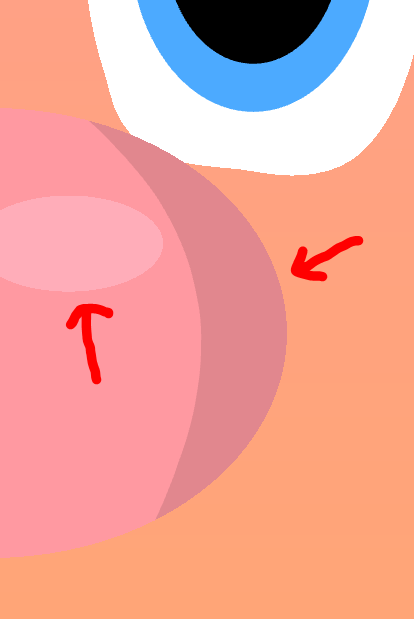hey Richard, yes I am really excited too. Unfortunately the way I setup the drivers in the demonstration file seems to be broken (again) in the current build, meaning you have to press ‘update dependencies’ every time you change the driver bone position. I made a bug report here https://developer.blender.org/T62514 and hope it will work again eventually. I am going to do a detailed tutorial once the issue is resolved. In the meantime I am working on a small step by step explanation covering the basic principle behind it. 
Sorry to hear it broke, but it’s a Beta after all. Can’t wait to see the new step-by-step. Thanks for the friendly welcome.

Thanks ogonek, that was brilliant. 
Hi everyone, I’ve been working with the new Grease pencil tool and came across a bug. When you activate “clamp” on one layer, the layers beneath get a thin white outline (alpha error). A workaround is to add another layer just below your clamp layer and set it to any blending mode except “regular”, such as “overlay” or “subtract”. This can be seen in the images below. The extra layer with the nose “highlight” set to “overlay” removes the alpha error. If you don’t want to see anything on this correction layer, then just set the material of whatever you draw on it to completely transparent. ![]() I have reported this as a bug here, so hopefully it will get fixed soon.
I have reported this as a bug here, so hopefully it will get fixed soon.
-Adam
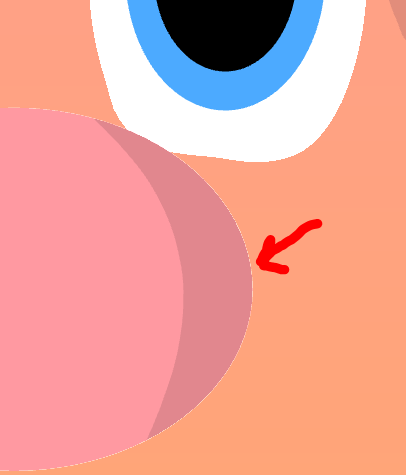
Nice trick. I haven’t used those kind of layer options very much exactly because of those ugly white outlines. Happens with multiply mode, too (only here your approach doesn’t work unfortunately) I hope the layer modes/masks will get some love eventually.
Try again. Fill mode has vastly improved in the newest build. Now fills even overshoot a little, so you might want to activate the ‘add new stroke below others’ in case you are filling on the same layer.

That’s strange setting the correction layer to multiply doesn’t work for you… it does on mine. At the very least, you should be able to set the correction layer to overlay, add a grease pencil shape with material set to pure transparent, then add another layer over top set to multiply with whatever drawing you want visible.
No, I was talking about the thin lines that appear when you set a top layer to multiply. That clamping thing worked just fine.

Oh, I see. The Blender devs actually just confirmed this bug and set it as medium priority, so that’s good. 
https://developer.blender.org/T57483
closed and resolved!! 
This is great news. It is finally possible (again) to connect GP modifier values to drivers with realtime updates. Thank you Sergey!
Oh neat, that’s awesome to have a thread dedicated to grease pencil ! Very nice rig presentation @ogonek I am so eager to try it out. I have had the same problem with the white line over the multiply mode ! Should I report it ? It’s super annoying to animate… I need so many layers instead
you’re right, the white line is still there. I thought it had been fixed. At least there are no artifacts anymore when you turn on layer clamping.
https://www.youtube.com/watch?v=W0ZRUcAI5xU just saw that ! maybe it’s fixed now !  blender’s developers rocks
blender’s developers rocks
oh wow, that is a big one. I always hated the old behaviour
the buildbot just spat out the one with the grease pencil refactor!
and HOLY TON it is seriously! amazing!.
drawing feels so good, the vertexpaint stuff is great, I am just testing it out right now, but yeah: this is good!
thank you so much GP team. I love you all. have some cake.
I scattered some grease plants with the new geo nodes and made an empty to use as a wind source. Some clipping and some clunkyness but I learned something ![]()
It’s not as procedural as I wanted it to be. I hope one day GP objects will have their proper place in the node system.
here’s the blen
emptyimkornfeld5.rar (1.1 MB)