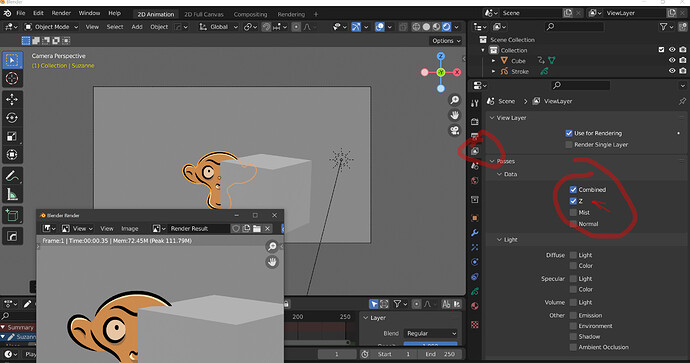Hello everyone and happy new year! I’m new with Blender and I need a little help. I suppose it will be very easy to solve, but I can’t find which element I don’t have activated… To sum it up: I’ve modelled a head “in my style” (not looking for realism, just for fun), to which I’ve added the details with grease pencil. The problem comes when I want to render the image. In Blender 2.8 it does it without problems but in Blender 3 it seems that the mesh is “transparent”, it lets you see the back part that corresponds to the hair. What can it be?
Thank you very much for your time!
1 Like
Hi, I am not familiar with the pencil feature but I guess it help other user if you upload the .blend here if possible.
Cheers, mib
1 Like
I bet this is the fix. In new versions of Blender you need to have z-pass enabled under View layers. For grease pencil to work with geometry.
1 Like
That is the solution!!! It was driving me crazy!
Thanks a lot, JSM!
Hi! This is the .blend.
https://drive.google.com/file/d/1OdCvCQIGsOvRrkC-89RpLvUczQmmmg8r/view?usp=sharing
I know it can have a lot of “rookie mistakes”. Don’t forget that I’m just starting with Blender…
Cheers and thanks for read my post!
1 Like