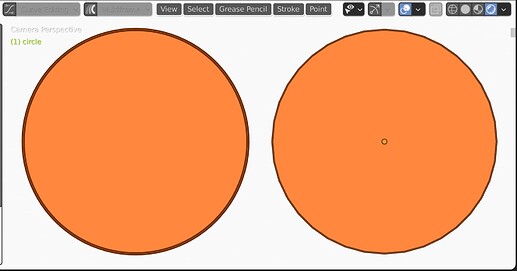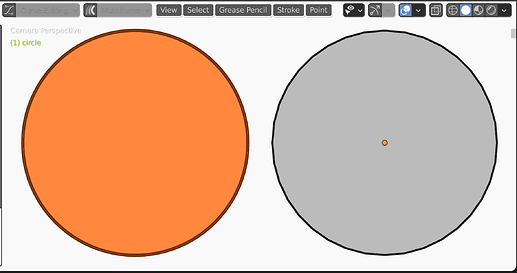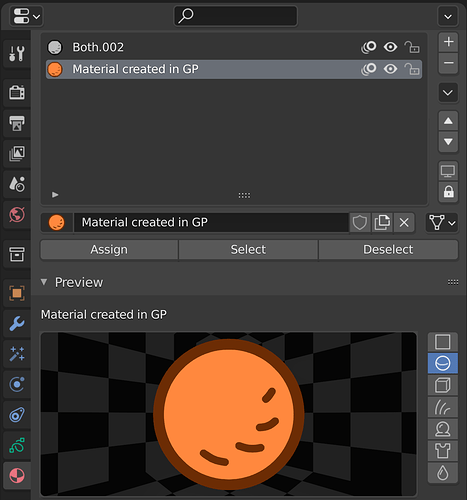I’ve recently finished a Grease Pencil animation project which I designed in Inkscape, so each scene was imported into Blender using Import > SVG as Grease Pencil.
Something that I found strange was that the color materials behaved very differently on shapes from SVGs compared to shapes created in Grease Pencil itself.
Here’s an example svg:
<svg width="1000" height="1000" xmlns="http://www.w3.org/2000/svg">
<circle
fill="#ff883e"
stroke="#6c2c04"
stroke-width="8"
cx="500" cy="500" r="460"/>
</svg>
On the right is the SVG circle in Blender, and on the left is a circle drawn in Grease Pencil, with a material that I created manually. This is with ‘Rendered’ Viewport Shading:
And this is ‘Solid’ Viewport Shading:
Interestingly, importing the SVG as Grease Pencil does not create a new material with a fill of #ff883e and stroke of #6c2c04 as I would have expected. Instead, it creates a Material called ‘Both’ with a grey stroke and black fill - this is the same material used for all objects from an SVG with a stroke and a fill, regardless of what colors they might be.
What I don’t understand is where is the orange color information stored? What is making this black-and-grey circle orange? Can I access / update / animate that color? I can’t find any modifiers or effects on the object.
Of course I can manually create GP materials and then assign them to the shapes, but it just feels like there’s something magic going on which I don’t understand.
I’m a new blenderartists user so I can’t upload a .blend file but you can try it yourself pretty quickly!