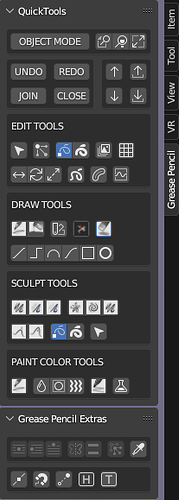I have created some addons in Linux for the Blender GreasePencil object and would appreciate feedback from people on different platforms.
QuickTools
A panel in the sidebar containing buttons to automatically switch modes when selecting different GreasePencil tools. It also has one click buttons for commonly used actions suck as ‘Join, Close, Send to Back…etc’.
Grease Pencil Extras
- Converge
- select points, click Converge, click on one of the selected points to have all selected points converge/move to that position
- Horizontal Align
- select points, click Horizontal Align, click on one of the selected points to set X position of all selected points
- Vertical Align
- select points, click Vertical Align, click on one of the selected points to set Z position of all selected points
- Mirror Horizontally
- Mirror selected strokes/points horizontally
- Mirror Vertically
- Mirror selected strokes/points vertically
- Sample strokes
- Select strokes, click Sample strokes, scroll Middle Mouse wheel to select point density, left click to apply. Very power; analogous to sculpt “Remesh”. It remembers last density value so CTRL-Z can be used to reset to original shape and reapply Sample strokes with desired point density.
- Sample color
- Left click anywhere in the Blender interface to sample the current Draw/Paint tool’s FILL color. Hold SHIFT to sample the STROKE color
- Cut stroke
- Like 3D Knife tool, draw a line across strokes, points are added to the strokes where the line cross them.
- Snapigon
- Draw a polygon with snapping to nearby points of other strokes. Auto closes polygon when clicking on first point of polygon. CTRL to restrict to horizontal/vertical. SHIFT to not snap.
- Point slide
- Slide selected points along their vertex normals
- Stroke Hardness
- Scroll middle mouse to set stroke Hardness. Hold SHIFT to set pressure/transparency. Hold CTRL to set thickness/radius. Effects the stroke only, not the fill.
- GP Text (wip)
- Add your custom Text strokes defined in a json file to your drawing.