This emulates hand-drawn text, similar to how the blender-typewriter add-on works. You can find it here: https://github.com/doakey3/GreaseWriter
Awesome addon! But does not support other languages. For example: Russian, Tajik and others.
It could work, we’d just need to make the characters for them. If you go to the Extras folder you can open one of the font-making files and start making characters for those languages. If you do, let me know and I’ll integrate your work into the project.
shohrukh_font_(russian).blend (916.7 KB)
I wrote Russian letters (very simplified for now), but now how can I test them? In the Outliner, I recorded combinations of Russian letters on an English keyboard.
Made by Nuriddinov Shohrukh.
Tajik latters coming soon.
P.S. I am from Tajikistan.
Clone the latest from the github page using the green button and install the zip. To make updates, edit the shohrukh_russian.blend file in the extras folder, then export the characters using the embedded script, then copy the exported characters folder into the operators/fonts folder.
Here’s what it looks like right now:
You may want to edit the characters to sharpen up the corners (use fewer vertices) because there appears to be some artifact on certain characters.
New version: shohrukh_font_(russian).blend (930.5 KB)
Fixed the direction of the letters.
Fixed artifacts (not checked).
New Russian Font. shohrukh_font_(russian 2).blend (1.1 MB)
The corners look better, but you may want to change the order of the strokes. For example, your letter “А” is drawn like this, which doesn’t appear very natural:
You can change the order of the strokes by separating each spline of your character and joining them together into 1 curve again in the right order.
Naming of the curves is important so if you wouldn’t mind using this blend file to edit the curves, that would save me from having to rename them.
shohrukh_russian.blend (927.4 KB)
Also, I am not sure what character this is. Does it have a unicode character equivalent?

Numero Sign (№)
Unicode U+2116
shohrukh_russian.blend (947.3 KB)
I cleared all the letter artifacts and checked them for errors. Now the letters are written much more believable.
I have added your updates. Here’s what it looks like now:
shohrukh_russian.blend (947.3 KB)
I noticed a few errors and corrected them. Among them was the wrong position and display of some letters. This is the final release. In my opinion, the font looks beautiful. And the strike-through and helioid decoration give an error. And please can make more decorations?
shohrukh_tajik.blend (950.4 KB)
Tajik font is based on Russian font. Finally! The layout of the letters of the Tajik language. 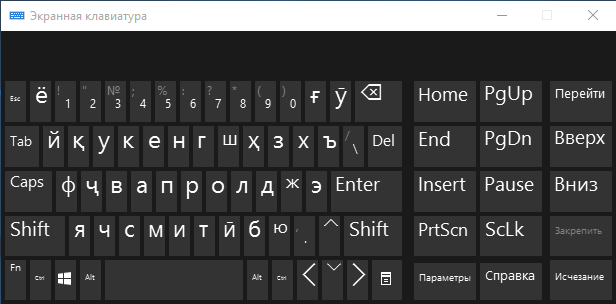
There is a lack of function so that the letters are not written, but erased. As if eraser erases letters. Both in normal and in reverse order.
I’ve added the tajik characters and I think I fixed the issue with the strike-through decorator. What new decorations would you want?
I want a lot of decoration for Grease Writer (a lot of decoration will make your addon more functional to use in 2D animations in Blender). Make your addon more regulated.
For example:
- Improve Box decoration. The picture shows a box with a sharp and rounded corner. In order for the user to adjust which corner should be sharp and which should be rounded.
- Add a triangle, a rhombus and others. Slider with the number of vertices.
- Add other decoration.
- Add stars with the number of vertices slider.
- Brackets.
- Clouds.
I know I demand a lot, if I can help you with decorations, let me know.
Doakey3, Tajik font does not work. And strike-through is still not working.
It’s working for me.
To get the most recent version, you have to download the add-on using the green button on the front page that says “clone or download”
Oh, it turns out to be working!
Sorry for the stupid question: I am trying to get to grips with Blender 2.8.
I have installed, but how do I actually use this addon? Managed to access it, but do not know how to use it
stephen
Script is 5 months old. Most likely needs an update.
Regarding the error, nowadays its: bpy.data.grease_pencils
It seems. I might be wrong.
Peetie was right. Looks like there was a change in the API a while ago. I’ve just updated the addon so it should work with Blender 2.80 RC2.



 Prompt not working
Prompt not working