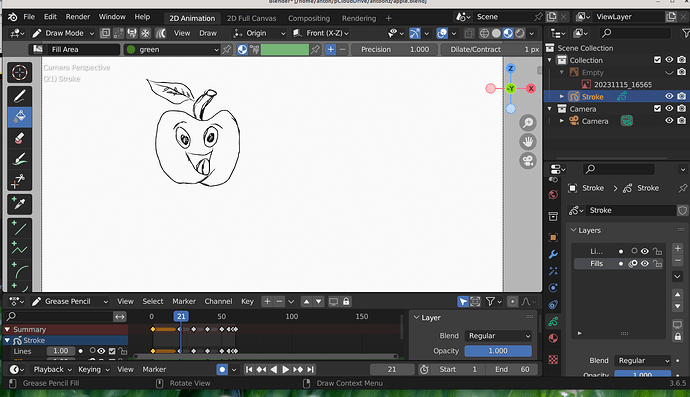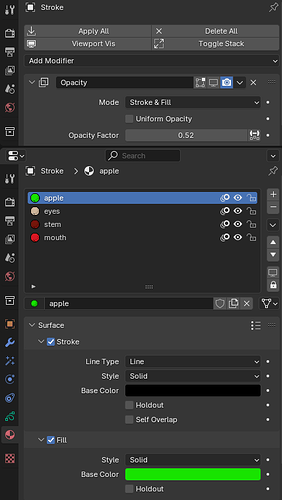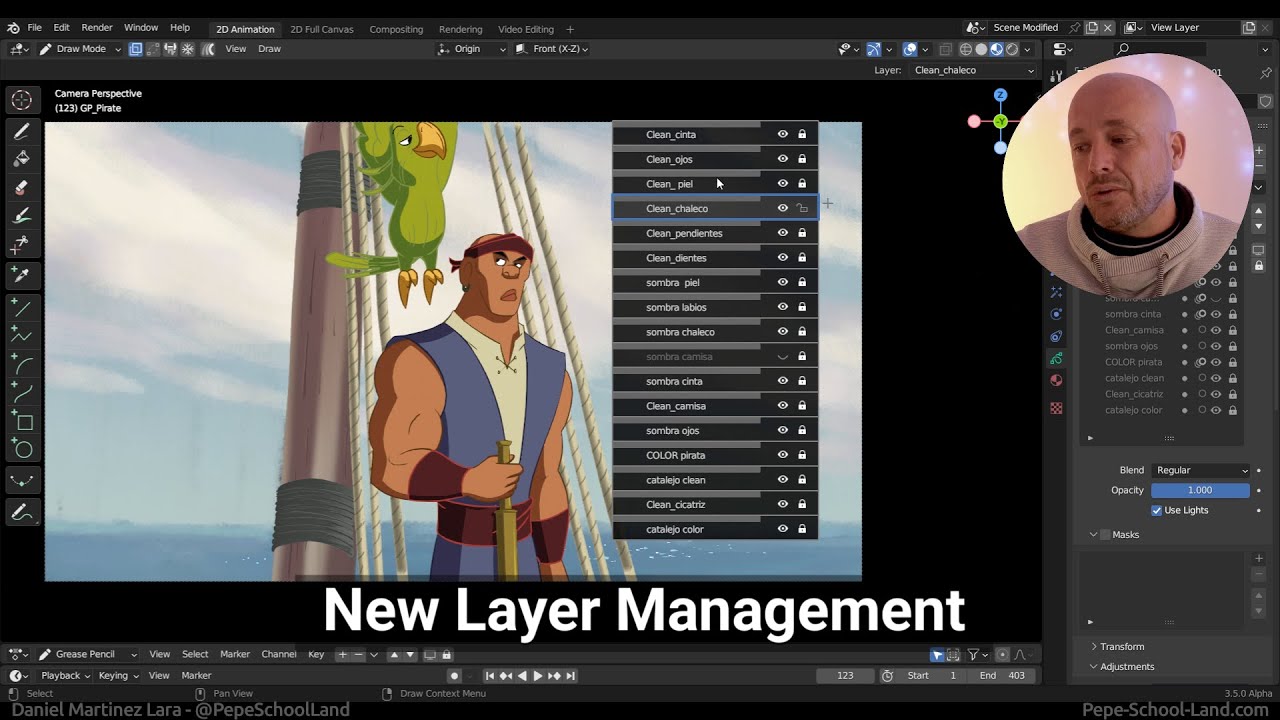Would it be possible to fillin a frame and then fillin every frame automatically.
Like from drawing to coloring animation.
Do you mean add a colored plane in the background?
I mean fill in your drawing in greasepencil for all the frames so I do not have to that for every frame.
Yep, just set the fill color for your grease pencil material
you can do multiframe editing, only make sure you have selected all keyframes you want it to work on
Yes but give that block 4 parts with four different color than you can not do it .
Its one character with different parts and every part has a different color now you have to color the parts in the first frame when you play the animation are all frames getting colored ?
So for a short cartoon animation you have to color every frame.
But if you draw and color the cartoon object for the first frame then you can make the next frame with the colors.
So I guess the order is important you cannot automatically color in you object afterwards
Not sure if I understand you correctly. Do you have a screenshot or example file? It depends a little on the character setup also. And for multiframe fill, the parts that will be filled have to overlap.
I will but I am again confused with the fill bucket which is not doing anything you have to use the pencil.
for filling and drawing it depends on which color you have selected
that might not be the answer to your original question. but if you have visual aids enabled for fill tool, you have to click twice for it to fill
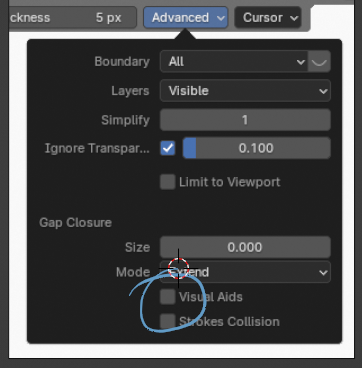
apple.blend (3.3 MB)
Here is a little example hot to color the apple for al frames in separate colors set to the first frame and automatically filled for the rest of the frames
Sorry i see now i have done the fill color without selecting fill it was on line. That not good.
I think as there isn’t really a way for blender to know what part of the mesh is stem, eye, peel etc… and for multiframe fill to work, regions have to overlap in consecutive frames.
So the best way to do it is like @joseph said. Make a material for each element with outline black and its respective colour.
If the fill colours mess with onion skinning, add a temporary opacity modifier or disable the fill individually for each colour
apple_II.blend (1.3 MB)
Do i understand correctly that automatically fillin the color can not be done.
However you can change all the colors in the animation frames by changing the colors at the layers.
layers have nothing to do with it. Every stroke you make has a material assigned. You change that material’s color and every other stroke with that material no matter on which frame or layer, changes.
(the fact that there are 2 default layers called Lines and Fills doesn’t mean ANYTHING. Those are just convenient default names but you could rename the Fill layer to Lines and the Lines layer to Knackwurst layer and nothing would change. Maybe that’s where the confusion lies)
![]()
green squiggle: layers (to organize and define what strokes are on top of another
red ball: materials (to define outline colour and fill colour of a stroke with that material. You could select a stroke with material A in edit mode and change it to material B and it would switch colour and filling)
the default drawing material is just one with a black outline and an invisible filling
Have you see this layer management.
When you change there your color fill or stroke
It changes everywhere .
When you have to set a color for a part it does not work, what i am asking, can greasepencil automatically fillin the rest from the frames?When the left arm is color red and the right arm is blue in the first frame, fillin the rest from the frames.
that’s just because the layers in that file are setup so that strokes with the same material are put into each their own properly named layers. its just a quicker way to edit what’s already in the layer panel.
createe the left arm with leftarmmaterial and the right arm with rightarmmaterial?
or do you mean if you have already created all drawings with the same material and want to colour it afterwards? I think I really don’t get what you’re after.
Wel lets say it differently, when i make a comic cartoon book i draw it first then i color the first frame total so the character is then colored, now i have to color the rest from the cartoon book.
Can that be done automatically with greasepencil.
I call it drawing and coloring.
You talk about strokes and material.
But that is the same i guess.
No !!! it really isn’t.
A filling is also a stroke. everything in your frame consists of strokes. each separate stroke, filling or drawn line has a material. if its a line the material’s filling is 100% transparent.
I think the way you want it is not really possible because blender has no clue if that outline stroke is an arm or a leg or if it has to have 2 fillings instead of 1 because it broke in half. The closest you can come in blender would be multiframe filling. If parts overlap in different frames, they can be filled in 1 click. I made a short clip where I start with 1 layer, 3 frames and 5 colours. Afterwards I use the material select button in multiframe mode to separate each element into it’s own layer. It’s pretty quick if you get into the groove but far from being automatic.
have you tried out KRITA for cartoon animation btw? It’s pretty awesome too and the workflow is a little more “conventional” i.e. less confusing than greaasepencil ![]()
O i see now. Did not now strokes and filling are not the same as painting and coloring.
Sorry I see it work as you showed me thanks
Yes i like kritra which is more conventional.
Thanks for the tip.
Sorry i have decided to stick with greasepencil.