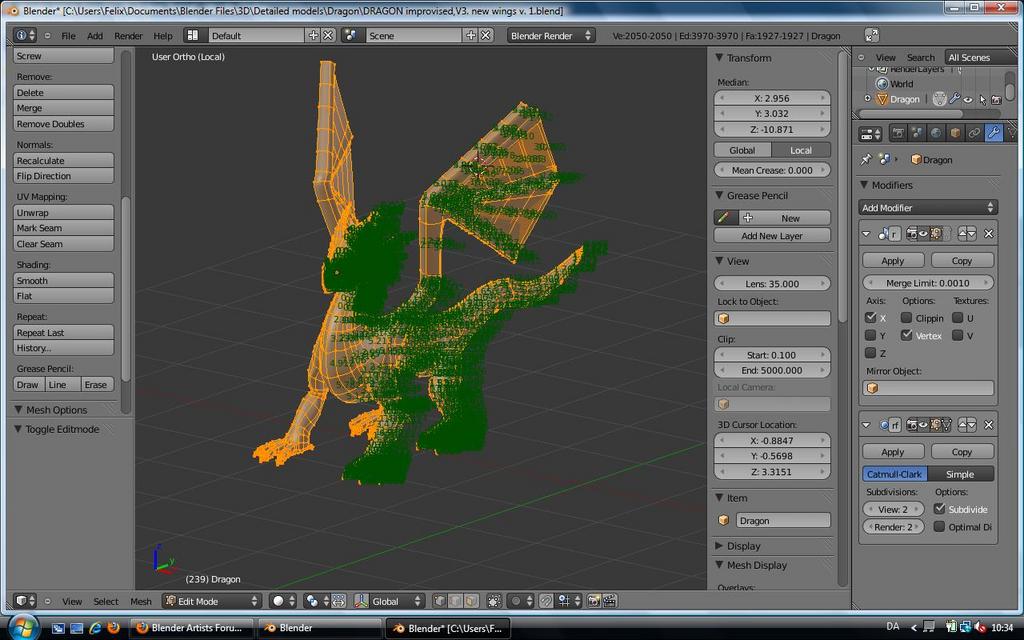Hey
I just started working with blender a couple of months ago, and i just ran into my first problem 
i was working on a dragon when i suddenly noticed alot of green numbers all over my model. I realise that its probably my own fault for turning it on, but i just cant figure out how to disable it. So now my question is: how do i turn off these annoying numbers? - and what are they even used for?
Nabitox