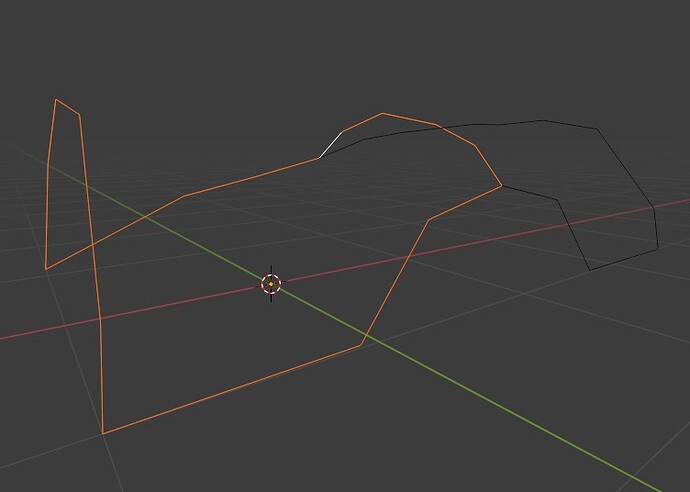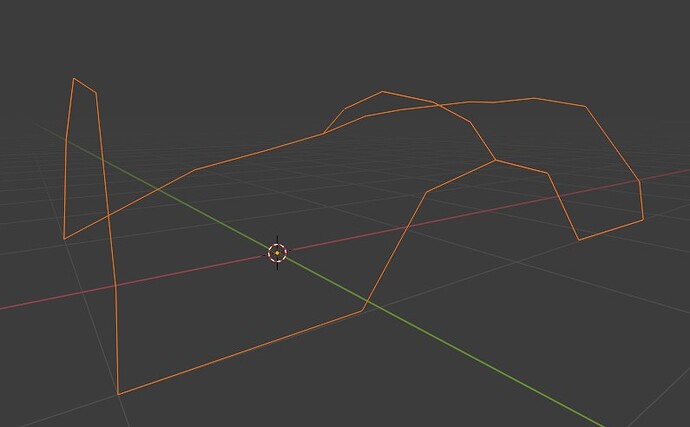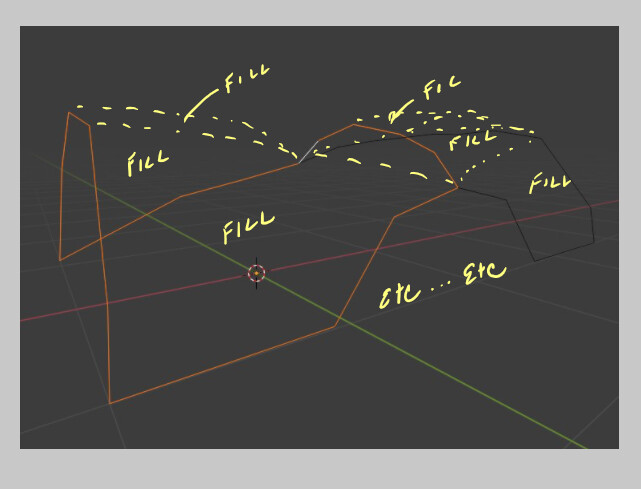Hey there just wondering if there’s a way to grid fill multiple edge areas at the same time, ie in this rough example I know I can grid fill these selected edges…
but can I grid fill all these edges at the same time rather than having to do a second grid fill operation…
The reason I ask is because I may have a lot of grid filling to do.
Thanks in advance.